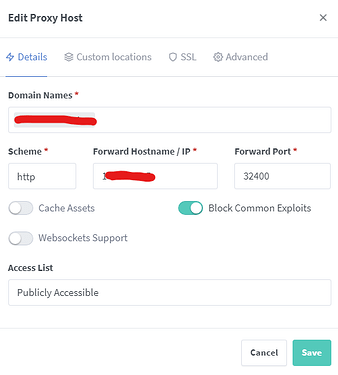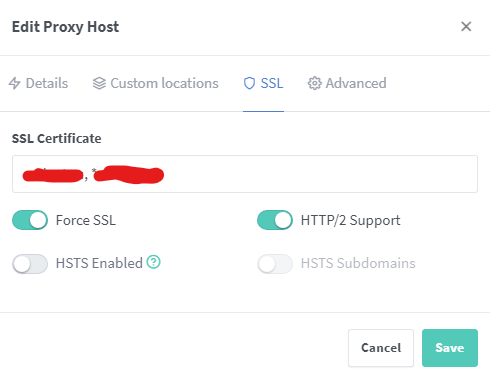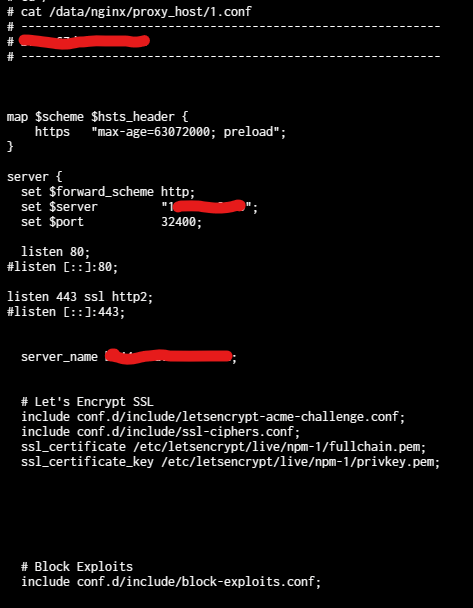I have an Ubuntu VM running on a proxmox server and it’s operational and has my Nextcloud, Jellyfin, CollaboraOffice and some other reverse proxy configs.
I want to migrate this configs to a TNS NGNINX Proxy Man but I do not know how to do it w/out causing any damage to my system.
I’m still trying to figure out a way to migrate some VMs to TNS (asked here) so I’m, in doubt if it’s better to move the whole VM (meh) or miugrate reverse proxy configs.
I would really appreciate your feedback.
Thank you
I can’t imagine how you can damage your system while migrating to the new reverse proxy since you just change the ip:port of it inside the hardware or cloud router to test new settings and you can always switch back to an old reverse proxy (you don’t need to destroy it right?)
I can’t imagine how you can damage your system while migrating to the new reverse proxy since you just change the ip:port of it inside the hardware or cloud router to test new settings and you can always switch back to an old reverse proxy (you don’t need to destroy it right?)
Thanks for your response, well I try to seek for advice before I get my hands dirty, I know I won’t screw my system but I’m looking for what would be best and how to do it.
What I mean by that is how do I migrate the configs into proxy man?, I haven’t found a textbox or something like that that to just copy and paste nginx configs from the original server. I know there must be something like that but I do not want to break the app as I’m not that familiar with their guts.
So if anyone can point m,e into that direction, it;d be great.
Thanks
Most of the configs are done inside the UI - I think you have to match them manually, some extra ones can be inserted in the special text box in the Advanced tab. For example, Plex is done in two easy steps. There is also an option to alter text config.
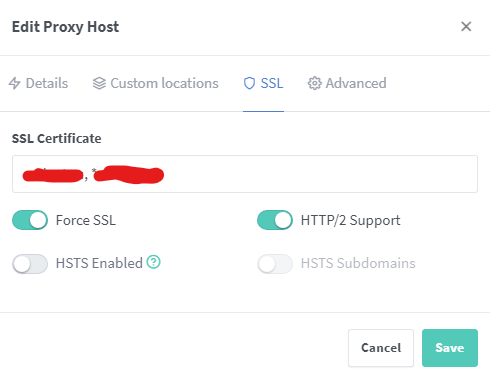
1 Like
Most of the configs are done inside the UI - I think you have to match them manually, some extra ones can be inserted in the special text box in the Advanced tab. For example, Plex is done in two easy steps. There is also an option to alter text config.
Many thanks again for taking the time to help, unfortunately NPM won´t let me upload my own let´s encrypt certs and even though I saw a host created I can´t seem to be able to find where to put my SSL.
Also some of the Locations like websockets, NPM says to define them on the Locations tab but I´m not really sure how to accomplish that.
Sorry I´m not an expert on TNS and how it does apps, I’m learning Docker which is something alike but I’m not yet there.
May it be better to move the whole VM?.