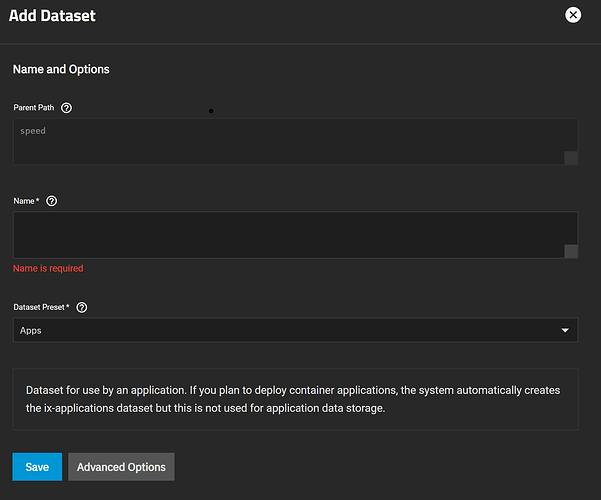I have recently migrated to a new NAS running TrueNAS SCALE and when I install the Plex Docker I am getting the following error:
Playback Error
Conversion failed. A required codec could not be found or failed to install.
This happens no matter what file format the files are in (avi, mpeg4, mkv). how can I fix this issue?
I have tried to SSH into the docker environment and installing all the codec apps i can think of but that will not allow me to lock the apt files so I am at a loss here.
Plex comes with codecs or will download them itself.
Perhaps there is an issue with internet connectivity inside the docker container??
That said, the Plex docker app is the Plex server able to stream the files to users, and is not a Plex client that can actually play the video it is sent.
Yes it does not play, however it still needs to transcode. and this error is pointing to the docker container missing the codecs.
This chain might be of help. Might be permissions issue.
How did you install plex? The iX catalog version or custom compose? If the latter, does the transcode directory have the right permissions?
Permissions all have the +x on them. that was the first thing I checked.
Install was through the Applications option through
Applications > Discover > Plex
Docker install. I will review the install some more to see if I can find the issues, if not I may have to recreate the Docker set and hope it works.
This was a brand new TrueNAS SCALE server that I set up, and pushed the docker kit out on.
There was a post on the chain that mentioned having to fix a folder with ‘.tmp’ in it. Any chance it helps you? Should be last post.
I did read that and there was no tmp folder. just the string-linux-x86_64 so it was not helpful there.
I will read the linked one they had though.
I may have to rebuild the server again though and put it in a new cage. I will read some more.
it’s actually the Plex “Config” folder (the “Plex Media Server” + a ton of nested folders below it) where the Codecs folder lives that needs +x permissions.
all of the folders have Execute rights.
This is something else I think.
I can stream them locally from the internal IP address, but when I try to connect from outside my network I get this error.
One thing I have noticed is when I am connecting through app.plex.tv it is stating that my server is “Indirect” under the Server Name.
Do you have Plex relay enabled by chance? (Some setting within Plex itself).
Internal network it might be doing direct play with no need for transcoding, which might be giving you a false positive. Does it still work if you manually change the quality?
When Relay is off there is no external connection. I am thinking it has something to do with the way TrueNAS Scale sets up the networking on the docker image.
Sounds like port issues to me then - so yeah, maybe docker networking related, else router imo.
Pretty sure it is not Router. I have added a Port Forward already to my set up, but on that note, on my CORE installation I never needed this so I doubt that is the issue.
What ways can I TS the Docker Networking? I am hoping to have this all up and running so I can spin down my CORE server this week.
To give a full back story, this is set up as an Application via ixVolume storage.
I used all the default settings in the install
Attempted to fix issues by putting in the DNS for 1.1.1.1, 8.8.8.8, 8.8.4.4
Added in the mount to my Movies and Shows Folder
Set the system to 16CPU Cores with 64GB RAM
My TrueNAS SCALE system is a static IP address, and the Docker is setting itself up in the standard 172 network which I think could be part of this issue.
Any help on this would be greatly appreciated to get this issue fixed as I did not have these issues with CORE.
My next option is to set up a VM and spin up Plex on that manually but I would like to avoid that if possible.
I ran into the exact same issue which was down to premissions.
The solution was rather simple.
When you create the dataset where the plex server config files are stored, make sure to select the “APPS” Dataset preset.
This is because when you play it “inside your network” Plex Server will direct stream the video to the client.
When you access Plex through the remote access, the Plex Server will transcode the videofile for which it needs drivers which it cannot download as it is missing the permissions to write the codecs to the Plex Server directory. ![]()
Gotta love it. So I blew away my old one, set up a new place for Plex to rest in my machine as stated above, rebuilt the server, now I cannot claim it. HAHAHAHA
this is worse than an onion for the layers of issues that this is causing.
Maybe plex on TrueNas is not good anymore since the migration to SCALE, but on CORE i had no issues at all!
I ran into this as well while testing - the reason is that the plex claim code expires rather quickly (or as soon as it got claimed).
So when you nuke a Plex Server install and do a clean new install, you MUST also generate a new claim code on the plex site. Claim | Plex
Also as Plex Pass Member make sure to select the "Plex Pass " image in the dropdown menu when you create the new Plex Server app. ![]()
On my production server I deployed the Plex Server docker container via Portainer because there was an issue with GPU passthrough during the TrueNas EE Beta.
I did however deploy the Plex Server APP on a test system running the final version of TrueNAS EE - and that worked perfectly fine on the first try. ![]()
It seems to be a networking issue in the Docker Containers, as I am getting Indirect connection, so on the external connections it is timing out.
Where should I be looking for these settings to fix this issue?