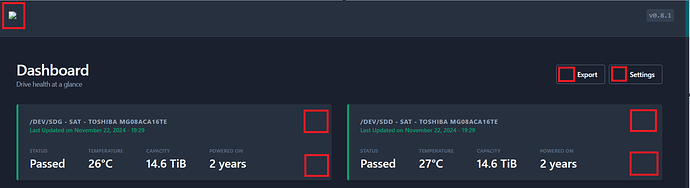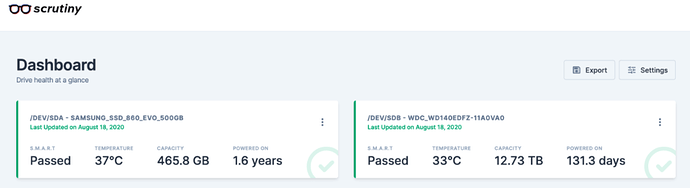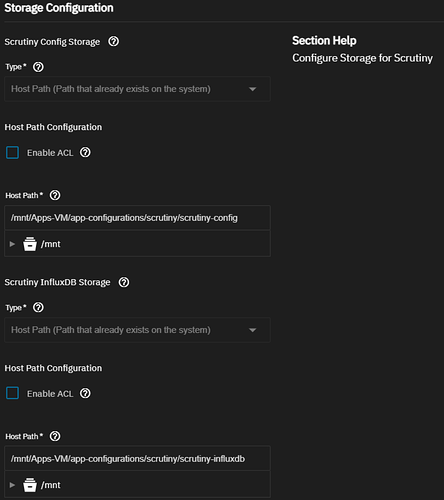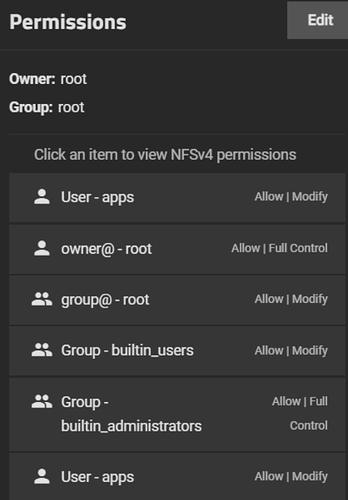Hey guys,
I have Scrutiny installed on my TrueNas ElectricEel-24.10.0.2. Scrutiny version 0.8.1
I notice that I have missing images when using the app, for instance, my dashboard has missing images in the example locations as indicated by the red boxes:
For comparison, this is what it should look like:
It is worth noting that my app config has the Config and InfluxDB installed in a HostPath location as per the screenshot below.
The Config and Influx HostPath dataset have the following user permissions which should allow everything to run and images to load, so far as I know.
Any ideas on what could be doing this?
Thanks,
P
Hello,
I setup mine the same way as you and running into the same issue.
At first I’d think it was due to the NVMe drives, but taking them out didn’t solve it.
1 Like
Im referring to missing images from the app, such as JPG’s (or whichever image format used). The drives would have no bearing on this.
The update to App Version: v0.8.1 and Version: 1.0.4 from today solved the issue on my end. I stop the container, start it again and just add to do right click + reload image at the logo (glasses + app name) and it loaded.
2 Likes
Yes I can cofirm that the update has fixed the issue, I will have to check github to see if they marked the bug as fixed, or if it was simply an app update that jogged something into place.
1 Like
By the way, do all of your drives say 2 years on the Powered On metric as your initial screenshot or changed to another values?
Mine are doing that. Eight drives, all saying 2 years.
I would say that the metrics showing for me is about right to be honest.