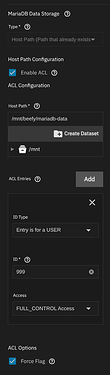Hello,
I’m running TrueNAS Scale 25.04. I have a bunch of apps running and really love how well it works. Kudos to the developers!
However, I’m trying to install the supported mongodb app and I keep getting permissions errors. The error is basically this;
jinja2.exceptions.UndefinedError: ‘dict object’ has no attribute ‘run_as’
I can’t seem to figure out how to run as user 568 and group 568…
I know I could run it on a VM but, I’d rather have it on an app…
Any help would be greatly appreciated.
Feel like I went through this before. The problem was the user and group, apparently nonstandard like other apps. I initially used a custom host path and left everything at default and failed. Dumped the app, reinstalled, chose the ix option for storage so it would do whatever needed to be done. That worked.
That was for mariadb. I ended up redoing it because I really wanted that custom path dataset (after some helpful replies here) and this is how it works now. Pay close attention to the ACL settings.
This thing is fighting me!
I’ve tried creating an ix Volume dataset… With and without enabling ACL.
I’ve tried creating a dataset that belongs to User apps - 568 and Group apps-568, and installing in that dataset (with and without the ACL’s).
I’ve tried to using a host path and adding ACL entries (both 999 and 568 to user and group) still getting the smae error.
I’m fairly new to TrueNAS. But, I’ve managed to make it work for me for the las couple of years.
Plex server and related apps working fine.
I used the MariaDB, and influxdb using the apps just fine also. Those set up just fine. But, no go on mongodb.
just keep getting this error when it tries to install…
jinja2.exceptions.UndefinedError: ‘dict object’ has no attribute ‘run_as’
Try the custom apps thing and grab a good yaml file from someone. App might be broken.
I just updated to TrueNAS Community 25.04.1 and It looks like they fixed the issue. Installed with no problems.
1 Like