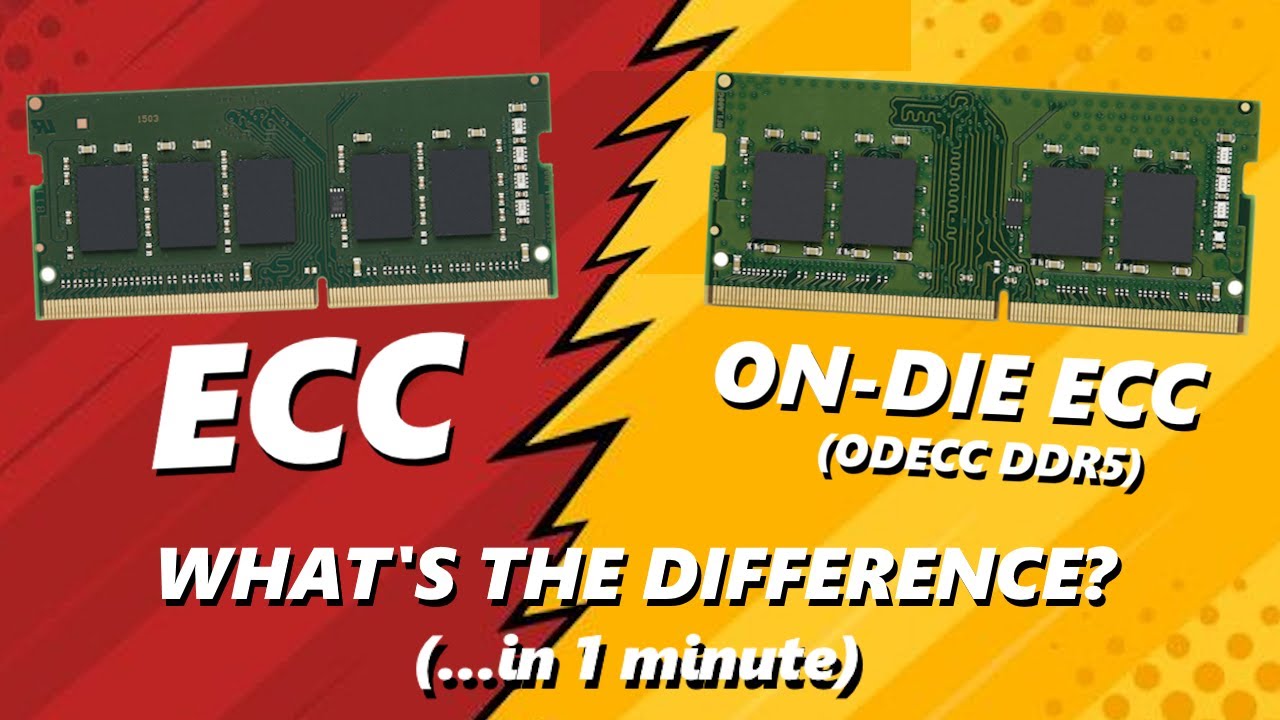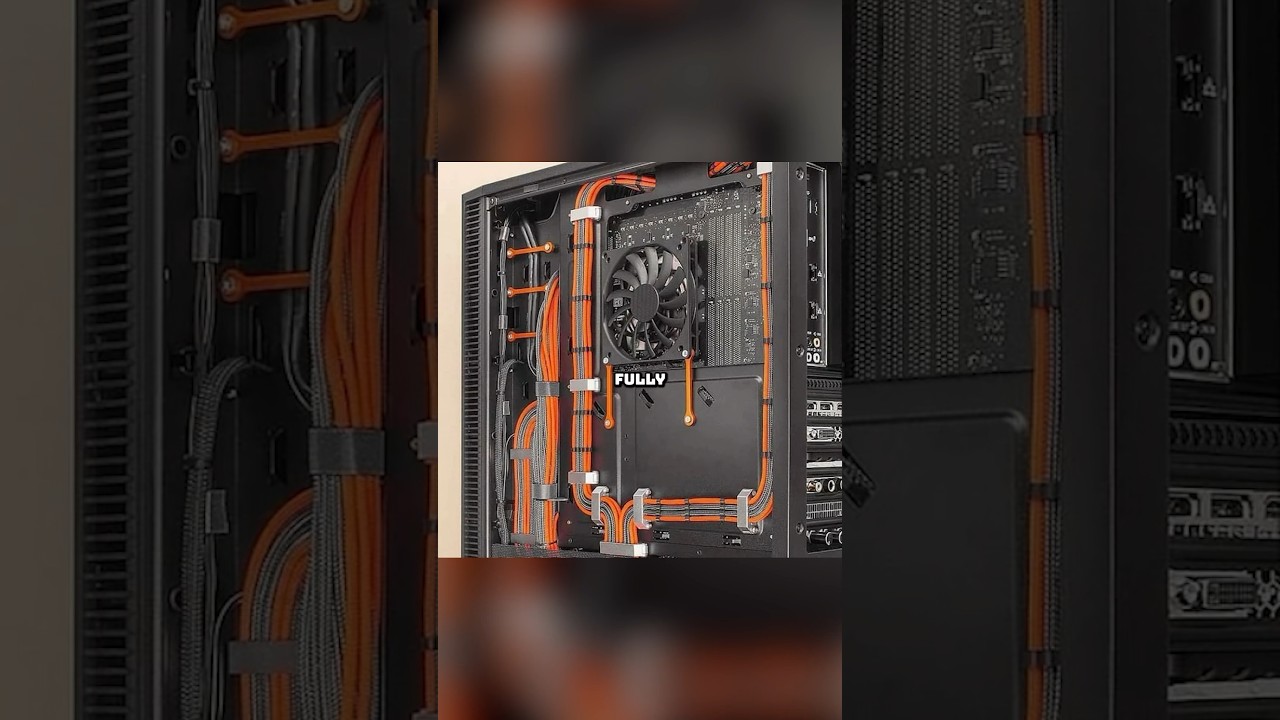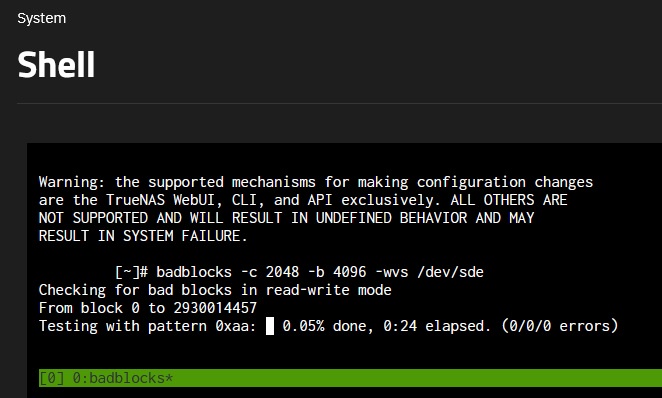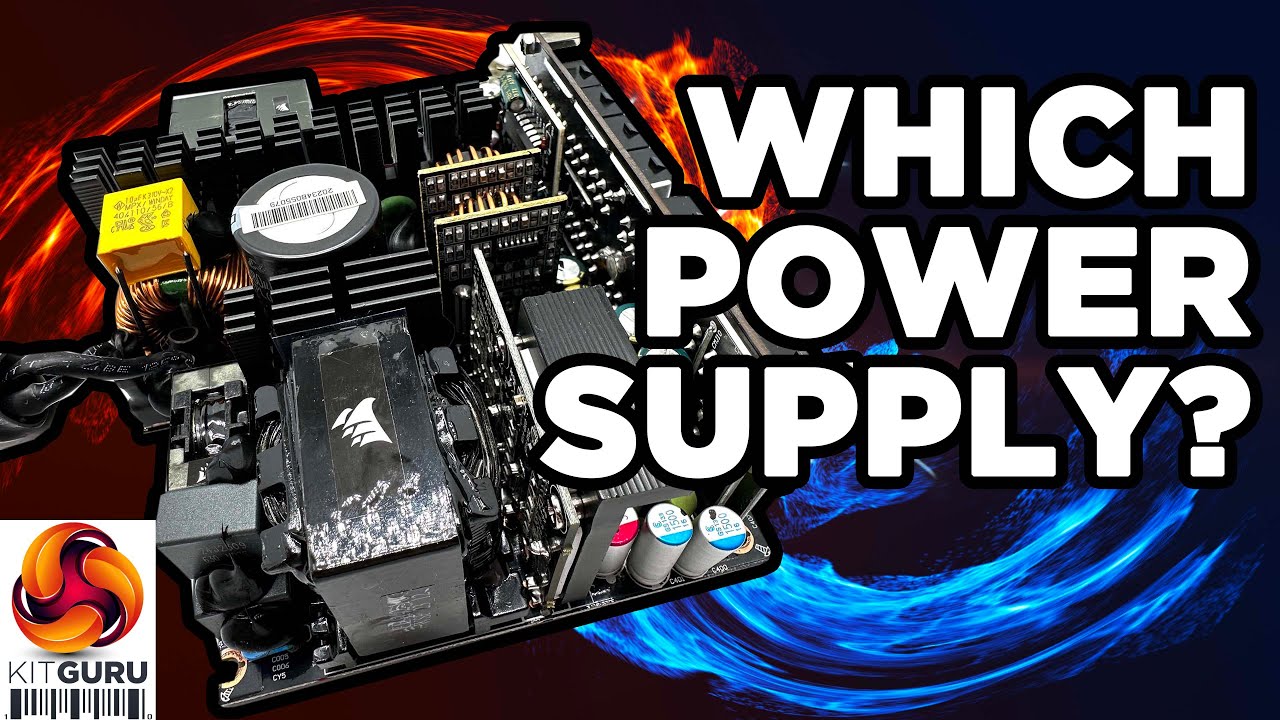On-die ECC is not a feature it’s a requirement because the DDR5 ram chips are subject to a significant rate of error.
This is correct. But it’s not really a problem of the chips being marginal but rather that the memory speed is pressed so high that errors started to become too common to work as intended. The on-die ECC masks the single bit errors that occur when pressing the circuitry to work at these speeds. It’s just sorry that we don’t get any kind of feed back on the bit error rate.
All DDR5 memory have on die ECC. This is not the same as ECC memory as there is no report to the machine that a ECC memory has had a bit flip. They have ECC because the memory has been pressed to the limit and past that of what it can reliably do. So there will be single bit errors produced and it will be saved by the on die ECC, and it will happen a lot.
So on die ECC is the working normal for DDR5 and shouldn’t really be worth mentioning.

no wonder they were sayin for ecc stick to ddr4

these 3 ssds i ordered
was checking reviews on power consumption
2x 1tb US75 (mirror for vm and docker containers)
The Silicon Power US75 doesn’t bring anything new to the table, but that’s not necessarily bad. It uses hardware we know to perform well, and it operates very efficiently. It’s single-sided, so it is compatible with most laptops and has no real deficiencies to keep it from being good for a wide range of applications.
1x 256 UD90 (for truenas os)
The Silicon Power UD90 is yet another winner in a stream of affordable, DRAM-less SSDs that manage to exceed expectations. Improvements to controller design and flash have allowed manufacturers to offer efficient, powerful drives at a reasonable price point. Of course, these aren’t the fastest drives — they don’t saturate your PCIe 4.0 connection, and in everyday use, they might not be a huge upgrade over older PCIe 3.0 drives that had DRAM. However, they work with the PS5 and offer a great experience on PC — if only at limited capacities.
The UD90 compares favorably with drives like the FX900 and P400, plus other popular drives like the ADATA Atom 50. It scores a bit better with peak sequential read performance over bigger block sizes but tends to fall behind a bit during random read workloads. This probably doesn’t mean much to most users, and it more than passes the threshold for an excellent user experience. The SLC cache is more conservative than what’s found on its peers, including the SN770, which does suggest it should be more consistent across a range of workloads and fill rates, but it will not absorb as many writes at maximum speed.
Silicon Power backs this drive with an SSD toolbox and decent support; no three-year, low-endurance warranty here. We think it may benefit from a heatsink, but it is probably not required — most other drives in this segment also lack full heatsinks. This drive should be cheaper at launch than its competition. That makes it a fantastic budget choice and hard to beat, but be aware it may not be possible to get it at capacities other than 1TB in the U.S.

https://www.reddit.com/r/PcBuild/comments/16moy28/be_warned_silicon_power_ud90_no_longer_has_tlc/


what budget ssds do u guys recommend?
While the Gen 3 SSD has better idle power consumption than the Gen 4 SSD, the other components of the system consume enough power that the different SSDs are likely to only make a ~10 minutes difference in battery life (I’ve calculated a ~26 minute difference best case scenario for the Gen 3 SSD, but that requires very unrealistic assumptions IMO so I’d estimate closer to 10 minutes.
https://www.reddit.com/r/framework/comments/12z6sql/ssd_gen_4_power_consumption/
it slipped my mind but i should have tried hynix p31 gold
SK hynix’s Gold P31 is very power efficient thanks to its design. Scoring 305 MBps-per-watt, it leads the test pool by a large margin. On average, the Gold P31 sipped roughly two watts and didn’t even surpass 3W under peak load.
Idle power consumption is very good when the device is in an active idle state, but higher than average when ASPM is enabled. Additionally, when copying 300GB of data to the SSD, peak temperatures were in the range of 65-70 degrees Celsius, and it never throttled.
or a SOLIDIGM P44 Pro Series PCIe 4.0 m.2 nvme.
Power - Active: 7.5 W
Power - Idle: 50 mW
Yeah, the Solidigm P44 Pro is usually much cheaper.
Not long ago SK Hynix (at the time the 3rd largest manufacturer of SSD components) bought the SSD division of Intel (which at the time was the 6th largest manufacturer of SSD components) to form the 2nd largest SSD component manufacturer.
One result of that purchase was SK Hynix created Solidigm, a sub brand that sells rebranded SSDs that already exist under either the Intel or SK Hynix brand name (such as the SK Hynix P41 Platinum being resold as the Solidigm P44 Pro).
SK Hynix has historically been mainly focused on selling SSD/ram components to companies that assemble them into completed SSDs/ram, they aren’t really focused on selling completed SSDs to individual people. As such they tend to not be very competitively priced for individuals trying to buy their SSDs.
However that’s changing with the Solidigm brand, which is focused on selling completed SSDs to individual customers and is competitively priced. So that’s a big part of why Solidigm brand SSDs are cheaper than SK Hynix brand SSDs.
Unless you have another Gen 3 that is similar to P31 and has 2 TB capacity?
The Crucial P3 is very efficient (similar to SK Hynix P31 Gold), and it performs similar to the SK Hynix P31 Gold in many workloads, however it is QLC (like the Solidigm P41 Plus).
QLC allows it to physically store more data more densely, which allows for more storage with the same hardware (which allows the SSD to be cheaper).
However QLC means that the SSD degrades faster and has severely crippled performance (especially on writes).
To address the performance most QLC SSDs have part of the SSD operate in a different (not QLC) mode.
This allows for bursts of high performance. Tom’s Hardware tested it to burst to high write performance for nearly 3 minutes under heavy load, however after that it dropped to around ~7% the performance of the SK Hynix P31 Gold.
That’s not terrible as it can achieve a lot within those 3 minutes of high performance. The big problem is really that as the SSD fills up the length that it can maintain that burst for decreases.
I’ve seen a lot of people make blanket statements to avoid QLC SSDs, however I’d say that QLC SSDs are okay as long as you aren’t frequently deleting and overwriting files (which wears it out) and you plan on leaving a substantial chunk of the drive empty (to allow for longer bursts of good performance).
However planning on leaving a large chunk of the SSD empty means that you effectively need to buy a larger SSD to get the same usable capacity. Unfortunately the Crucial P3 jumps from 2 TB to 4 TB (no 3 TB option), which is likely going to make it more expensive than a P44 Pro for you.
https://www.reddit.com/r/framework/comments/12z6sql/comment/jhsolp6/
The SK hynix Platinum P41 SSD is the successor to the P31 Gold. It’s gen4 vs the older gen3.
The Platinum P41 is plain-looking, with just top and back labels. The drive is single-sided with a controller, DRAM, and two NAND packages. The back label offers some basic information about the drive, including the fact it’s rated to pull up to 8.25 watts. Continuous and peak draws are separate stories, of course, but users have been curious about this drive’s power efficiency. SK hynix states 7.5W for the drive, which is also stated in the S.M.A.R.T. data. For comparison, the 1TB Kingston Fury Renegade is rated at 8.8W.
The M.2 specification has a nominal power limit of around 7W. However, we’ve seen many PCIe 4.0 drives rated for more than this, from 2.5A with the 1TB Kingston KC3000 to 3A with the 2TB MP600 XT Pro - and we have seen a drive pull over 10W with the 8TB Sabrent Rocket 4 Plus. As drives get faster, power draw is increasingly a concern - especially for laptops — and extraordinary efficiency is one reason the Gold P31 has been so popular.
checked the prices the plat p41 wasn’t cheap. the silicon power was way cheaper 
butdget ssd seems either kingston or silicon power. there sales going on so got some at slight discount
![]()
![]()
![]()