I am using @joeschmuck’s Multi-Report HDD/SSD/NVMe Report Tool daily. My four drives show orange in the Last Test Age column. Test ages range from 5 to 14 days.
Will this reset at some point? What test does this refer to?
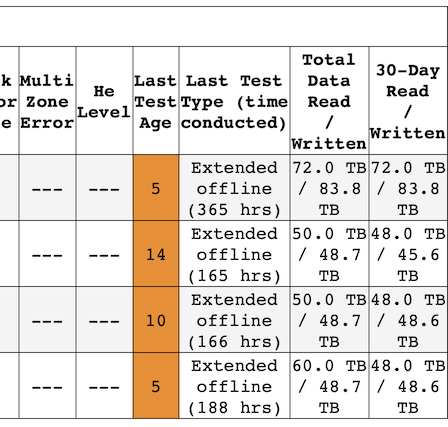
I am using @joeschmuck’s Multi-Report HDD/SSD/NVMe Report Tool daily. My four drives show orange in the Last Test Age column. Test ages range from 5 to 14 days.
Will this reset at some point? What test does this refer to?
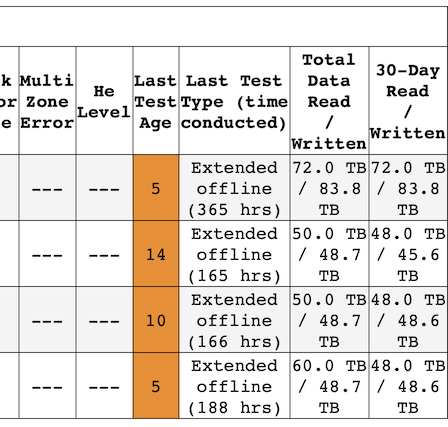
You need to configure the time when it changes colour. It refers to SMART tests (which you should have scheduled).
Those alerts are telling you it has been too long since your last SMART test for the respective drive. The default is 1 day i think. I’m away from home so i can’t verify if it. But if you are 2 days or greater then the alerts will continue until a SMART test passes again.
You can disable this feature however this is the main feature, to let you know that tests are actual being done.
To change the value, run the script using -config switch. The user guide does discuss this parameter and there is also an option to disable it completely however you must customize each drive to disable it.
My advice is to run a daily SMART Short test and a weekly SMART Long test. That is what i recommend to everyone unless you have specific needs.
Here is the value from the multi_report_config.txt file, it is set to a value if 2.
###### SMART Testing Alarm
TestWarnAge=2 # Maximum age (in days) of last SMART test before CRITICAL color/message will be used.
And I can confirm that if you create a custom drive setup, you just need to IGNORE the Last Test Age value.
I still think a daily short and weekly long tests is the best way to go.
I had not known that S.M.A.R.T. tests don’t happen automatically, already. I have set those up now. Thanks very much for pointing this out!
The original purpose of Multi-Report (well FreeNAS report when I first created it) was to warn the users that the SMART testing was not being performed. FreeNAS had a terrible habit of dropping drives from SMART testing after an upgrade. Guess what, you didn’t find out until a problem occurred and that sucked for many people as it would be too late. So I created a simple script for myself and shared it. It was crude but did the job. It was refined over time and others updated it as well. @dak180 now manages it and does a fine job of it. A fork of that script happened some years ago and became Multi-Report. I was asked for some information about it (I didn’t even know it existed) and I took it over to be quite honest, so now I maintain it.
TrueNAS does not seem to have that problem of dropping drives scheduled for SMART tests thankfully however people may setup TrueNAS incorrectly or think they setup SMART testing and this script covers that aspect, as you found out.
If you need any help, have a question, whatever about Multi-Report, feel free to drop me a message. I will provide you assistance as soon as I’m able (could be immediate or 24 hours away). Of course if you post a new thread, there are many people running the script and they may help you out quicker.