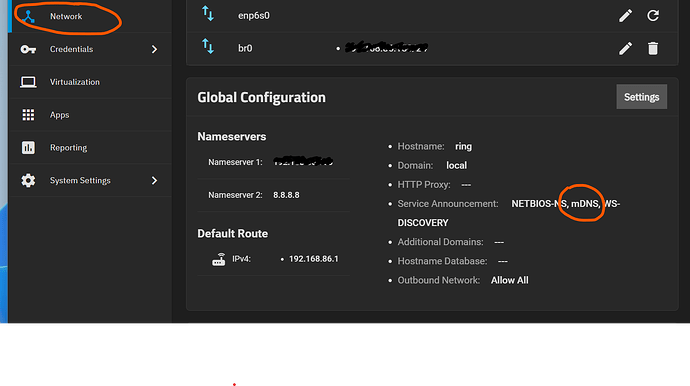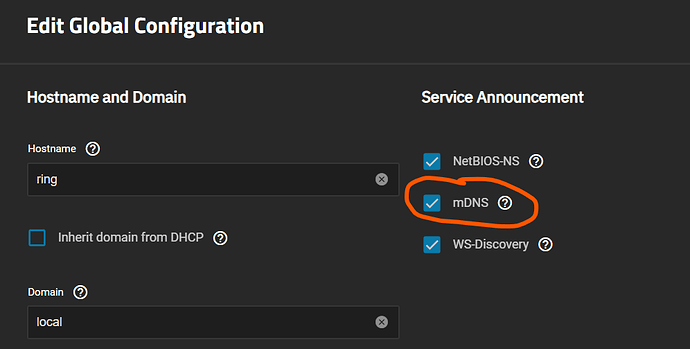Hi All
I have 2 Truenas Scale boxes on my network and one correctly appears in my windows network explorer view but the other doesn’t. As far as I can tell they both have exaclty the same setup under the network tab in truenas (they have a host set and the same domain - local).
The main nas (ring) also runs the dns server. It does not appear in the network view. I can navigate to it in a browser by navigating to http://ring.
Donington is the backup server. It does correctly appear in network but I have to navigate to it in a browser using http://donington.local
What do I need to look at or change to get ring to correctly appear in my network explorer in windows?
Thanks
Not worth your time chasing down.
Set up shortcuts and/or mount the shares you want with drive letters. Faster, more reliable and far less annoying.
1 Like
Many thanks for the reply…
Your reply inplies that this is a pain to debug and fix… That’s a shame. My OCD isn’t going to like that!!! 
Quite literally almost a decade ago, I went down that rabbit hole. I gave up, it’s too arcane and brittle.
Hmm, both my TrueNAS, and my Synology NAS boxes appear under Network on my Windows 10 box
The protocols used for making devices appear in network neighborhood in windows are basically limited to same broadcast domain as the TrueNAS server. You’ll need to design network accordingly if you want this to work. You should also ensure that the TrueNAS servers have unique netbios names and that the netbios name server is enabled.
Thanks for the replies everyone. It turns out it was quite easy to fix this. I just had to turn on mDNS in network settings
It worked for me anyway. Hopefully this post will help someone else in the future