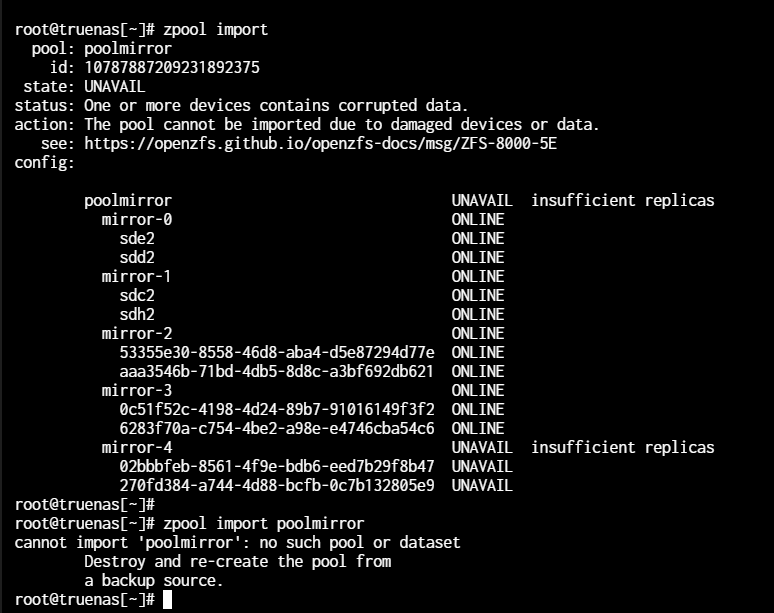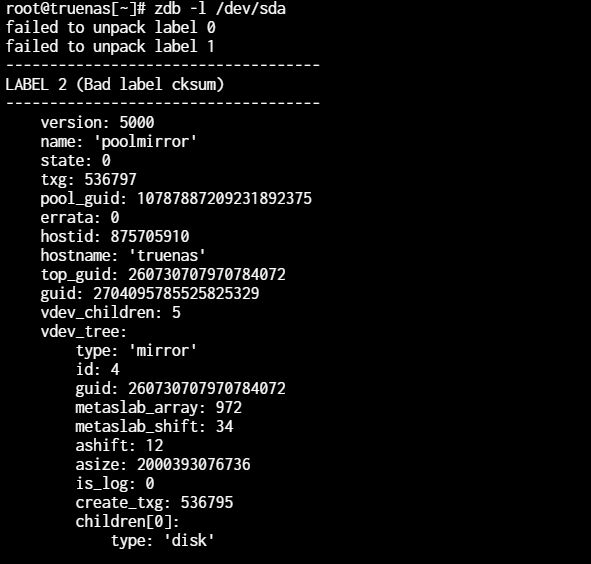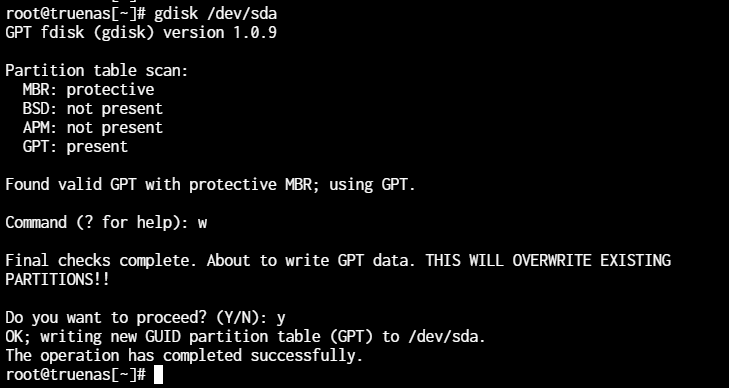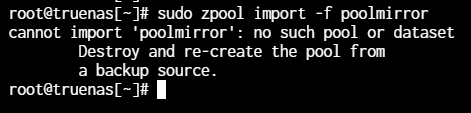Summary as I see it:
-
The GPT partition table seems to have entries for the ZFS partitions on /dev/sda and /dev/sdh but seems to have lost the partition types and partuuids.
-
The ZFS labels in /dev/sda1 and /dev/sdh1 appear to be OK, and these give us the partuuids that should exist but AFAICS don’t tell us which partuuid should be given to which partition.
-
The wipefs output does show a magic string at offset 0x200 which I think is the start of the ZFS partition, however I don’t know what it should look like. But for comparison here is the output from one of my disks, so it appears:to be missing all the magic strings you might expect, and I have no idea whether this means the partition contents are gone or not.
sudo wipefs --no-act -J /dev/sda
{
"signatures": [
{
"device": "sda",
"offset": "0x3f000",
"type": "zfs_member",
"uuid": null,
"label": null
},{
"device": "sda",
"offset": "0x3e000",
"type": "zfs_member",
"uuid": null,
"label": null
},{
"device": "sda",
"offset": "0x3d000",
"type": "zfs_member",
"uuid": null,
"label": null
},{
"device": "sda",
"offset": "0x3c000",
"type": "zfs_member",
"uuid": null,
"label": null
},{
"device": "sda",
"offset": "0x3b000",
"type": "zfs_member",
"uuid": null,
"label": null
},{
"device": "sda",
"offset": "0x3a000",
"type": "zfs_member",
"uuid": null,
"label": null
},{
"device": "sda",
"offset": "0x39000",
"type": "zfs_member",
"uuid": null,
"label": null
},{
"device": "sda",
"offset": "0x38000",
"type": "zfs_member",
"uuid": null,
"label": null
},{
"device": "sda",
"offset": "0x37000",
"type": "zfs_member",
"uuid": null,
"label": null
},{
"device": "sda",
"offset": "0x36000",
"type": "zfs_member",
"uuid": null,
"label": null
},{
"device": "sda",
"offset": "0x35000",
"type": "zfs_member",
"uuid": null,
"label": null
},{
"device": "sda",
"offset": "0x34000",
"type": "zfs_member",
"uuid": null,
"label": null
},{
"device": "sda",
"offset": "0x33000",
"type": "zfs_member",
"uuid": null,
"label": null
},{
"device": "sda",
"offset": "0x32000",
"type": "zfs_member",
"uuid": null,
"label": null
},{
"device": "sda",
"offset": "0x31000",
"type": "zfs_member",
"uuid": null,
"label": null
},{
"device": "sda",
"offset": "0x30000",
"type": "zfs_member",
"uuid": null,
"label": null
},{
"device": "sda",
"offset": "0x2f000",
"type": "zfs_member",
"uuid": null,
"label": null
},{
"device": "sda",
"offset": "0x2e000",
"type": "zfs_member",
"uuid": null,
"label": null
},{
"device": "sda",
"offset": "0x2d000",
"type": "zfs_member",
"uuid": null,
"label": null
},{
"device": "sda",
"offset": "0x2c000",
"type": "zfs_member",
"uuid": null,
"label": null
},{
"device": "sda",
"offset": "0x2b000",
"type": "zfs_member",
"uuid": null,
"label": null
},{
"device": "sda",
"offset": "0x2a000",
"type": "zfs_member",
"uuid": null,
"label": null
},{
"device": "sda",
"offset": "0x29000",
"type": "zfs_member",
"uuid": null,
"label": null
},{
"device": "sda",
"offset": "0x28000",
"type": "zfs_member",
"uuid": null,
"label": null
},{
"device": "sda",
"offset": "0x200",
"type": "gpt",
"uuid": null,
"label": null
},{
"device": "sda",
"offset": "0x3a3817d5e00",
"type": "gpt",
"uuid": null,
"label": null
},{
"device": "sda",
"offset": "0x1fe",
"type": "PMBR",
"uuid": null,
"label": null
}
]
}
- We know what the partition type should be and we know what the partuuids are, so if we can work out which way round they should be we can presumably use a utility to put these back in place and then try to import the pool and see if it works.
Perhaps @HoneyBadger will be able to give better and more expert insight. (But it is the weekend and as a TrueNAS employee he may only respond during working hours.)