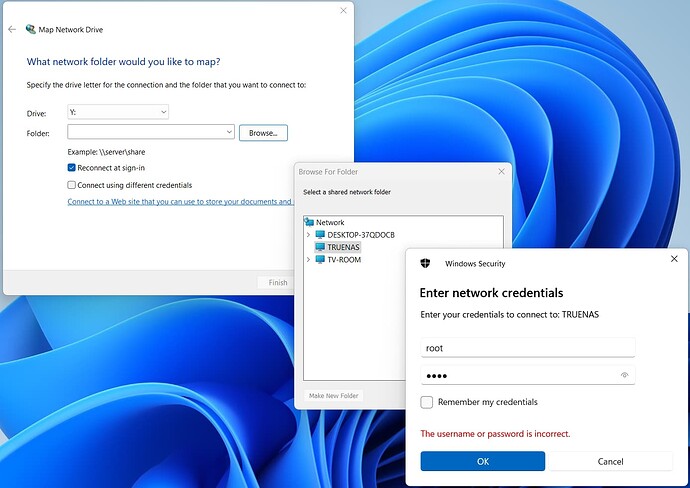Good morning to all.
I’m new to this forum, but I have been running FreeNAS since 2012. In 2016 I had to replace the boot drive. Unfortunately, or fortunately, I have not had to do anything to the NAS since then, and it looks like I have to replace the boot drive again. I believe I am running FreeNAS version 8.3.
My hardware configuration is as follows:
- Case: Antec Nine hundred, ATX Mid tower
- Mother board: ASUS P8Z77-V
- Processor: Intel Core i7-3770K Ivy Bridge 3.4 GHz LGA 1155 77W
- Power Supply: Corsair Professional Series Gold AX750
- Hot Swap drive cages: 3X iStarUSA 3X5.25in to 4X3.5in SAS/SATA, model #BPN-DE340SS-Blue
- USB stick for OS: SanDisk 16GB USB 3.0
- RAM: Corsair Vengeance 16 GB, dual channel kit DDR3 1600 MHZ
- Hard Drives: 12X WD 3TB Red
- Host Bus Adapter: LSI 9201-16i, PCIe 2.0X8 SATA/SAS HBA
- Operating system: FreeNAS 8.3
- Software RAID: ZFS
A couple of days ago, I found that I cannot access my FreeNAS server. After some research and diagnostics, my guess is that the boot drive is corrupt.
On start-up I get the following messages:
LSI Corporation MPT SASZ BIOS
MPT2BIOS-7.05.01.00 (2010.02-09)
Copyright 2000-2010 LSI Corporation
Initializing . . :
- Press Ctrl-C to start LSI Corp Configuration Utility . . .*
Searching for devices at HBA 0 . . .
*PCI ENCL LUN VENDOR PRODUCT PRODUCT SIZE*
SLOT SLOT NUM NAME IDNTIFIER REVISION NVDATA
---- ---- ---- ------------- ------------------ -------------- ---------------
*16 LSI Corp AS2116-IT 5.00.13.00 05:02:00:01 *
16 4 0 ATA WDC WD30EFRX-68A 0A80 0.00 TB
16 5 0 ATA WDC WD30EFRX-68A 0A80 0.00 TB
16 6 0 ATA WDC WD30EFRX-68A 0A80 0.00 TB
16 7 0 ATA WDC WD30EFRX-68A 0A80 0.00 TB
16 8 0 ATA WDC WD30EFRX-68A 0A80 0.00 TB
16 9 0 ATA WDC WD30EFRX-68A 0A80 0.00 TB
16 10 0 ATA WDC WD30EFRX-68A 0A80 0.00 TB
16 11 0 ATA WDC WD30EFRX-68A 0A80 0.00 TB
16 12 0 ATA WDC WD30EFRX-68A 0A80 0.00 TB
16 13 0 ATA WDC WD30EFRX-68A 0A80 0.00 TB
16 14 0 ATA WDC WD30EFRX-68A 0A80 0.00 TB
16 15 0 ATA WDC WD30EFRX-68A 0A80 0.00 TB
LSI Corporation MPTZ boot ROM successfully installed!
GNU GRUB version 2.02 beta2
*FreeNAS (default) – 2016-09-25 20:36
Boot Environment Menu
Use the up and down arrow keys to select which entry is highlighted
Press enter to boot the selected OS, ‘e’ to edit the commands before booting or ‘c’ for a command-line
The highlighted entry will be executed automatically in 4s. (the highlighted entry is the “FreeNAS (default)-2016-09-25 20:36” line
After the 4 seconds are up, the screen goes blank and nothing else happens.
I have a 320GB Sata drive, WD3200BEVT, that I would like to put the OS on, instead of another USB flash drive.
Question:
- Is my assumption that the boot drive is bad, correct?
- Is there a document that outlines step by step instructions of how to replace the corrupt OS flash drive?
- Should I upgrade to a newer version of FreeNAS?
Any help would be greatly appreciated.
Thank you