Exactly. And it will use larger ones if necessary. Since the goal is simply to write to the whole disk without any errors, not to remap problematic sectors the mismatch does not matter.
I can say from experience that it works with 18 TB disks.
Apologies for adding a question to this topic marked as solved.
I am on my way to learn how to start shell scripts on my TrueNAS SCALE system in order to execute a harddisk burn-in. The recommendation to use the recommended scripts in this topic here was already given by @dak180 in another topic I have started some days ago, but I found this topic here as I thought I might get a simple guide how to do it because I am not familiar with scripts.
Having read this, I am still struggling with the correct order of the different steps and would like to ask the following questions:
- First, I have to set up a SSH connection to get access to my NAS, right?
- Following the login, I should start tmux. Does it comes with TrueNAS SCALE 24.04 or do I have to install it separately? Should the latter be the case, how does the installation procedure works?
- I read the README.md on Github, but I still do not understand how and where to get the script to my system. Do I have just to click the red circled icon as shown here:
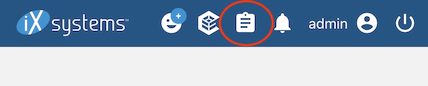 and start the script? Is it that simple?
and start the script? Is it that simple?
I couldn’t find an introduction of these - maybe simple - steps, and I want to avoid opening a new topic. Maybe someone can list a small step-by-step quick guide to bring me on the right track.
- Yes
- Not necessary
./disk-burnin.sh -tm 'ada0 da0 ada1 da0'(note them) will do this for you - There are many ways to do this but none of them involve the web gui; you could do via file share or
wgetor any other similar command line downlowder from ssh.
Thanks for confirmation. Seems to be less complicated than I thought it might be. ![]()
I will go through it during the upcoming weekend.
One important question regarding the heat development during the burn-in process. The hard disks will surely get “hot”. My NAS case is a Jonsbro N2 with an integrated fan which extracts the air from the hard disk bays. The NAS stands freely on a shelf, the ambient air can circulate freely.
What is your experience as far as heat development is concerned: Can I leave the NAS unattended during the burn-in process?
This depends on a number of things that I do not know for your system.
I can tell you that it is not something I worry about for my system but my circumstances are likely different than yours. My hard drives sit right behind three very large fans, whose speed is controlled by a PID based script whose goal is to maintain the temperature of the drives at a set point. And I have empirical testing that it’s able to do so even with heavy activity at ambient temperatures up to 80°F. A big reason for why it can do this is that such performance was a basic design requirement of the machine from the outset and this influenced all of my component choices from case, fans, to even the disks themselves.
Take it as an opportunity to test drive cooling in your case. If the drives get too hot with badblocks, they would get too hot during sustained writes.
Hello,
@dak180 thanks for the improved version of the skript.
However, I am struggling to run it:
truenas_admin@truenas[~]$ ls
disk-burnin.sh disk-burnin.sh_orig tmux-client-24517.log tmux-out-24520.log tmux-server-24520.log
truenas_admin@truenas[~]$ ./disk-burnin.sh -L
zsh: permission denied: ./disk-burnin.sh
truenas_admin@truenas[~]$ bash
truenas_admin@truenas:~$ ./disk-burnin.sh -L
bash: ./disk-burnin.sh: Permission denied
truenas_admin@truenas:~$ sudo bash ./disk-burnin.sh -L
sda sdb sdd sde sdf
truenas_admin@truenas:~$ sudo bash ./disk-burnin.sh -tm sda sdb sdd sdf
sudo: process 24891 unexpected status 0x57f
no server running on /tmp/tmux-0/default
starting a tmux session as truenas_admin
truenas_admin@truenas[~]$ chmod +x disk-burnin.sh
truenas_admin@truenas[~]$ ls -l disk-burnin.sh
-rwxr-xr-x 1 truenas_admin users 19046 Sep 29 23:17 disk-burnin.sh
truenas_admin@truenas[~]$ ./disk-burnin.sh
zsh: permission denied: ./disk-burnin.sh
truenas_admin@truenas[~]$ bash
truenas_admin@truenas:~$ ./disk-burinin.sh
bash: ./disk-burinin.sh: No such file or directory
truenas_admin@truenas:~$ bash disk-burnin.sh
Must be run as root.
truenas_admin@truenas:~$ sudo bash disk-burnin.sh -L
sda sdb sdd sde sdf
truenas_admin@truenas:~$ sudo bash disk-burnin.sh -tm sda sdb sdd sdf
sudo: process 25010 unexpected status 0x57f
no server running on /tmp/tmux-0/default
truenas_admin@truenas:~$
What am I doing wrong?
Best regards,
Hendrik