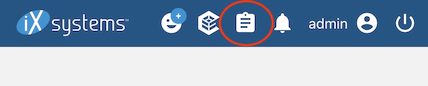@dak180 has a script that will help with burning in new disks. I found it referenced at the old forums . The script itself is in dak180’s GitHub repository .
When I try to run the script with the -L option, so I can see how I have to reference my disks, I get this error:
root@truenas[~/scripts]# ./disk-burnin.sh -L
./disk-burnin.sh: line 129: get_drive_list: command not found
root@truenas[~/scripts]#
Is this command (get_drive_list) part of the smartmontools package? If so, how do I install that, as with TrueNAS apt-get is not allowed.
Stux
May 21, 2024, 4:48am
2
Not sure about that script, but I use this one
And it works on Cobia and Dragonfish.
2 Likes
No, it is a function of the script. I don’t know if this script has been tested with Dragonfish.
Use @Stux recommendation.
1 Like
Thanks! I will give it a try.
… and I am running it now.
Is there a trick I can use when calling this script that will run it under the Jobs clipboard in the title bar of the GUI?
I ran the script for a while and then had to close my laptop and go somewhere else. That killed the job. I am not entirely up on the job management shell commands, but I think it would be something like
./disk-burnin.sh 1>disk-burnin-out.txt 2>>disk-burnin-errout.txt & disown
I am not sure, however, how I reattach this to my terminal session the next time I connect via ssh. I will figure this out, though.
Stux
May 21, 2024, 5:49pm
6
Use tmux
Tmux is already installed, but here’s a good quick guide
3 Likes
Try the script now; the function was too late in the file before.
1 Like
Thanks so much for that! It really helps! I am currently running the burn-in through a process detached from the ssh connection with the help of tmux.
I am mostly used to the POSIX environment of the macOS Terminal. tmux is not installed by default. I just checked, and it can be installed with Homebrew.
1 Like
Installing it on you mac is likely not what you want (unless of course you just want to mess around with it), the point is to have terminal sessions on the server that remain persistent after you have disconnected from them. This is why when you use the script in the multi mode (even if you only specify on target) it will set up tmux sessions for you that you can then attach to to see what is going on (or just follow along from the log files).
1 Like
I am running the script @Stux had recommended via tmux now. Do you have an opinion, why I should run yours, instead? I have two more 12-TB drives to burn in. I could switch over to your script for those. Keep in mind, that a lot of the details in what either script report is at this point beyond my understanding.
dak180
May 26, 2024, 12:50pm
11
The script @Stux referenced is the script that mine is based on; there are a number of enhancements from being able to deal with SSDs to running more tests (if the drive supports them) and most relevant to you actually being able to work on arbitrarily large disks (the original script will error out in the middle of testing on disks larger than 8 or 6 tb I forget which).
1 Like
I will check on the current run of the other script and then run yours, instead. Thanks for pointing that out!
@dak180 : I am running your script now. No idea, how long it will take on a 12 TB drive. We’ll see.
dak180
May 29, 2024, 2:53pm
14
From memory: about 5-8 days.
It took six days. @dak180 , I am wondering, whether you could revise the script to send out an email, when a run is completed.
On to the next drive.
For those interested, am including the output of the run that completed today here:
+-----------------------------------------------------------------------------
+ Started burn-in of /dev/sdd : Tue May 28 23:55:48 EDT 2024
+-----------------------------------------------------------------------------
Host: truenas
Drive Model: ST12000NM001G-2MV103
Serial Number: ZLW2GJKJ
Short test duration: 1 minutes
Short test sleep duration: 60 seconds
Conveyance test duration: 2 minutes
Conveyance test sleep duration: 120 seconds
Extended test duration: 1144 minutes
Extended test sleep duration: 68640 seconds
Log file: /home/admin/scripts/disk-burnin-logs/burnin-ST12000NM001G-2MV103-ZLW2GJKJ-20240529-0355+0.log
Bad blocks file: /home/admin/scripts/disk-burnin-logs/burnin-ST12000NM001G-2MV103-ZLW2GJKJ-20240529-0355+0.bb
SCT Error Recovery Control:
Read: 100 (10.0 seconds)
Write: 100 (10.0 seconds)
+-----------------------------------------------------------------------------
+ Run SMART offline test on drive /dev/sdd: Tue May 28 23:55:48 EDT 2024.
+-----------------------------------------------------------------------------
Offline test started, sleeping 575 seconds until it finishes.
SMART self-test complete
=== START OF ENABLE/DISABLE COMMANDS SECTION ===
SMART Automatic Offline Testing Enabled every four hours.
SMART Self-test log structure revision number 1
Num Test_Description Status Remaining LifeTime(hours) LBA_of_first_error
# 1 Extended offline Completed without error 00% 106 -
# 2 Conveyance offline Completed without error 00% 89 -
# 3 Short offline Completed without error 00% 89 -
# 4 Extended offline Completed without error 00% 27 -
# 5 Conveyance offline Completed without error 00% 9 -
# 6 Short offline Completed without error 00% 9 -
Finished SMART offline test and activated automated testing (if supported) on drive /dev/sdd: Wed May 29 00:05:24 EDT 2024.
+-----------------------------------------------------------------------------
+ Run SMART short test on drive /dev/sdd: Wed May 29 00:05:24 EDT 2024
+-----------------------------------------------------------------------------
Short test started, sleeping 60 seconds until it finishes
SMART self-test complete
SMART Self-test log structure revision number 1
Num Test_Description Status Remaining LifeTime(hours) LBA_of_first_error
# 1 Short offline Completed without error 00% 192 -
# 2 Extended offline Completed without error 00% 106 -
# 3 Conveyance offline Completed without error 00% 89 -
# 4 Short offline Completed without error 00% 89 -
# 5 Extended offline Completed without error 00% 27 -
# 6 Conveyance offline Completed without error 00% 9 -
# 7 Short offline Completed without error 00% 9 -
Finished SMART short test on drive /dev/sdd: Wed May 29 00:06:24 EDT 2024
+-----------------------------------------------------------------------------
+ Run SMART conveyance test on drive /dev/sdd: Wed May 29 00:06:24 EDT 2024.
+-----------------------------------------------------------------------------
Conveyance test started, sleeping 120 seconds until it finishes.
SMART self-test complete
SMART Self-test log structure revision number 1
Num Test_Description Status Remaining LifeTime(hours) LBA_of_first_error
# 1 Conveyance offline Completed without error 00% 192 -
# 2 Short offline Completed without error 00% 192 -
# 3 Extended offline Completed without error 00% 106 -
# 4 Conveyance offline Completed without error 00% 89 -
# 5 Short offline Completed without error 00% 89 -
# 6 Extended offline Completed without error 00% 27 -
# 7 Conveyance offline Completed without error 00% 9 -
# 8 Short offline Completed without error 00% 9 -
Finished SMART conveyance test on drive /dev/sdd: Wed May 29 00:08:25 EDT 2024.
+-----------------------------------------------------------------------------
+ Run SMART extended test on drive /dev/sdd: Wed May 29 00:08:25 EDT 2024
+-----------------------------------------------------------------------------
Extended test started, sleeping 68640 seconds until it finishes
SMART self-test complete
SMART Self-test log structure revision number 1
Num Test_Description Status Remaining LifeTime(hours) LBA_of_first_error
# 1 Extended offline Completed without error 00% 209 -
# 2 Conveyance offline Completed without error 00% 192 -
# 3 Short offline Completed without error 00% 192 -
# 4 Extended offline Completed without error 00% 106 -
# 5 Conveyance offline Completed without error 00% 89 -
# 6 Short offline Completed without error 00% 89 -
# 7 Extended offline Completed without error 00% 27 -
# 8 Conveyance offline Completed without error 00% 9 -
# 9 Short offline Completed without error 00% 9 -
Finished SMART extended test on drive /dev/sdd: Wed May 29 19:12:26 EDT 2024
+-----------------------------------------------------------------------------
+ Run badblocks test on drive /dev/sdd: Wed May 29 19:12:26 EDT 2024
+-----------------------------------------------------------------------------
Finished badblocks test on drive /dev/sdd: Tue Jun 4 11:37:29 EDT 2024
+-----------------------------------------------------------------------------
+ Run SMART short test on drive /dev/sdd: Tue Jun 4 11:37:29 EDT 2024
+-----------------------------------------------------------------------------
Short test started, sleeping 60 seconds until it finishes
SMART self-test complete
SMART Self-test log structure revision number 1
Num Test_Description Status Remaining LifeTime(hours) LBA_of_first_error
# 1 Short offline Completed without error 00% 347 -
# 2 Extended offline Completed without error 00% 209 -
# 3 Conveyance offline Completed without error 00% 192 -
# 4 Short offline Completed without error 00% 192 -
# 5 Extended offline Completed without error 00% 106 -
# 6 Conveyance offline Completed without error 00% 89 -
# 7 Short offline Completed without error 00% 89 -
# 8 Extended offline Completed without error 00% 27 -
# 9 Conveyance offline Completed without error 00% 9 -
#10 Short offline Completed without error 00% 9 -
Finished SMART short test on drive /dev/sdd: Tue Jun 4 11:38:30 EDT 2024
+-----------------------------------------------------------------------------
+ Run SMART extended test on drive /dev/sdd: Tue Jun 4 11:38:30 EDT 2024
+-----------------------------------------------------------------------------
Extended test started, sleeping 68640 seconds until it finishes
SMART self-test complete
SMART Self-test log structure revision number 1
Num Test_Description Status Remaining LifeTime(hours) LBA_of_first_error
# 1 Extended offline Completed without error 00% 365 -
# 2 Short offline Completed without error 00% 347 -
# 3 Extended offline Completed without error 00% 209 -
# 4 Conveyance offline Completed without error 00% 192 -
# 5 Short offline Completed without error 00% 192 -
# 6 Extended offline Completed without error 00% 106 -
# 7 Conveyance offline Completed without error 00% 89 -
# 8 Short offline Completed without error 00% 89 -
# 9 Extended offline Completed without error 00% 27 -
#10 Conveyance offline Completed without error 00% 9 -
#11 Short offline Completed without error 00% 9 -
Finished SMART extended test on drive /dev/sdd: Wed Jun 5 06:42:30 EDT 2024
+-----------------------------------------------------------------------------
+ Run SMART offline test on drive /dev/sdd: Wed Jun 5 06:42:30 EDT 2024.
+-----------------------------------------------------------------------------
Offline test started, sleeping 575 seconds until it finishes.
SMART self-test complete
=== START OF ENABLE/DISABLE COMMANDS SECTION ===
SMART Automatic Offline Testing Enabled every four hours.
SMART Self-test log structure revision number 1
Num Test_Description Status Remaining LifeTime(hours) LBA_of_first_error
# 1 Extended offline Completed without error 00% 365 -
# 2 Short offline Completed without error 00% 347 -
# 3 Extended offline Completed without error 00% 209 -
# 4 Conveyance offline Completed without error 00% 192 -
# 5 Short offline Completed without error 00% 192 -
# 6 Extended offline Completed without error 00% 106 -
# 7 Conveyance offline Completed without error 00% 89 -
# 8 Short offline Completed without error 00% 89 -
# 9 Extended offline Completed without error 00% 27 -
#10 Conveyance offline Completed without error 00% 9 -
#11 Short offline Completed without error 00% 9 -
Finished SMART offline test and activated automated testing (if supported) on drive /dev/sdd: Wed Jun 5 06:52:06 EDT 2024.
+-----------------------------------------------------------------------------
+ SMART information for drive /dev/sdd: Wed Jun 5 06:52:06 EDT 2024
+-----------------------------------------------------------------------------
=== START OF INFORMATION SECTION ===
Model Family: Seagate Exos X16
Device Model: ST12000NM001G-2MV103
Serial Number: ZLW2GJKJ
LU WWN Device Id: 5 000c50 07443357f
Firmware Version: SN03
User Capacity: 12,000,138,625,024 bytes [12.0 TB]
Sector Sizes: 512 bytes logical, 4096 bytes physical
Rotation Rate: 7200 rpm
Form Factor: 3.5 inches
Device is: In smartctl database 7.3/5528
ATA Version is: ACS-4 (minor revision not indicated)
SATA Version is: SATA 3.3, 6.0 Gb/s (current: 6.0 Gb/s)
Local Time is: Wed Jun 5 06:52:06 2024 EDT
SMART support is: Available - device has SMART capability.
SMART support is: Enabled
AAM feature is: Unavailable
APM feature is: Unavailable
Rd look-ahead is: Enabled
Write cache is: Enabled
DSN feature is: Disabled
ATA Security is: Disabled, NOT FROZEN [SEC1]
Write SCT (Get) Feature Control Command failed: scsi error aborted command
Wt Cache Reorder: Unknown (SCT Feature Control command failed)
SMART overall-health self-assessment test result: PASSED
General SMART Values:
Offline data collection status: (0x82) Offline data collection activity
was completed without error.
Auto Offline Data Collection: Enabled.
Self-test execution status: ( 0) The previous self-test routine completed
without error or no self-test has ever
been run.
Total time to complete Offline
data collection: ( 575) seconds.
Offline data collection
capabilities: (0x7b) SMART execute Offline immediate.
Auto Offline data collection on/off support.
Suspend Offline collection upon new
command.
Offline surface scan supported.
Self-test supported.
Conveyance Self-test supported.
Selective Self-test supported.
SMART capabilities: (0x0003) Saves SMART data before entering
power-saving mode.
Supports SMART auto save timer.
Error logging capability: (0x01) Error logging supported.
General Purpose Logging supported.
Short self-test routine
recommended polling time: ( 1) minutes.
Extended self-test routine
recommended polling time: (1144) minutes.
Conveyance self-test routine
recommended polling time: ( 2) minutes.
SCT capabilities: (0x70bd) SCT Status supported.
SCT Error Recovery Control supported.
SCT Feature Control supported.
SCT Data Table supported.
ID# ATTRIBUTE_NAME FLAGS VALUE WORST THRESH FAIL RAW_VALUE
1 Raw_Read_Error_Rate POSR-- 081 064 044 - 137368448
3 Spin_Up_Time PO---- 099 099 000 - 0
4 Start_Stop_Count -O--CK 100 100 020 - 1
5 Reallocated_Sector_Ct PO--CK 100 100 010 - 0
7 Seek_Error_Rate POSR-- 081 060 045 - 117447251
9 Power_On_Hours -O--CK 100 100 000 - 367
10 Spin_Retry_Count PO--C- 100 100 097 - 0
12 Power_Cycle_Count -O--CK 100 100 020 - 1
18 Head_Health PO-R-- 100 100 050 - 0
187 Reported_Uncorrect -O--CK 100 100 000 - 0
188 Command_Timeout -O--CK 100 100 000 - 0
190 Airflow_Temperature_Cel -O---K 072 048 040 - 28 (Min/Max 27/34)
192 Power-Off_Retract_Count -O--CK 100 100 000 - 0
193 Load_Cycle_Count -O--CK 100 100 000 - 183
194 Temperature_Celsius -O---K 028 040 000 - 28 (0 27 0 0 0)
197 Current_Pending_Sector -O--C- 100 100 000 - 0
198 Offline_Uncorrectable ----C- 100 100 000 - 0
199 UDMA_CRC_Error_Count -OSRCK 200 200 000 - 0
200 Pressure_Limit PO---K 100 100 001 - 0
240 Head_Flying_Hours ------ 100 253 000 - 287h+28m+54.687s
241 Total_LBAs_Written ------ 100 253 000 - 162472985088
242 Total_LBAs_Read ------ 100 253 000 - 140626692936
||||||_ K auto-keep
|||||__ C event count
||||___ R error rate
|||____ S speed/performance
||_____ O updated online
|______ P prefailure warning
General Purpose Log Directory Version 1
SMART Log Directory Version 1 [multi-sector log support]
Address Access R/W Size Description
0x00 GPL,SL R/O 1 Log Directory
0x01 SL R/O 1 Summary SMART error log
0x02 SL R/O 5 Comprehensive SMART error log
0x03 GPL R/O 5 Ext. Comprehensive SMART error log
0x04 GPL R/O 256 Device Statistics log
0x04 SL R/O 8 Device Statistics log
0x06 SL R/O 1 SMART self-test log
0x07 GPL R/O 1 Extended self-test log
0x08 GPL R/O 2 Power Conditions log
0x09 SL R/W 1 Selective self-test log
0x0a GPL R/W 8 Device Statistics Notification
0x0c GPL R/O 2048 Pending Defects log
0x10 GPL R/O 1 NCQ Command Error log
0x11 GPL R/O 1 SATA Phy Event Counters log
0x13 GPL R/O 1 SATA NCQ Send and Receive log
0x21 GPL R/O 1 Write stream error log
0x22 GPL R/O 1 Read stream error log
0x24 GPL R/O 768 Current Device Internal Status Data log
0x2f GPL R/O 1 Set Sector Configuration
0x30 GPL,SL R/O 9 IDENTIFY DEVICE data log
0x80-0x9f GPL,SL R/W 16 Host vendor specific log
0xa1 GPL,SL VS 160 Device vendor specific log
0xa2 GPL VS 16320 Device vendor specific log
0xa4 GPL,SL VS 160 Device vendor specific log
0xa6 GPL VS 192 Device vendor specific log
0xa8-0xa9 GPL,SL VS 136 Device vendor specific log
0xab GPL VS 1 Device vendor specific log
0xad GPL VS 16 Device vendor specific log
0xbe-0xbf GPL VS 65535 Device vendor specific log
0xc1 GPL,SL VS 8 Device vendor specific log
0xc3 GPL,SL VS 56 Device vendor specific log
0xc7 GPL,SL VS 8 Device vendor specific log
0xc9 GPL,SL VS 8 Device vendor specific log
0xca GPL,SL VS 16 Device vendor specific log
0xcd GPL,SL VS 1 Device vendor specific log
0xce GPL VS 1 Device vendor specific log
0xcf GPL VS 512 Device vendor specific log
0xd1 GPL VS 656 Device vendor specific log
0xd2 GPL VS 10000 Device vendor specific log
0xd4 GPL VS 2048 Device vendor specific log
0xda GPL,SL VS 1 Device vendor specific log
0xe0 GPL,SL R/W 1 SCT Command/Status
0xe1 GPL,SL R/W 1 SCT Data Transfer
0xe2 GPL,SL - 160 Reserved
SMART Extended Comprehensive Error Log Version: 1 (5 sectors)
No Errors Logged
SMART Extended Self-test Log Version: 1 (1 sectors)
Num Test_Description Status Remaining LifeTime(hours) LBA_of_first_error
# 1 Extended offline Completed without error 00% 365 -
# 2 Short offline Completed without error 00% 347 -
# 3 Extended offline Completed without error 00% 209 -
# 4 Conveyance offline Completed without error 00% 192 -
# 5 Short offline Completed without error 00% 192 -
# 6 Extended offline Completed without error 00% 106 -
# 7 Conveyance offline Completed without error 00% 89 -
# 8 Short offline Completed without error 00% 89 -
# 9 Extended offline Completed without error 00% 27 -
#10 Conveyance offline Completed without error 00% 9 -
#11 Short offline Completed without error 00% 9 -
SMART Selective self-test log data structure revision number 1
SPAN MIN_LBA MAX_LBA CURRENT_TEST_STATUS
1 0 0 Not_testing
2 0 0 Not_testing
3 0 0 Not_testing
4 0 0 Not_testing
5 0 0 Not_testing
Selective self-test flags (0x0):
After scanning selected spans, do NOT read-scan remainder of disk.
If Selective self-test is pending on power-up, resume after 0 minute delay.
SCT Status Version: 3
SCT Version (vendor specific): 522 (0x020a)
Device State: Active (0)
Current Temperature: 28 Celsius
Power Cycle Min/Max Temperature: 27/34 Celsius
Lifetime Min/Max Temperature: 27/51 Celsius
Under/Over Temperature Limit Count: 0/0
SMART Status: 0xc24f (PASSED)
Vendor specific:
00 00 00 00 00 00 00 00 00 00 00 00 00 00 00 00
00 00 00 00 02 00 00 00 00 00 00 00 00 00 00 00
SCT Temperature History Version: 2
Temperature Sampling Period: 4 minutes
Temperature Logging Interval: 59 minutes
Min/Max recommended Temperature: 10/40 Celsius
Min/Max Temperature Limit: 5/60 Celsius
Temperature History Size (Index): 128 (98)
Index Estimated Time Temperature Celsius
99 2024-05-31 01:34 33 **************
100 2024-05-31 02:33 33 **************
101 2024-05-31 03:32 32 *************
102 2024-05-31 04:31 32 *************
103 2024-05-31 05:30 32 *************
104 2024-05-31 06:29 33 **************
105 2024-05-31 07:28 33 **************
106 2024-05-31 08:27 32 *************
107 2024-05-31 09:26 33 **************
108 2024-05-31 10:25 33 **************
109 2024-05-31 11:24 33 **************
110 2024-05-31 12:23 32 *************
... ..( 12 skipped). .. *************
123 2024-06-01 01:10 32 *************
124 2024-06-01 02:09 33 **************
125 2024-06-01 03:08 33 **************
126 2024-06-01 04:07 33 **************
127 2024-06-01 05:06 34 ***************
... ..( 3 skipped). .. ***************
3 2024-06-01 09:02 34 ***************
4 2024-06-01 10:01 33 **************
... ..( 10 skipped). .. **************
15 2024-06-01 20:50 33 **************
16 2024-06-01 21:49 32 *************
17 2024-06-01 22:48 31 ************
... ..( 2 skipped). .. ************
20 2024-06-02 01:45 31 ************
21 2024-06-02 02:44 30 ***********
22 2024-06-02 03:43 31 ************
23 2024-06-02 04:42 31 ************
24 2024-06-02 05:41 32 *************
... ..( 5 skipped). .. *************
30 2024-06-02 11:35 32 *************
31 2024-06-02 12:34 33 **************
... ..( 5 skipped). .. **************
37 2024-06-02 18:28 33 **************
38 2024-06-02 19:27 32 *************
39 2024-06-02 20:26 32 *************
40 2024-06-02 21:25 32 *************
41 2024-06-02 22:24 31 ************
42 2024-06-02 23:23 32 *************
... ..( 13 skipped). .. *************
56 2024-06-03 13:09 32 *************
57 2024-06-03 14:08 31 ************
58 2024-06-03 15:07 31 ************
59 2024-06-03 16:06 31 ************
60 2024-06-03 17:05 30 ***********
... ..( 2 skipped). .. ***********
63 2024-06-03 20:02 30 ***********
64 2024-06-03 21:01 32 *************
... ..( 3 skipped). .. *************
68 2024-06-04 00:57 32 *************
69 2024-06-04 01:56 33 **************
70 2024-06-04 02:55 32 *************
71 2024-06-04 03:54 33 **************
... ..( 4 skipped). .. **************
76 2024-06-04 08:49 33 **************
77 2024-06-04 09:48 32 *************
... ..( 4 skipped). .. *************
82 2024-06-04 14:43 32 *************
83 2024-06-04 15:42 31 ************
... ..( 2 skipped). .. ************
86 2024-06-04 18:39 31 ************
87 2024-06-04 19:38 32 *************
... ..( 8 skipped). .. *************
96 2024-06-05 04:29 32 *************
97 2024-06-05 05:28 28 *********
98 2024-06-05 06:27 28 *********
SCT Error Recovery Control:
Read: 100 (10.0 seconds)
Write: 100 (10.0 seconds)
Device Statistics (GP Log 0x04)
Page Offset Size Value Flags Description
0x01 ===== = = === == General Statistics (rev 1) ==
0x01 0x008 4 1 --- Lifetime Power-On Resets
0x01 0x010 4 367 --- Power-on Hours
0x01 0x018 6 162472985088 --- Logical Sectors Written
0x01 0x020 6 634660098 --- Number of Write Commands
0x01 0x028 6 140626692936 --- Logical Sectors Read
0x01 0x030 6 549323836 --- Number of Read Commands
0x01 0x038 6 - --- Date and Time TimeStamp
0x03 ===== = = === == Rotating Media Statistics (rev 1) ==
0x03 0x008 4 367 --- Spindle Motor Power-on Hours
0x03 0x010 4 289 --- Head Flying Hours
0x03 0x018 4 183 --- Head Load Events
0x03 0x020 4 0 --- Number of Reallocated Logical Sectors
0x03 0x028 4 0 --- Read Recovery Attempts
0x03 0x030 4 0 --- Number of Mechanical Start Failures
0x03 0x038 4 0 --- Number of Realloc. Candidate Logical Sectors
0x03 0x040 4 0 --- Number of High Priority Unload Events
0x04 ===== = = === == General Errors Statistics (rev 1) ==
0x04 0x008 4 0 --- Number of Reported Uncorrectable Errors
0x04 0x010 4 0 --- Resets Between Cmd Acceptance and Completion
0x04 0x018 4 0 -D- Physical Element Status Changed
0x05 ===== = = === == Temperature Statistics (rev 1) ==
0x05 0x008 1 28 --- Current Temperature
0x05 0x010 1 31 --- Average Short Term Temperature
0x05 0x018 1 - --- Average Long Term Temperature
0x05 0x020 1 34 --- Highest Temperature
0x05 0x028 1 27 --- Lowest Temperature
0x05 0x030 1 32 --- Highest Average Short Term Temperature
0x05 0x038 1 27 --- Lowest Average Short Term Temperature
0x05 0x040 1 - --- Highest Average Long Term Temperature
0x05 0x048 1 - --- Lowest Average Long Term Temperature
0x05 0x050 4 0 --- Time in Over-Temperature
0x05 0x058 1 60 --- Specified Maximum Operating Temperature
0x05 0x060 4 0 --- Time in Under-Temperature
0x05 0x068 1 5 --- Specified Minimum Operating Temperature
0x06 ===== = = === == Transport Statistics (rev 1) ==
0x06 0x008 4 2 --- Number of Hardware Resets
0x06 0x010 4 1 --- Number of ASR Events
0x06 0x018 4 0 --- Number of Interface CRC Errors
0xff ===== = = === == Vendor Specific Statistics (rev 1) ==
0xff 0x008 7 0 --- Vendor Specific
0xff 0x010 7 0 --- Vendor Specific
0xff 0x018 7 0 --- Vendor Specific
|||_ C monitored condition met
||__ D supports DSN
|___ N normalized value
Pending Defects log (GP Log 0x0c)
No Defects Logged
SATA Phy Event Counters (GP Log 0x11)
ID Size Value Description
0x000a 2 3 Device-to-host register FISes sent due to a COMRESET
0x0001 2 0 Command failed due to ICRC error
0x0003 2 0 R_ERR response for device-to-host data FIS
0x0004 2 0 R_ERR response for host-to-device data FIS
0x0006 2 0 R_ERR response for device-to-host non-data FIS
0x0007 2 0 R_ERR response for host-to-device non-data FIS
Seagate FARM log (GP Log 0xa6) supported [try: -l farm]
+-----------------------------------------------------------------------------
+ Finished burn-in of /dev/sdd : Wed Jun 5 06:52:07 EDT 2024
+-----------------------------------------------------------------------------
dak180
June 6, 2024, 10:10pm
16
A good idea but not one I will have time to do immediately; if you can create an issue on github I will get to it when I can.
You are too kind! I had not expectations of getting that done immediately. I am heading over to GitHub now.
FakeNAS
November 5, 2024, 9:54pm
18
Apologies for resurrecting an old thread but have read for hours on the various burn in scripts and want to avoid yet another new burn in hard drive post.
I presume that this script from @dak180 does not have a workaround for drives larger than badblocks natively supports due to lack of 64bit version (16tb max supported from what I gather).
dak180
November 5, 2024, 10:14pm
19
Actually it should work with any size drive (and I would certainly like to hear it if that is not the case) due to a function that should auto adjust based on the size of the drive.
1 Like
FakeNAS
November 6, 2024, 5:06am
20
I see, thanks. So if I understand correctly your script auto adjusts the block size used for testing to fit badblocks limitations, so for >16tb drives it would use 8192 bytes to test even if physical block size is 4096.