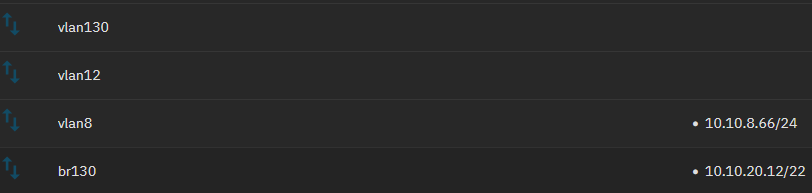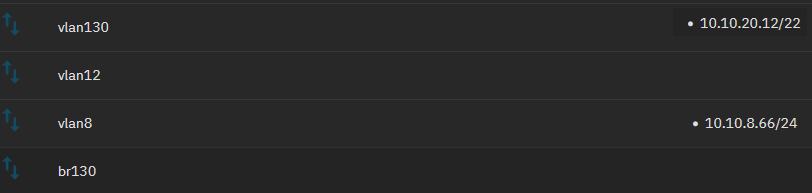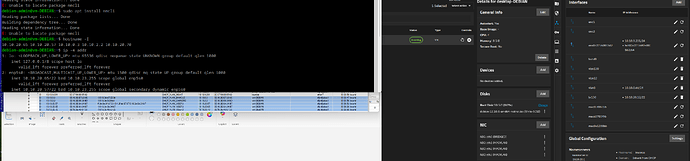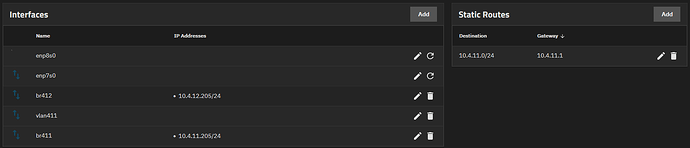In TrueNAS SCALE 25.04, the Virtualization feature has been transformed into “Instances”, migrating from KVM to Incus. This change has significantly altered virtual machine network configuration, making it more challenging to set up properly.
My TrueNAS physical machine has only one network port connected to a switch. In previous versions, to enable TrueNAS to ping virtual machines, I configured a network bridge called br0.
In the earlier Virtualization version, I simply needed to set the virtual machine’s network interface to bridged mode and select br0, which allowed the NAS to ping the virtual machine.
In the new Instances feature, network bridging offers two options: “Bridged NICs” and “Macvlan NICs.”
I first configured it with “Bridged NICs” connected to the br0 interface. While TrueNAS could ping the virtual machine, one issue emerged—the virtual machine couldn’t obtain IPv6 addresses from the router, possibly related to interface MAC addressing.
When I switched to “Macvlan NICs,” the virtual machine successfully obtained IPv6 addresses, but TrueNAS could no longer ping it.
Finally, I tried adding two network interfaces to the virtual machine—one “Bridged NIC” and one “Macvlan NIC”—both connected to the br0 interface. The result was as desired: the virtual machine successfully obtained IPv6 addresses, and TrueNAS could ping it.
Although this approach met my requirements, the configuration seems unusual. Do you have any best practices to recommend for this situation?