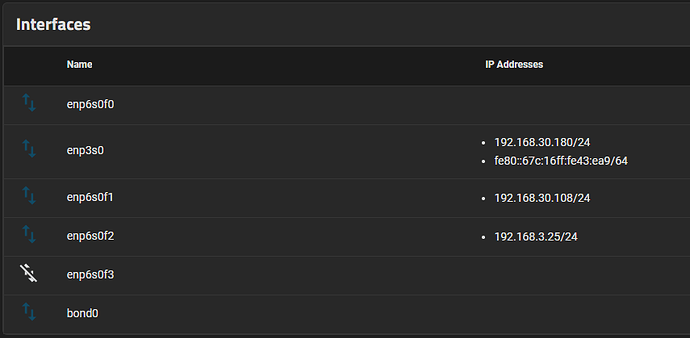Hello everyone, good day!
So I am having a very weird problem and at this point I can’t figure out what I am doing wrong… although I believe it might be obvious.
My TrueNAS has two NICs, the one from the motherboard and an extra one that has 4 interfaces in it. For simplicity I will call them enp3 and enp4f0, enp4f1, enp4f2 and enp4f3
I have created a bond between enp4f0 and enp4f1, that seems to be working fine. They are working in a fixed IP of 192.168.30.108. They are connected to a Switch, which will be Switch A, these interfaces allow multiple VMs to communicate with the users in the network.
I have enp4f2 in a separate subnet as 192.168.3.25. This one is also working fine (apparently,) and has been my savior so far. Is meant to communicate specifically with a separate NAS server. So is a direct connection to the server, id doesn’t pass through a switch. Basically a P2P, or that is what is meant to be. Due to the communication problem, this is the interface I have been able to use to communicate and access the TrueNAS UI.
Then… enp4f3 is unplugged…
And, I am trying to use enp3 as my main interface for management. But this one is basically unreachable… This interface is connected to a “Switch B”. I have tried setting DHCP in this interface, but while I can reach the UI (sometimes) through other subnets (192.168.70.0 and 192.168.80.0), I cant reach it through 192.168.30.0, which is the subnet configured on that port.
Switch A and Switch B are parallel connected, and they belong to a Unifi System.
I have set up 8.8.8.8 to my TrueNAS dns, and allowed the gateway to be detected by DHCP.
I have also tried to use static addresses, but no success.
I know this explanation might be messy… do we need a diagram?
Thank you for the help!