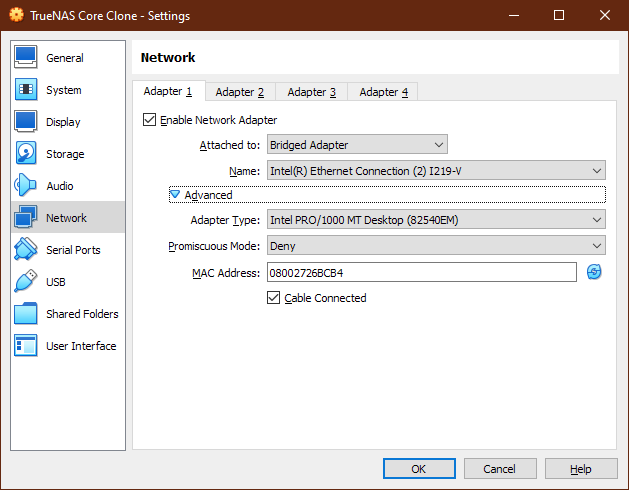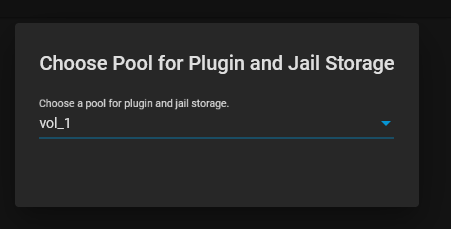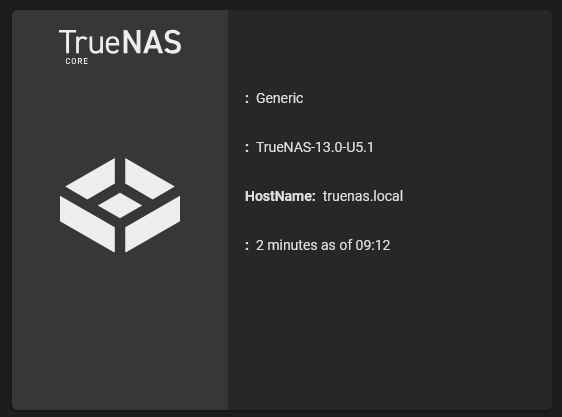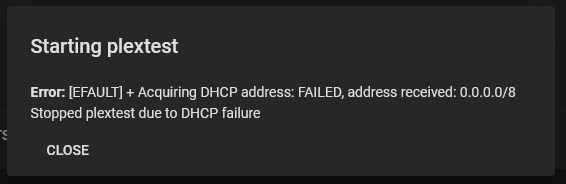VirtualBox 7.0.18 running Core 13.3-U5.1
I’m trying to get a jail running so that I can test some procedures before I upgrade my physical server to Scale but I can’t get the jail’s networking to work, hence I can’t install pkg or the software (Plex) I’m trying to work with. I don’t see where I’m going wrong. Can someone advise?
The VM server itself has LAN and internet access. I’m trying to create a new jail in the simplest manner, by supplying only a name, release version (13.3-RELEASE) and selecting DHCP Autoconfigure in the networking config - everything else is default. The jail is created in a few seconds, but will not start, eventually giving the following message:
Error: [EFAULT] + Acquiring DHCP address: FAILED, address received: 0.0.0.0/8 Stopped test3 due to DHCP failure
(Note that I created a jail in exactly this way on the physical server and it worked fine.)
I also tried creating a jail in the VM server without using DHCP: selected VNET, left vnet_default_interface on auto, set vnet0 as the IPv4 interface, gave it a free 192.168.1.x IP address, netmask of 24, IPv4 router set to my local router, left IPv6 Autoconfigure unselected and all v6 settings as default. This matches, as closely as I can get, the settings on the working jails on my physical server. This new jail is created in a few seconds and runs immediately. However, it cannot ping my router or the internet, saying “ping: sendto: Host is down”, nor does my router include the jail in its list of local devices. The jail therefore cannot install pkg, so I can’t install Plex.
For reference: I’ve tried to get the VM on the same version of Core as the physical server (13.3-U1) and hopefully they’re close enough that there aren’t any glaring differences in software or procedures. I’m very much an amateur, though.
Can anyone suggest what I need to do to get the jail working correctly? Thanks in advance.