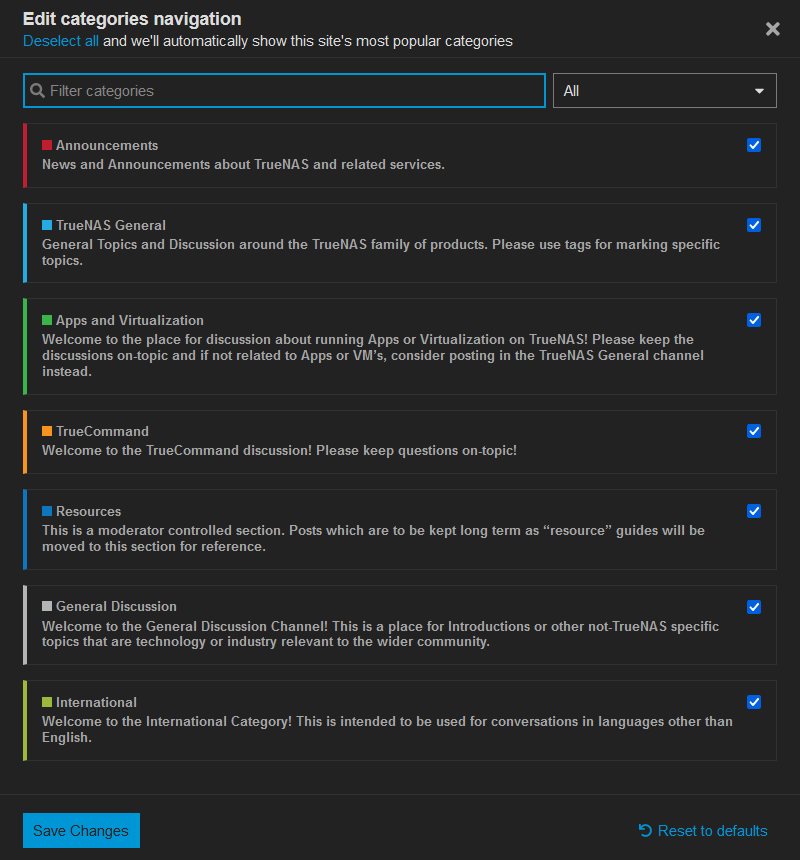Discourse’s default settings leave a lot to be desired: in this topic we will learn how to set everything right in order to get a similar experience to the older XenForo.
User’s Settings
In order to access this menu, you have to click on your User avatar in the top right corner of your screen, then click the icon that resembles a person on the bottom of the menu that appears, and finally on Preferences.
How to access User Settings
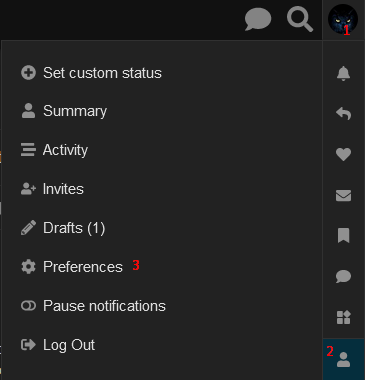
Once you enter the Preferences page, you should see your Account subpage:
- Change your Avatar
- If needed, edit your primary email and add secondary emails
- If you want, insert your Full Name that will be shown on your Profile
- Set your Title
- Set your Flair
The next tab is called Security and contains all the options relative to passwords, passkeys, and 2FA. It’s strongly suggested to enable 2FA.
To the right of the Security tab, we reach the Profile settings:
- In Location you can give an indication to your area, useful for targeted suggestions about hardware although it will only show in your profile.
- If you don’t plan to use it, settin Web Site to your profile’s URL on the old forum is a nice way to identify returnees that might have changed their username or avatar
- Check that Enable Signatures has a mark
- Insert your system’s information inside the My Signature box, hiding it inside a spoiler (or as how this site calls it, details) tag
Then we get to the Email tab: being an active user myself, I have put everything on never and unchecked any check mark here. I do not like email notifications.
About the Notifications menu, I have set it to Always because I like getting informed when people like my posts: it’s nice to feel appreciated! Do note that this refers exclusively to the reaction’s notifications.
Personally I don’t like to get browser’s Live Notifications, so I have this option disabled; if you want, you can enable it and manage a personalized schedule with the Notification Schedule options.
The Tracking tab is one of the most important, and most messed up, tab that we have to set:
- Consider topics new when allows us to decide when to identify topics as new, I have personally been using I haven’t read them yet because I feel that created since I was here would make me miss too many… depending on your engagement with the community, you might want to set it to different options but I reccomend the topmost one
- Automatically track topics I enter is something that I have set to after 30 seconds but you should experiment with this yourself depending on how fast you read
- When I post in a topic, set that topic to the only real option here is Watching
Then we finally get an explanation of the different kinds of tracking Discourse offers, as well as a versatile tool that will allow us to survive this new forum.
- I have no Watched category or tag, and strongly suggest you to do the same
- I track the Announcements and Resources categories, as well as the CORE tag being an actively engaged CORE user myself (if you are a SCALE user instead, you know what to set; if you do not have an active presence on the forum, do not track any category) as well as the Italian-Italiano language tag due to being active on the International
- I watch[1] the first post of the Italian-Italiano tag, but most users will want not to watch anything
- I do not mute anything in particular, but might do so in the future… generally, I don’t enter topics that do not interest me
We enter the Interface menu and set Default Home Page to Categories and, if we feel the need, we increase or decrease the text’s default size… personally I am going with the normal value.
Then we jump to the final Chat tab and immediately set the Email Notifications to a much needed NEVAH! that would make Churchill proud. You might disable the chat in its entirety if you dislike the idea.
Forum’s Settings
This is much quicker. We got the lateral bar with Categories and Tags, we bring our cursors to them and click on the pencil that appear: we will access a window that shows up all categories/tags and we will place a check on all the categories and the tags that we want to see on the left menus. Remember to Save the Changes!
And with that congrats, you are ready to survive the new forum.
actually, it seems the language tags are somehow not selectable. ↩︎