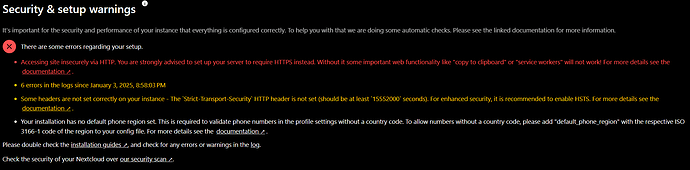Hi Everyone,
I’m running both Nextcloud and Tailscale on my NAS. Through a similar process recommended by the guides here, I set up a custom domain name to point to my Tailscale IP address for my NAS. After that, I set up Nginx Proxy Manager to have a Proxy Host point to my Nextcloud app with a valid SSL certificate. I enabled all the options - “Force SSL”, “HTTP/2 Support”, “HSTS Enabled”, “HSTS Subdomains” on the Proxy Host as you can see below:
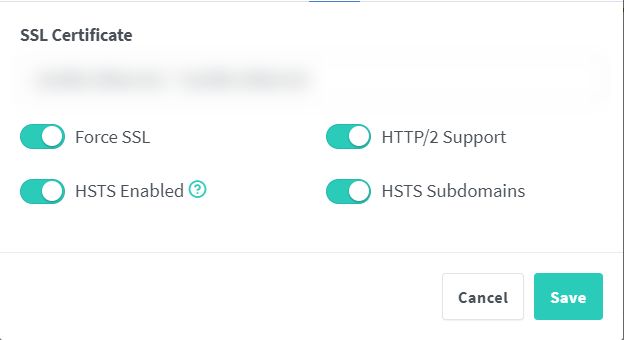
However, I’m still seeing those errors surrounding HTTPS and HSTS on Nextcloud:
The weird thing is - I’m still able to do certain things I couldn’t before when I was accessing just via HTTP. For example, WebAuthn. I was able to set up WebAuthn devices after setting up the reverse proxy which I wasn’t able to before, but I don’t know why these errors still persist. Can anyone help me out here?
Thanks!