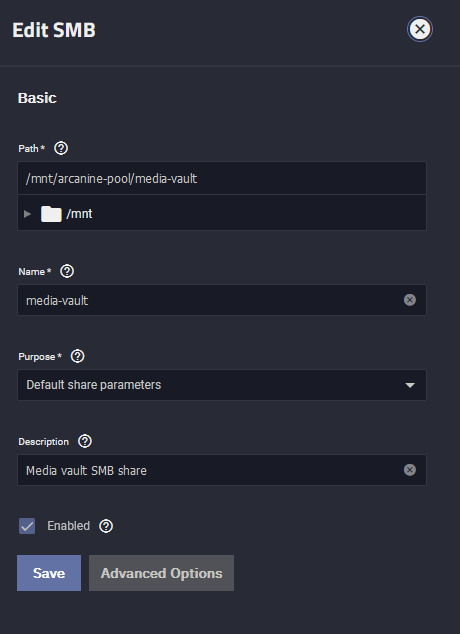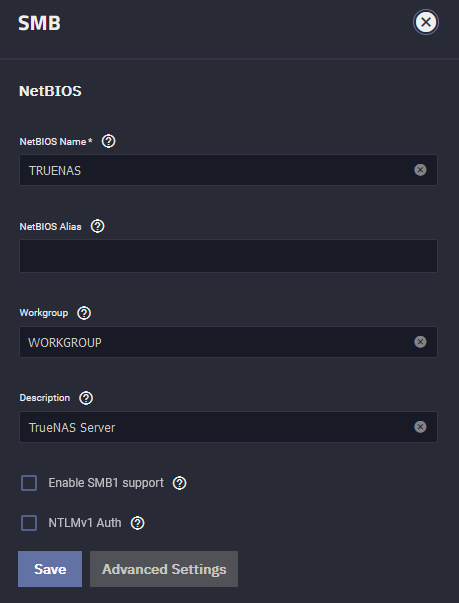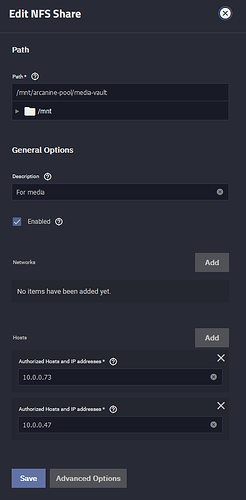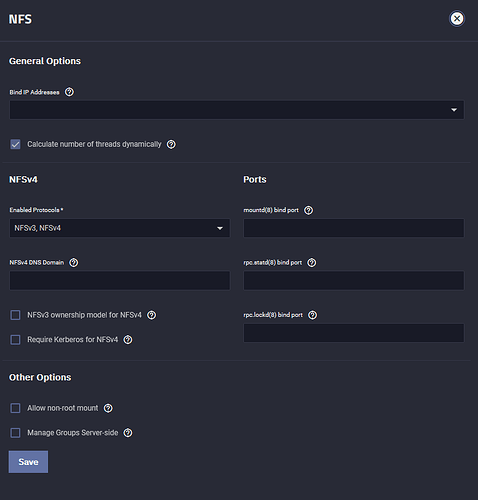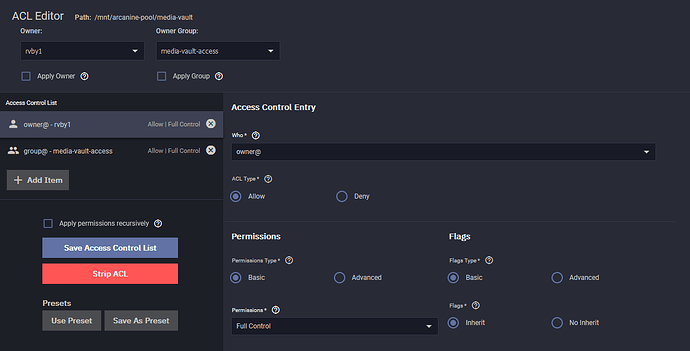I won’t go into the full details unless it seems relevant for this forum, but I’m using Plex Media Server. Plex, for some reason, keeps running into a very specific transcoding error with some of my media. This same media can be played fine directly. Further, if I move the media directly onto the local drive of my Plex host, it also plays fine.
Allowing mangled characters on the SMB share fixed this issue for a while, but it comes back erratically.
This leads me to believe there is something wrong with my SMB share.
Here is my fstab:
//10.0.0.19/media-vault /media-vault cifs rw,credentials=/home/rvby/.credentials,file_mode=0770,dir_mode=0770,uid=1000,gid=1000,nobrl
My SMB configuration is here:
I think everything is kosher there (though I’d be happy to hear that it isn’t!), so my next step is trying an NFS share instead.
My Plex is running in a container on an Ubuntu VM. The VM has a user of rvby with a PUID and GUID of 1000.
The TrueNAS machine has a local user, rvby, with a PUID of 3000, and a main group, media-vault-access, with a GUID of 3000. rvby is part of the media-vault-access group.
Here’s the NFS config:
When I mount the NFS share to a directory on my Ubuntu machine, the directory has an owner of 3000 for the group and user. I think they’re being marked as owned by 3000 because of my SMB share, which recursively applies permissions. On the SMB share, I have the ACL set up to allow full access to the local user rvby and the local group media-vault-access, which would give CHOWN them to 3000:3000… I think, at least.
The ACL config for the SMB share:
In any case, when I try to access the mounted directory, even as root, I get a permission denied error. This makes sense given the ownership.
Does anyone have any advice on the best path forward here for gaining access? Should I create a separate user on Ubuntu VM who just provides NFS access with a PUID and GUID of 3000? If so, how would I manage that? My Plex container needs access to folders CHOWNed by its local user, rvby1, so I can’t just have it use the NFS-account wholesale.
Would the Manage Groups Server-side option help in this case?
Apologies if this is a stupid question, but any advice would be helpful!