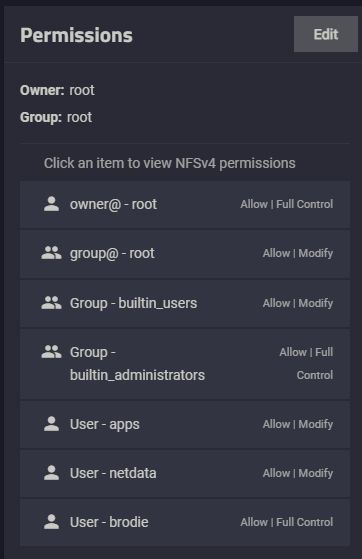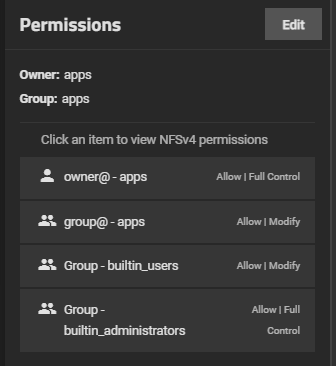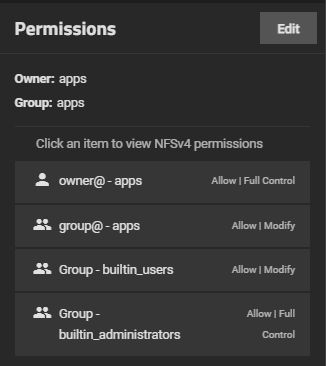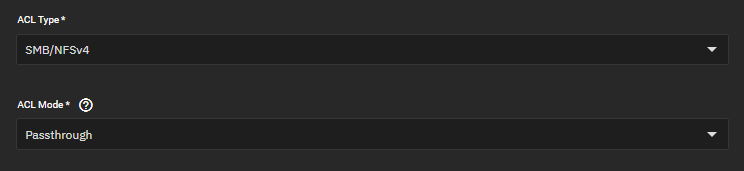I originally ran it as the apps user, which is what it wanted. When that did not work, I tried 0 just to see. The apps user did have permissions too, I checked that.
Can you post the permissions? And if you created any folders inside that dataset did you click - recursive, to make sure they populated?
I did click recursive, yes. I created the data set for the configs for all the apps then created the folders for each app via Windows and SMB.
Here is the permissions for the file that gets created when you try and add an cert “npm-*.conf”
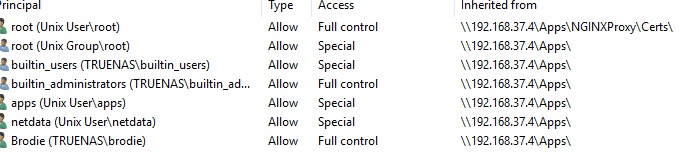
This is the file it says it did not have permissions to. The app is currently running as 0\0 which has full control.
These are nfs permissions. Change them to UNIX. And your groups are set to allow - they need to be READ ONLY
Not sure what you are talking about? The root user is a Unix user? That is what it’s currently running as. I see nothing in the users about switching from NFS to Unix. All users and permissions have been granted from TNAS.
I was just able to solve this.
Steps:
I uninstalled NPM and deleted all the files
I then created a dataset, under the original dataset, specifically for NPM. As well as two datasets under that for config\certs.
I installed NPM as 0\0.
Now it works.
Not sure what it did not like from what I did before.
I had the same issue and did not want to run nginx as root. The permission issue seems to stem from the datasets having ACL restricted mode instead of passthrough. If you want to run nginx as apps (568), then the datasets should be owned by apps and ACL mode set to passthrough. I am using ElectricEel-24.10.0 and here is my nginx config:
Permissions for my cert storage:
Permissions for my data storage:
Make sure the datasets for your cert and data are set in passthrough mode:
You can also run it as any other user, just replace apps with the desired user id.