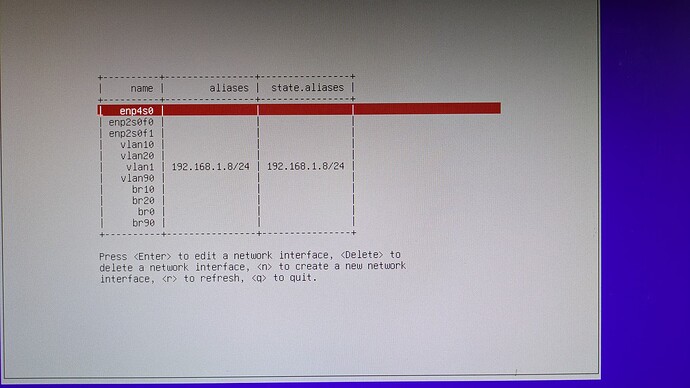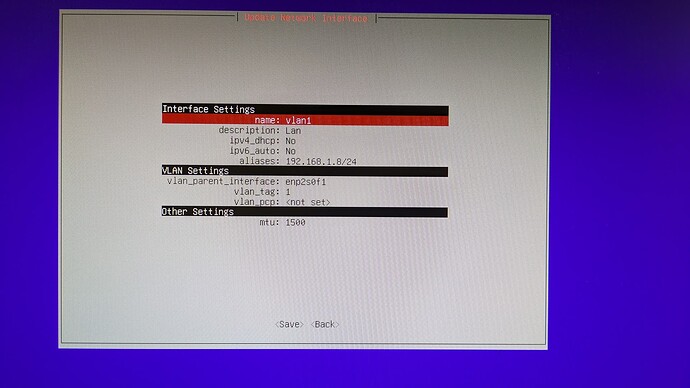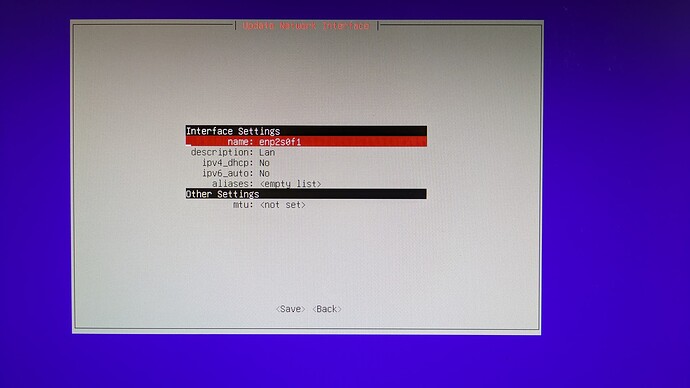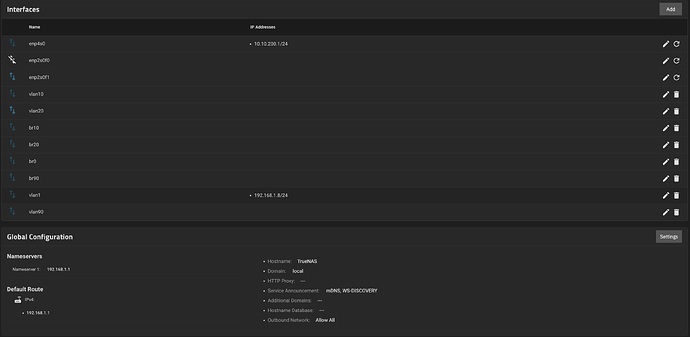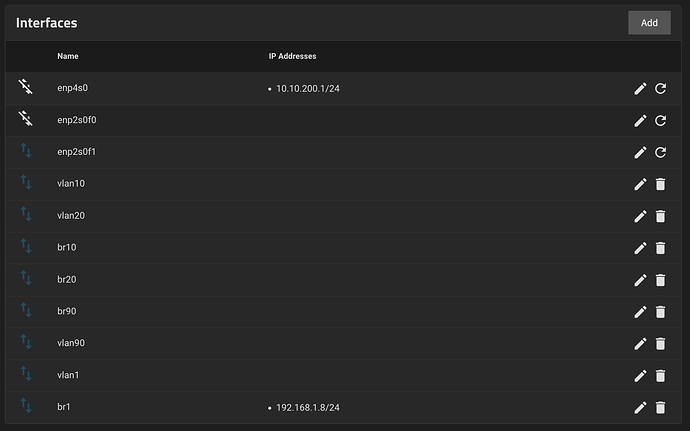Hi,
I upgraded my system from core 13.0 U6.2 to Scale 24.04.2 via the web UI.
On the NAS itself it looks like the upgrade vent smooth so I tried to enter the UI by entering the IP of the System, but I am not able to, it shows “The website is not accessible”. Also a ping goes not through. Strangely enough I am able to connect to one of my VMs whitche is connected via a VLan. My other VM whitche is on the same VLan is also not accessible.
So it looks like something with the configuration of my network card is wrong but I can not consider what. Can anybody give me a hint where to look.
Here my Network settings:
So I managed now to connect to the NAS via the onboard NIC. Here is a picture from my Network settings within TrueNAS Scale.
The enp4s0 is the onboard NIC and the Vlan1 should be my normal way to connect to the NAS. The parent interface from Vlan1 is enp2s0f1. Has somthing changed how to setup a Vlan in TrueNAS Scale.
So I think its working now. What I did:
1: I changed the settings of br1 and vlan1. I found a thread in the forum with a description how to setup vlan and brindge in scale.
If you’re assigning a bridge to the interface where TrueNAS is running (and in general if you want broadcast to work properly) you need to assign the IP address of TrueNAS to the bridge, not the VLAN.
After that change I was able to connect to the UI via my normal network.
2: From my second VM (Debian) I had to change the network interface with “/etc/network/interfaces”. With thee command “ip link show” I was able to find the proper interface which I had the replace in my old interface file.