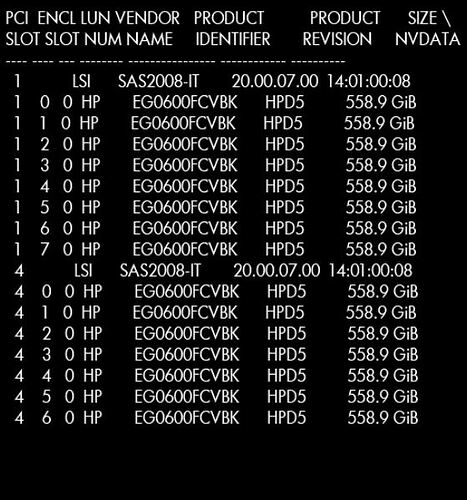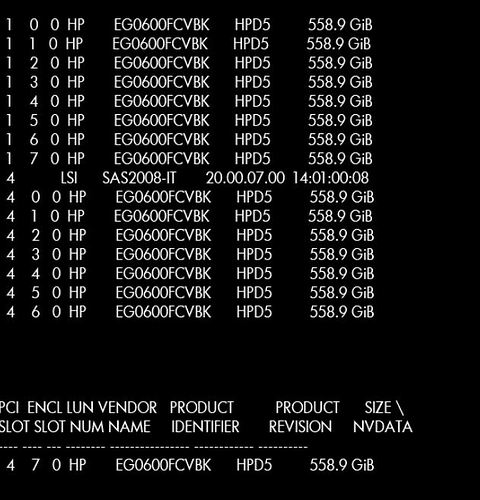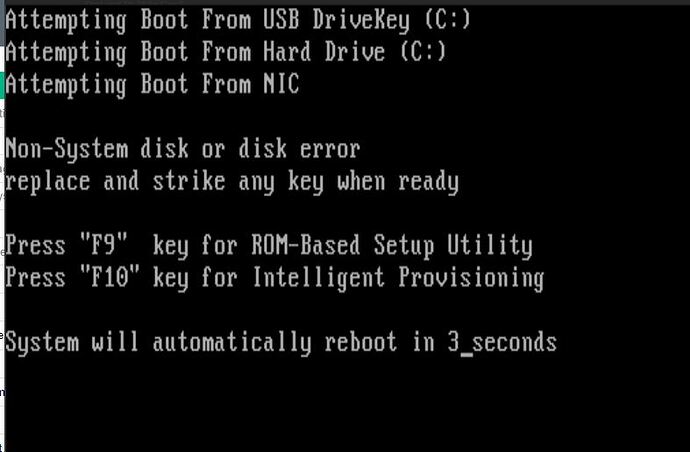Hi. I have a trunas scale server with two LSI Logic SAS9211-8I 8PORT (w/fw 20.0.7.0 IT), some time ago one of this card died. Ordered a new one. flashed the new card to the same fw version. But not Im not able to boot into Truenas. Not finding the “os” ask to reboot. When booting all disk are discovered. Any clue how to resolve this? If I reinstall truenas on, will I be able to recover the zfs partions?
The server is a HP DL380p Gen8
Have you tried going into the BIOS boot menu and telling it what disk to boot?
Post as much details about your server setup as you can. You can see an example by expanding my signature. Looking for TrueNAS version. How the HBAs were attached, boot disk (single or mirrored). Things like that.
Maybe post some screenshots and explanation so we get an idea of what you see and where you are getting stuck.
Did you have a current backup of your TrueNAS configuration in case of a complete OS reinstall situation?
Ok,
I where running TrueNas Scale Dragonfish-24.04.2.
I have attached 8 SAS disk to each LSI Logic SAS9211-8I 8PORT card. So in total 16 SAS disk with 600GB each.
No option in Bios to set disk to boot, only built in controller card.
This is what I see when I boot the system
Sadly I didnt make any backup of the config.
Thanks for posting that.
I did a double take on the 600Gb drives and the screenshots helped confirm. I haven’t seen tiny numbers like that in a long time.
I’m not sure if it will be helpful but maybe make a chart or diagram of the controllers, PCI lot, ENCL, slot and drive serial numbers.
I would hold off on making any changes and, hopefully, someone will come along that knows the HP BIOS / options and the HBA cards.
You can try browsing and/or download support docs from HP if you want to try to understand how the server handles the cards and booting. I don’t want to suggest any changes since your data and drives might be fine and completely recoverable at this point.
And you’re sure that the OS is installed to one/some of these 16 drives and not somewhere else? Like a USB etc?
Seem like I have used the built in SD-Card. But for some reason it will not boot from it.
Used latest cd-mirror for truenas to see if everything was detected. And it look like it. Could it happen that the sd-card have some corrupt files so it will not try to boot from it? I noticed that the cd-mirror has “shell” is it possible to do a scan to check that all is ok?
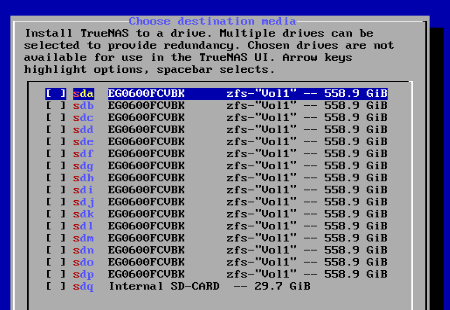
The SD card has probably burnt out.
This happens with simple flash devices.
You could replace it. It will probably happen again.
If there are spare sata ports, install onto a cheap
SSD, if not, install onto a cheap SSD via a USB to SATA adapter
Could be, but is it someway to check/verify it?
I have access to the shell on the truenas-cd-mirror.
I dont have any backup of the config(Only myself to blame) But is it any way to retrieve it via the shell from the cd-mirror?`
The HP DL380p G8 dont have any spare sata port/power. So not to many options.
Guess if I re-install it on new ssd (with usb adapter) , I will not be able to read the old zfs “vol1” ?
Open for any suggestions to get it online again!?
Try new install on usb attached SSD and see if you have option for importing pools. You didn’t describe your set up of disks and pools, etc. It looks like you had all 16 HDD in one VDEV?
Yes, I think I created one VDEV pool for all the disk. Not so experienced with this, so tried to make it so standard as possible. I do not have any USB3, so not sure if im able to power a SSD from the USB. Will give it a try.
Small update… The SD card where damaged, and not able to recover. Installed a ssd, and where able to recover the pools. And when I tried to install apps on the same location as before. I where able to recover my apps aswell. Thanks to all that tried to help! Thanks