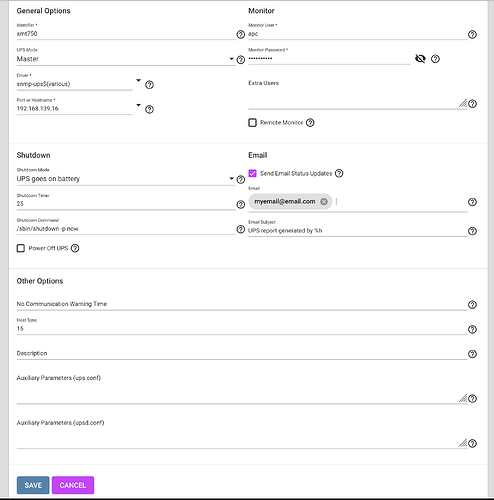I have a APC AP9630 network card on my UPS and have configured my TrueNAS-13.0-U6.2 using the following parameters:
After this configuration and issuing the command upsc smt750, I receive all the values back from the UPS verifying that the connection is successful. Unfortunately, there’s no verification that this connection is successful upon restarting the UPS service under TrueNAS. As a matter of fact, the only log messages I see are the following:
Aug 25 14:26:12 freenas 1 2024-08-25T14:26:12.348538-04:00 freenas.local upsmon 22124 - - upsmon parent: read
Aug 25 14:26:12 freenas 1 2024-08-25T14:26:12.401312-04:00 freenas.local upsd 22116 - - mainloop: Interrupted system call
Aug 25 14:26:13 freenas 1 2024-08-25T14:26:13.033473-04:00 freenas.local collectd 22262 - - nut plugin: nut_connect: upscli_connect (localhost, 3493) failed: Connection failure: Connection refused
And for the ultimate test, I pull the power plug from the wall momentarily but nothing shows in the logs in TrueNAS telling me that the UPS is on battery. No email notifications either even though I receive all others. I have made sure of that.
I have spent countless hours on this and have yet to find a solution. I have read nearly every thread on the subjet as of late.
Any ideas why this is happening?