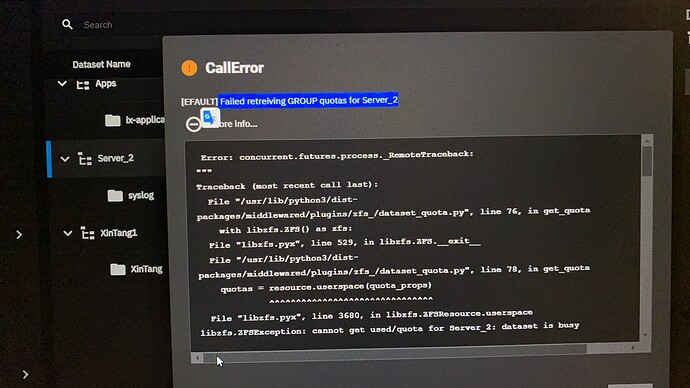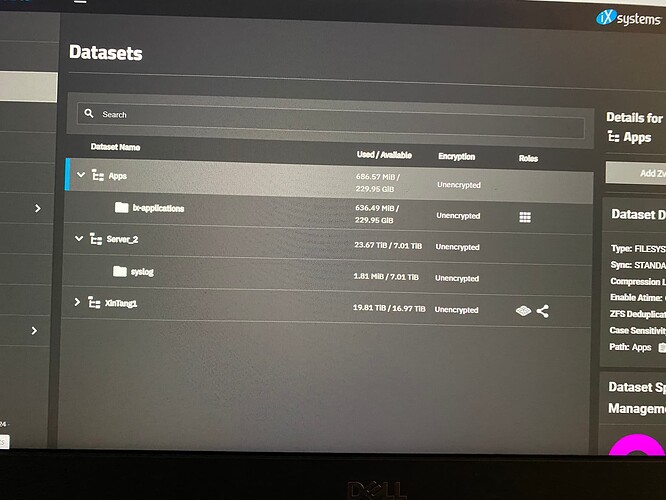Hello everyone - looking for some guidance please when importing an old FreeNAS pool into TrueNAS Scale 24.04. The old pool is called Server_2 and the Dataset is now shown as listed on the Scale system (see photo) but the pool itself is not available. Seems like Scale is recognising the pool, at least partly, but I did not perform a manual import as yet - whatever has happened thus far has been done by the system. A couple of weeks ago when I started this activity I had some physical connection challenges now fixed so it seems all the relevant disks are now recognised. Big question is do I still need to perform a pool import? If so I will need to do it manually as it is currently not visible as an option in the Storage dashboard import dropdown. But I am unsure as to the recommended commands and suffices if someone could guide me please?
During the early connection issues some of the old pool disks were labelled as belonging to Server_2 and some were labelled N/A. Now all are shown as N/A. I should also say I only need access for long enough to check the old data content and move it to a new machine. Then the old pool will be removed. Of course I could still re-add Server_2 pool to the old FreeNAS system except that is currently 2800km away.
Additionally in the Scale 24.04 system when I select the Server_2 dataset I am receiving a CallError error message shown partly here:
At the moment I am reluctant to go further without seeking guidance, but reading online this could possibly be a permissions issue? But still better to ask before experimenting. Ideally I would like to access the data without creating any additional errors through my lack of experience.
Hoping it is something basic someone can advise on please. Sadly my knowledge and experience is not quite up to this at the moment.
Thanks in advance for any help. Hoping its not too complicated.