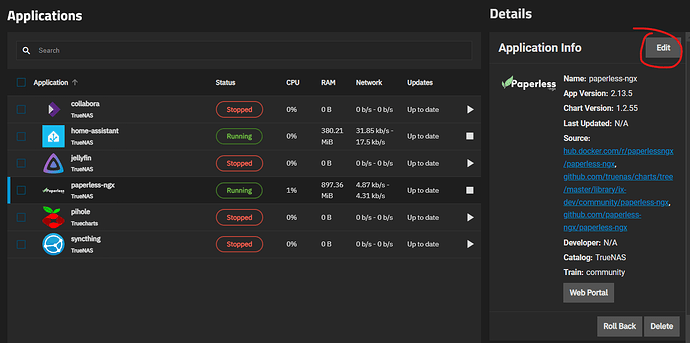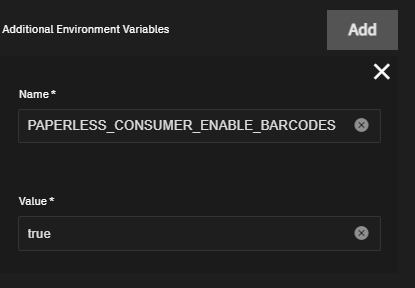Hello,
I’d likle to use barcodes for separating documents when scanning several documents at once.
In paperless-ngx documentation I found that:
- If you run paperless on docker,
paperless.confis not used. Rather, configure paperless by copying necessary options todocker-compose.env.- If you are running paperless on anything else, paperless will search for the configuration file in these locations and use the first one it finds:
- The environment variable
PAPERLESS_CONFIGURATION_PATH/path/to/paperless/paperless.conf/etc/paperless.conf/usr/local/etc/paperless.conf
My question is, which is the right option and how then to open and manipulate it in my TrueNasScale web interface?
I think from there on it should be relatively straight forward, to set using Barcodes up with the documentation page:
Barcodes
PAPERLESS_CONSUMER_ENABLE_BARCODES=<bool>Enables the scanning and page separation based on detected barcodes. This allows for scanning and adding multiple documents per uploaded file, which are separated by one or multiple barcode pages.
For ease of use, it is suggested to use a standardized separation page, e.g. here.
If no barcodes are detected in the uploaded file, no page separation will happen.
The original document will be removed and the separated pages will be saved as pdf.
See additional information in the advanced usage documentation
Defaults to false.
Thank you very much!
Marco