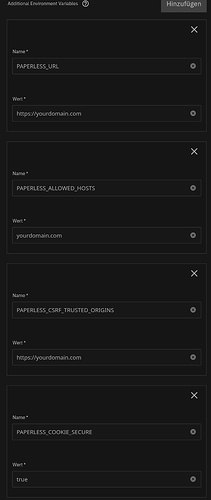Blockquote PAPERLESS_URL and PAPERLESS_TRUSTED_PROXIES is sufficient here.
Hi,
after edit the app with this, the app doesn’t come up again. As the Proxy ist put the IP of my TrueNAS, becaus here runs the nginx.
Any ideas whats going wrong?
The Container Log shows this:
2025-06-16 16:59:50.360309+00:00[init-start] paperless-ngx docker container starting…
2025-06-16 16:59:50.369481+00:00[init-start] paperless-ngx docker container starting init as root
2025-06-16 16:59:50.382402+00:00[env-init] Checking for environment from files
2025-06-16 16:59:50.387207+00:00[env-init] No *_FILE environment found
2025-06-16 16:59:50.400789+00:00[init-tesseract-langs] Checking if additional teseract languages needed
2025-06-16 16:59:50.401354+00:00[init-db-wait] Waiting for postgresql to report ready
2025-06-16 16:59:50.401384+00:00[init-tesseract-langs] No additional installs requested
2025-06-16 16:59:50.401424+00:00[init-db-wait] Waiting for PostgreSQL to start…
2025-06-16 16:59:50.401443+00:00[init-redis-wait] Waiting for Redis to report ready
2025-06-16 16:59:50.407104+00:00[init-user] Mapping UID for paperless to 568
2025-06-16 16:59:51.310996+00:00Waiting for Redis…
2025-06-16 16:59:51.318944+00:00Connected to Redis broker.
2025-06-16 16:59:51.345381+00:00[init-redis-wait] Redis ready
2025-06-16 16:59:55.612473+00:00Connected to PostgreSQL
2025-06-16 16:59:55.612583+00:00[init-db-wait] Database is ready