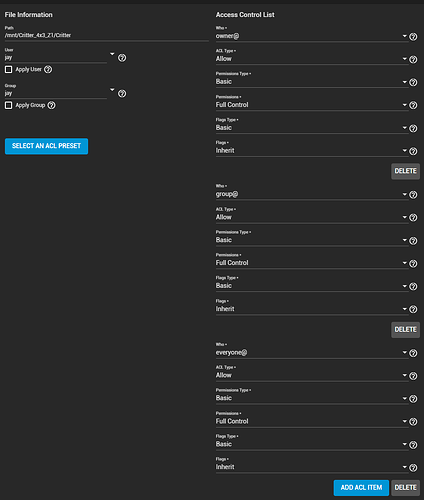Hello everyone!) I have a TrueNAS Core machine working for about a year and I use it as a big fast hard drive with a redundancy, no special stuff. I connect to it directly from a windows 10 PC. There is a problem that I’ve faced from the beginning that I just don’t get, and I’m not that knowledged in Linux or networks so I know like my problem can sound silly to you. I have a premissions problem when working from apps with files from NAS and I couldn’t find the answer to it. Here are few examples:
-Davinchi Resolve, a video editing software can’t write renders on NAS
-StudiOne - a sound recording program can write files on NAS, but can’t delete files that it recorded
-Cerebro - can read/write files on NAS, but can’t update itself, because it downloads *.exe update file on NAS.
There are other cases when I can’t get permissions. I have set 755 permissions with a chmod. I want to have permissions like it’s just my hard drive, like it’s in my PC. Can you help me?
I suggest giving us an idea what version of FreeNAS or TrueNAS and protocol you’re using (i.e. TrueNAS 13 CORE w/SMB, for example). Some pretty important permissions changed from 11 through 13, i.e. the widespread adoption of ACLs, which can be tricky to get right.
Hello! I have TrueNAS Core 13.0-U6.1 w/smb share.
It looks like this:
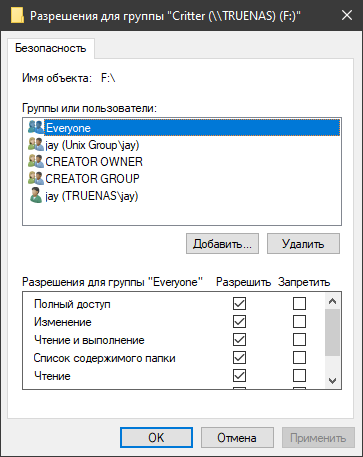
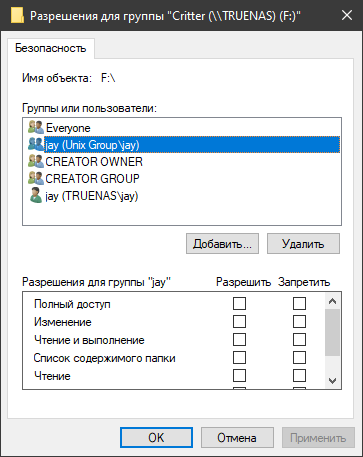
Did you apply all those ACLS recursively?
I’m also unconvinced that calling a group and a user by the exact same name is a good idea. How about jay and admin?
Did you apply those ACL by the WebUI or by Windows?
You have to always check apply user and apply group.
I had a problem last time that I my smb share had some problems working, so with the help of a mod on an old forum we found through logs that I had wrong chmod 770 applied. I stripped all acl’s, deleted all users and shares, set chmod 755 made new user, new share set acl’s recursively with check on apply user and group, everything through WebUI.
Apologies but your response is not 100% clear: Are the actions you describe something you did before you made your first post (which is what it seems) or something you did after the suggestions we made in this forum?
The new ACL approach is more complicated compared to the older UNIX permissions structure. It took me a while to get all my accounts and datasets aligned properly when I transitioned to TrueNAS 12, IIRC.
This are the actions I did before posting. I haven’t changed anything yet.
So, guys, can you help me?)
I’d wipe the ACLs and start over.
On MacOs, I have found it’s also necessary to unmount and remount shares once I have made changes to see those changes go into effect.