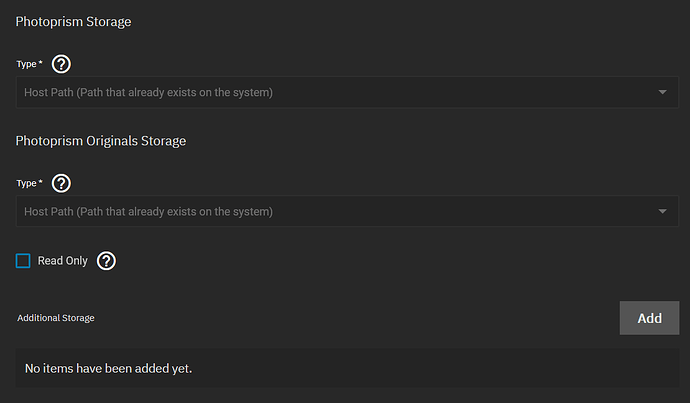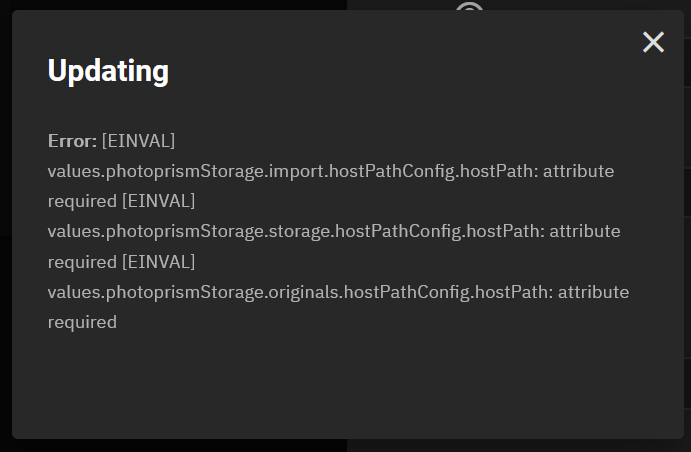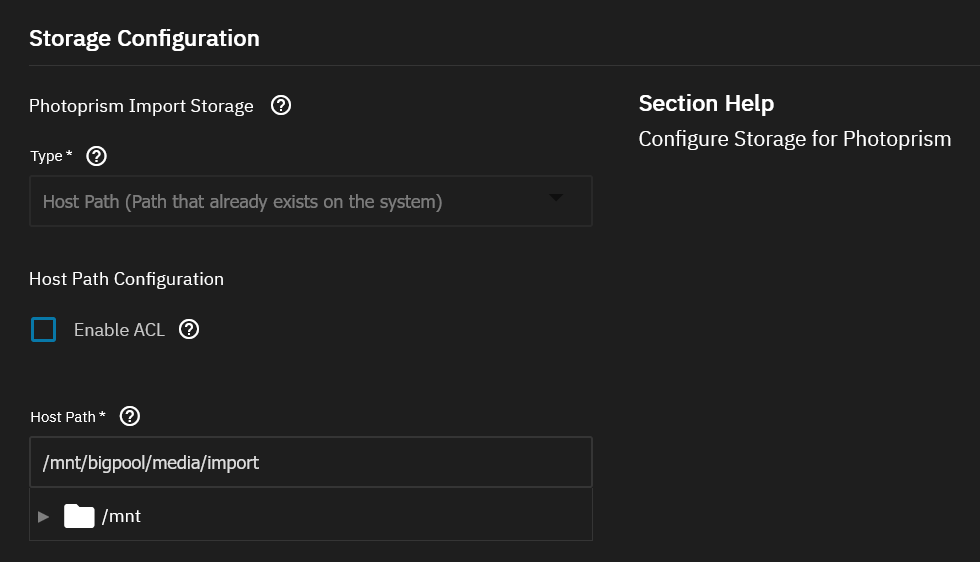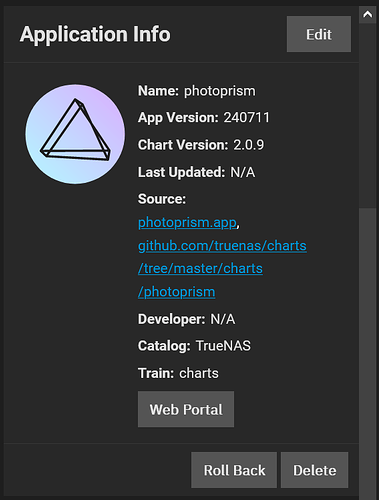I do not know how long this issue has been present, but I seem to be unable to edit the configuration of the Photoprism app on TrueNAS SCALE.
I opened a GitHub ticket with Photoprism, but as the TrueNAS app is not managed by them, they forwarded me to this forum.
opened 03:11PM - 11 Jul 24 UTC
technical-support
#### 1. What is not working as documented?
Editing the container/app settings… fails as certain host paths are configered as required values but these settings are marked as not-editable in the config editor.
#### 2. How can we reproduce it?
Steps to reproduce the behavior:
1. Go to TrueNAS SCALE apps
2. Edit config for photoprism app
3. It's not necessary to try and edit anything. Do notice `Photoprism Import Storage`, `Photoprism Storage` and `Photoprism Originals Storage` cannot be changed (set to `Host Path (Path that already exists on the system)` in my case).
4. Click `Save`
5. Notice error
#### 3. What behavior do you expect?
Being able to change the config of the TrueNAS app (like adding an Environment Variable).
#### 4. What could be the cause of your problem?
For some reason, 3 fields are set to be mandatory but read-only at the same time, and the default setting is somehow not accepted.
#### 5. Can you provide us with example files for testing, error logs, or screenshots?

```
Error: [EINVAL] values.photoprismStorage.import.hostPathConfig.hostPath: attribute required [EINVAL] values.photoprismStorage.storage.hostPathConfig.hostPath: attribute required [EINVAL] values.photoprismStorage.originals.hostPathConfig.hostPath: attribute required
```

#### 6. Which software versions do you use?
TrueNAS SCALE app 240531_2.0.8
PhotoPrism® CE Build 240531-60b3a4628
#### 7. On what kind of device is PhotoPrism installed?
TrueNAS SCALE
#### 8. Do you use a Reverse Proxy, Firewall, VPN, or CDN?
/
The issue is caused by the fact I cannot (and don’t want to) change the following fields:
Which then results in this error:
The reason I want to edit the Photoprism app config is that I want to add the PHOTOPRISM_AUTO_IMPORT env variable.
You appear to have specified hostpath for those storage mount points, but you haven’t provided a local storage endpoint. Hence the error.
You either need to select some appropriate storage or change the endpoint to ixVolume
Sadly, it appears those dropdowns are in some sort of read-only state, so I cannot configure storage.
I’m guessing you’ll need to delete and re-add the app.
I have a similar issue in that I want to change the import pool from ix storage to hostpath, but it won’t let me change via the GUI
I can change the k3s deployment config manually, but TrueNas reverts the change next time i restart the service via the GUI.
Anyone know of a way to manually override these locked out changes?
I noticed I was behind on my TrueNAS upgrades and I was still on Bluefin.
I then also upgraded to Dragonfish, no new updates for Photoprism so I assume I’m full up-to-date now.