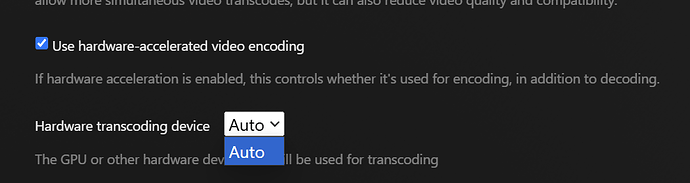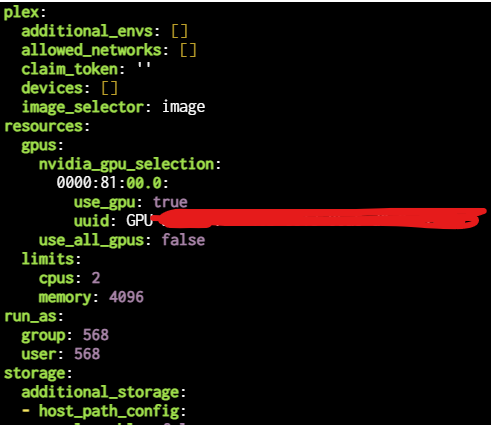Idk if you ever got this working.
I had a similar issue coming from 23.x to 25.04. After running in circles - i saved config and reformatted drive - and fresh installed latest rev 25.04.1 (at this time). Reinstalled my config and started from there.
Context: i am running TrueNAS SCALE Fangtooth 25.04 [release] with the following specs:
OS Version:25.04.1
Model:AMD Ryzen 5 7600X 6-Core Processor
Memory:31 GiB
GPU: Nvidia 3060
I ended up ‘somehow’ getting the ‘install nvidia drivers’ to show up under apps/config/settings. The steps for this was to shutdown - manual restart (read not ‘restart’ the server’) - once it came online i ran nvidia-smi in shell - and got a readout of the installed gpu i was looking for. Then i went straight to apps/config/settings and was able to select ‘install nvidia drivers’. Before doing this, i was never able to ‘get’ the install nvidia box to appear and no clue why. This also seems like horse before cart in operations - but prior to seeing the card in the shell prompt - i never had the option to select nvidia drivers install - idk if that was a
After this i went to the apps/plex/edit and saw that the nvidia gpu was available to select in settings (at the very bottom in Resources Configuration) - but saving gave me a pci-slot error in the trace (unfortunately i do not have the trace anymore).
I used that string to help find this post. I cant add links - so i removed HTTPS
://forums.truenas.com/t/docker-apps-and-uuid-issue-with-nvidia-gpu-after-upgrade-to-24-10-or-25-04/22547
From there i basically followed that posts instructions to the T.
So I then ran:
midclt call app.gpu_choices | jq
to get the desired gpu PCI_slot and GPU-UUID and ran this:
midclt call -j app.update plex ‘{“values”: {“resources”: {“gpus”: {“use_all_gpus”: false, “nvidia_gpu_selection”: {“Your-GPU-Slot”: {“use_gpu”: true, “uuid”: “Your-GPU-UUID-here”}}}}}}’
after that - i went to plex web-UI from the app - transcoder - and was able to finally select the gpu. After selecting and saving. I restarted the app from truenas, and checked the web-ui to ensure the setting persisted (it did) and then restarted truenas- and checked the web-ui again - and setting was still there.
So, for now, it seems like i can finally use the gpu for transcoding in plex.
IDK if this will help you - but good luck  .
.
Side note - i really don’t like not being able to copy/paste in the system/shell - it looks like it is disabled on purpose - i need to read up on the ‘why this was done’ cause it annoys the dickens out of me.