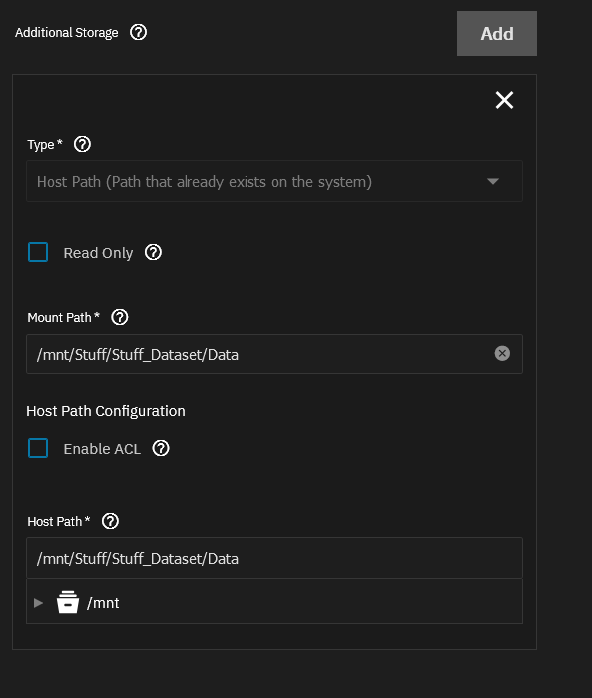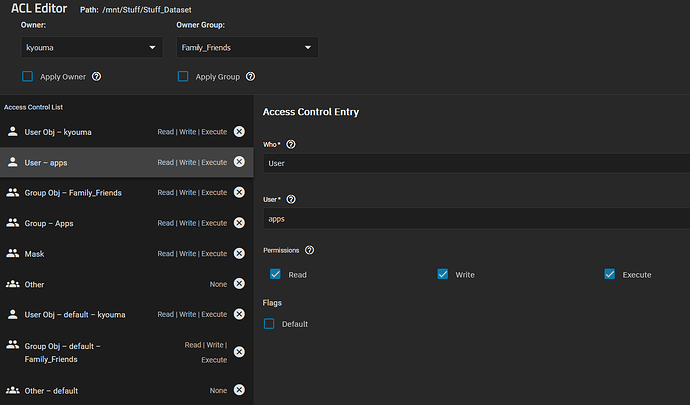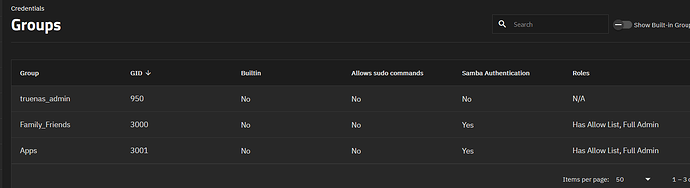Hello, happy holidays!
I have been trying to configure Plex for 2 days with no luck
I have a Pool (Stuff) with one vdev and one Dataset (Stuff_Dataset)
I have an SMB share for this dataset that I can access from my laptop remotely no issue
I have PLEX and EMBY installed. I have stopped EMBY for the time being to simplify things but I have had the same issue when I tried.
When I try and add my media folder (Data) as additional storage in app settings, the Plex library config doesn’t see its subfolders and a library scan does not find anything
I have tried many times to set permissions correctly but I cannot seem to figure out what is wrong? I have set them recursively but no change
I have tried turning SMB share off, making a custom group for apps user (ID 568) and giving it permissions, I have tried adding user apps 568 to my family group, I have tried unistalling and reinstalling
I tried to set the host path to the root of the dataset, which showed all the folders greyed out, couldn’t get that to work either
I tried to add ACL + force flags, was told the user doesn’t have permissions
Restarting the machine doesn’t help
Please see screenshots of my settings below
Any help appreciated
Hi, I’ve managed to fix the issue:
-
stripped the ACL permissions
-
Set to POSIX Open (prev was restricted) (I am aware that this may be a security issue but its my local network so if someone is already on this network I have other problems. All personal documents are in an encrypted locker)
-
Set the permissions as you normally would
Not sure if its the reset or changing the default behavior that fixed it but it works
Why use smb if its running the same host as the smb i would just mount the dataset into the container thats what i do for jelly fin
I’m not too sure but I think you are asking why is my media on a Samba share
I’d like to be able to easily access the data from my windows laptop
I’m also trying to keep all my data in one pool for easy management
Sounds good, you can mount the data base to the app and also create a smb share for it its what i do for my jelly fin and a lot of my apps makes it way easier to transfer data, and check the correct box to apply it to the group or the owner under acl editor
1 Like
I have been trying for weeks to get the SMB share connected to the Plex app. It installs fine if I configure everything but the Additional Storage > Add> Type> SMB/CIFS Share. I’m not sure what to put for “Server” (I have tried variations of truenas.local and the IP address). I also might have the ACL permissions all jacked up.
Any help is greatly appreciated!!
I keep getting Failed ‘up’ action:
Traceback (most recent call last):
File “/usr/lib/python3/dist-packages/middlewared/job.py”, line 509, in run
await self.future
File “/usr/lib/python3/dist-packages/middlewared/job.py”, line 556, in __run_body
rv = await self.middleware.run_in_thread(self.method, *args)
^^^^^^^^^^^^^^^^^^^^^^^^^^^^^^^^^^^^^^^^^^^^^^^^^^^^^^^
File “/usr/lib/python3/dist-packages/middlewared/main.py”, line 1367, in run_in_thread
return await self.run_in_executor(io_thread_pool_executor, method, *args, **kwargs)
^^^^^^^^^^^^^^^^^^^^^^^^^^^^^^^^^^^^^^^^^^^^^^^^^^^^^^^^^^^^^^^^^^^^^^^^^^^^
File “/usr/lib/python3/dist-packages/middlewared/main.py”, line 1364, in run_in_executor
return await loop.run_in_executor(pool, functools.partial(method, *args, **kwargs))
^^^^^^^^^^^^^^^^^^^^^^^^^^^^^^^^^^^^^^^^^^^^^^^^^^^^^^^^^^^^^^^^^^^^^^^^^^^^
File “/usr/lib/python3.11/concurrent/futures/thread.py”, line 58, in run
result = self.fn(*self.args, **self.kwargs)
^^^^^^^^^^^^^^^^^^^^^^^^^^^^^^^^^^
File “/usr/lib/python3/dist-packages/middlewared/service/crud_service.py”, line 268, in nf
rv = func(*args, **kwargs)
^^^^^^^^^^^^^^^^^^^^^
File “/usr/lib/python3/dist-packages/middlewared/schema/processor.py”, line 55, in nf
res = f(*args, **kwargs)
^^^^^^^^^^^^^^^^^^
File “/usr/lib/python3/dist-packages/middlewared/schema/processor.py”, line 183, in nf
return func(*args, **kwargs)
^^^^^^^^^^^^^^^^^^^^^
File “/usr/lib/python3/dist-packages/middlewared/plugins/apps/crud.py”, line 287, in do_update
app = self.update_internal(job, app, data, trigger_compose=app[‘state’] != ‘STOPPED’)
^^^^^^^^^^^^^^^^^^^^^^^^^^^^^^^^^^^^^^^^^^^^^^^^^^^^^^^^^^^^^^^^^^^^^^^^^^^^^^^
File “/usr/lib/python3/dist-packages/middlewared/plugins/apps/crud.py”, line 325, in update_internal
compose_action(app_name, app[‘version’], ‘up’, force_recreate=True, remove_orphans=True)
File “/usr/lib/python3/dist-packages/middlewared/plugins/apps/compose_utils.py”, line 57, in compose_action
raise CallError(
middlewared.service_exception.CallError: [EFAULT] Failed ‘up’ action for ‘plex’ app, please check /var/log/app_lifecycle.log for more details
Not sure if your SMB and Plex are on the same machine, but if so you can use Host path instead of SMB path to add your additional storage. That is what every tutorial I have seen use.
hey,
I don’t recommend you eat your young :), not a direct answer but when it comes to issues in the logs i recommend you ssh into your box at cat the error by typing “sudo cat /var/log/app_lifecycle.log” that should give you a more direct answer to the matter with your app or you can do it in the ui shell but i kina sucks only good for quick simple commands and if you do go the ssh route enable it in services and also go to users and setup a user with ssh permission or enable it for your default user if your paranoid about ssh just turn it off when your done