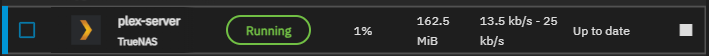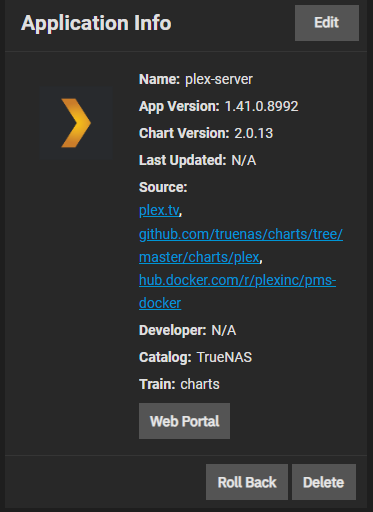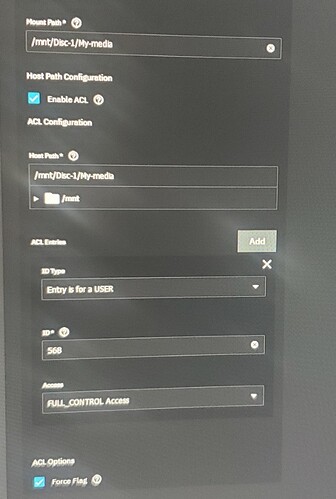I am using Truenas Scale, and I am trying to install the plex app. But I need the plex media server not the app. Is there a way to install using the app the plex media server or do I need to download the software and install it. Please any help Thank you
The app is the media server. If you have an existing Plex server which you want to connect to the app you have to create a claim token, provide it during the app setup and you’re good to go. If this is your first time installing any version of Plex on any platform you don’t have to do this.
Exactly - the Plex client is what you install on e.g. your Firestick or smart TV.
In truenas scale you install apps. I have installed the plex app in truenas scale. When I open the plex app it has a link that says your media with a + sign. When I click on this it says to Download and install the media server. I was using plex on truenas core, before but I have upgraded to truenas scale. The app in truenas scale looks totally different than the Program in truenas core. Without the plex media server I cannot add my own media. Thank you
Then you’re trying to connect to an existing plex server. go to Claim | Plex create a claim token, provide it during the app setup in the truenas gui and you should be able to connect to the server. Keep in mind that the plex claim token is only valid for 5 minutes.
You install the Plex app (server) on TrueNAS Scale and then in the TrueNAS UI Apps screen you select Plex:
and click on the Web Portal button:
This will open a new Tab showing Plex from which you can configure the server e.g. add Libraries.
You can then move your media into the Dataset that holds your library using e.g. SMB and Windows Explorer, and then when you connect a Plex Client on e.g. your TV, you will see your libraries and videos.
I was using truenas core and I had plex media server on that system. I then erased everything on that system and installed truenas scale. I am trying to do what I had on truenas core only now with scale. I have installed the plex app not the plugin as in core that is in truenas scale. When I click on plex it asks me to sign in with the same credentials I had with my last plex media server. After I log in, I am unable to add libraries or anything else. On my web portal log in page, I log in and it shows plex with all the links but there is a link towards the bottom that says + your media. I click on that link, and it sends me to plex’s media server download page. If I click on more, it gives me a link at the bottom of the page and says your media I click on that, and it says get plex media server. Nothing is working. Thank you
Yeah, as LarsR said, you need to generate a new claim token. Right now, when you open Plex, it’s pointing you to the old installation, which isn’t running. When you configure Plex with the new claim token, the first thing you should see is the setup screen. You may still see the old installation in the left rail when setup is complete, but you can simply click the “X” to remove it.
Ok that worked. Thank you so much. I have another question though how do I access my media files. When it asks to browse for file location, I am not seeing my HDD with the files on it. Thank you for your help
you have to add your media to the app via a hostpath and mount it inside the container. You can edit the app, there should be a menu option to “add additional storage” there you can bind e.g. /mnt/media/movies to /movies and /mnt/media/series to /series, finish the app setup and save the changes. Now you should find your media when you try to add a media library in a folder called movies etc… Keep in Mind that the user the app uses, default user called "apps UID 568 has read and write permissions on your media folders.
I found my files under the /config and /data tab but not under /mnt or /media tab. I know with core they were under the /mnt and /Media Tab. Did I do something wrong during setup that leads the files to these tabs. Thank you
Plex server is running in a container which has its own root directory structure. So you need to make a link between the TrueNAS native directory structure (where your data will be in /mnt/poolname/datasetname and mount it in the container directory structure.
So go to the UI Apps page, select Plex Server, and click the Edit button. Scroll down to Additional Storage, click the + button and add a Host Storage entry which takes your /mnt/pool/media or similar and mount it in the container at /multimedia (preferably don’t use /media because that means something different in Linux desktops and may lead to confusion - though I did it when I set mine up and it works just fine).
Then when you go into the Plex Server portal admin web page, and select Libraries you should be able to add libraries to the various parts of your media library.
I’m having similar difficulties. I’m new to TrueNAS and am running TrueNAS Scale. I have a Pool named PIGROAST in TrueNAS. I’ve installed the Plex using mostly default settings.
I’m unable to see the video files from within the plex "web portal’ and am sure it’s a simple oversight.
I added the ‘additional storage’ option in the app configuration. I set Mount Path to /plexVIDs (random choice but i assumed that is what would show within the plex client app) For host path I have mnt/PIGROAST/Plexstream (location where my video files are).
Within the plex "web portal’ I clicked ‘add library’, I selected ‘Other Videos’ and named it ‘HomeMovies’. I then browse for the media folder and select “PlexVIDs” and add the library. When i return to the web portal home page and select ‘Home Movies’ it says the folder is empty. Not sure where i went wrong
Most likely permissions. The UID/GID used to run Plex needs to be given access to that ZFS dataset. Lots of Linux ways to allow that to happen.
do you mean the user created within the plex app? 568 do i need to set up a user in TrueNAS that mirrors that name but with full read/write access?
No - you need to give UID or GID 568 access to the dataset that your media is located on (which may already have ACL designed for shares i.e. allowing network users access).
I followed your suggestion on giving access through the ACL using 568 and when I do, I was able to view my folders but my plex says it is not secured and I cannot use plex. Thank you for your HELP
Open a browser window. Type http://server.local.ip.address:32400/web (e.g. http://192.168.X.X:32400/web**)** The browser will connect to the Plex Media Server and load Plex Web App.
Now, click the wrench (for settings), → Network → Settings
Then change secure connections to “Preferred” and save changes
Hey guys how do you get Plex server I only have Plex available in apps I can’t find any way to add media to my Plex it’s linked with the token that’s about as far as I’ve gotten I got SMB on I can put files onto the nas through windows network but in storage configuration it won’t let me add a directory any ideas would help a heap cheers
The Plex app in apps is the plex media server (it is not the client, it is the server)
In order to install it
- Create dataset for media
- Set that datasets permission to the same user as you intend to run plex as
- Install the plex app and add the media folder as an additional dataset
- Set the apps permissions to the same as the dataset user of the media folder