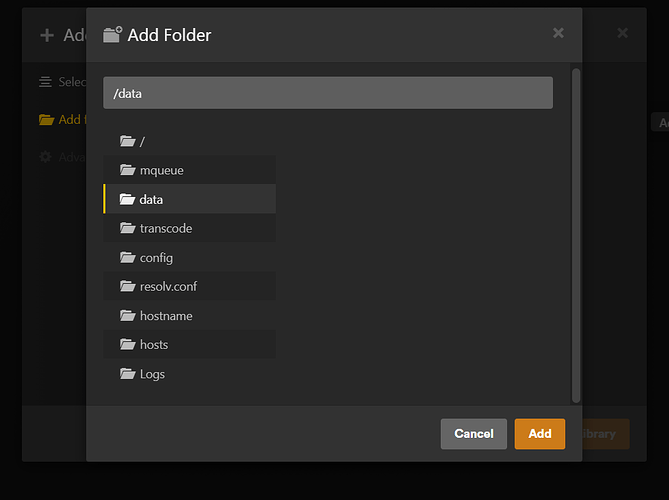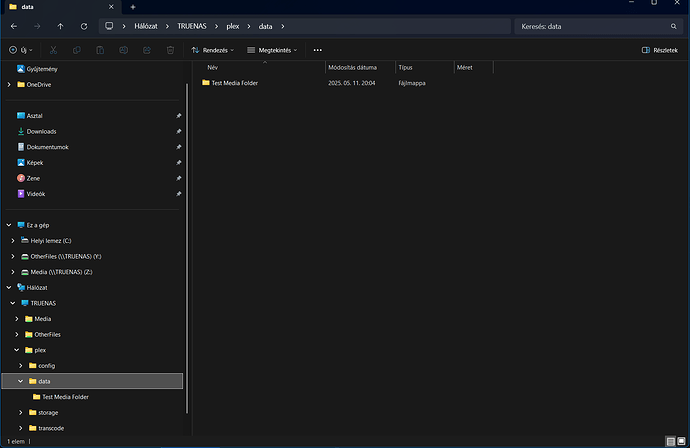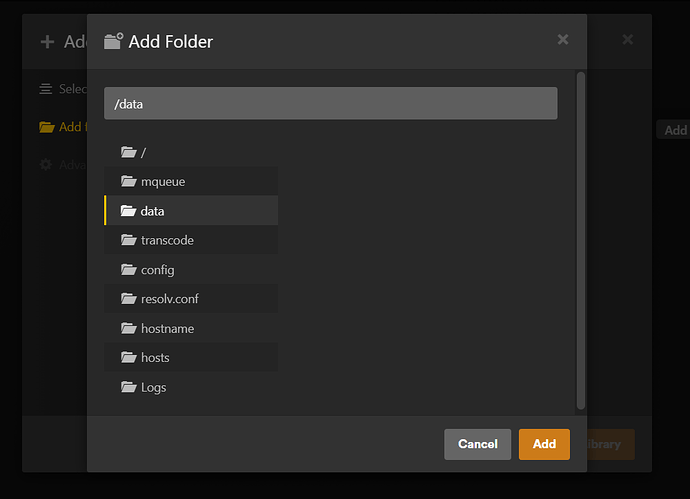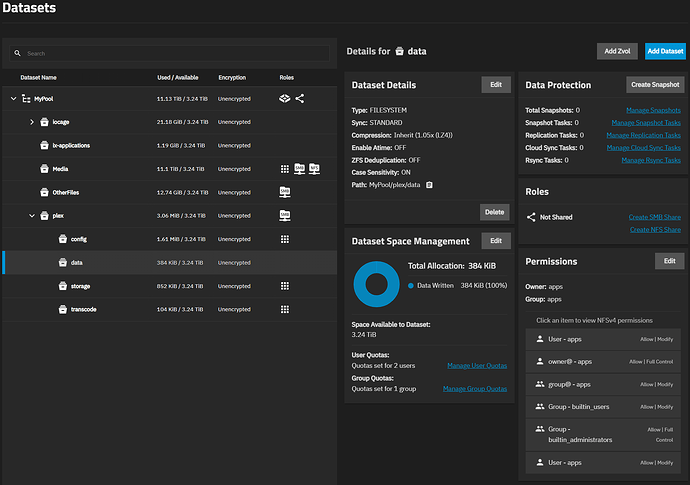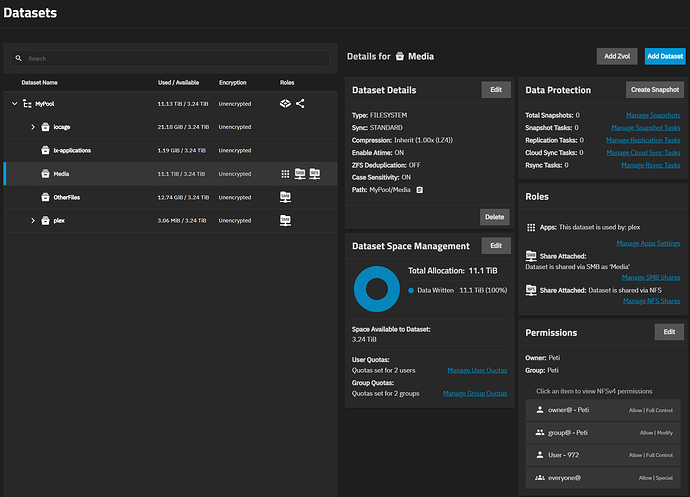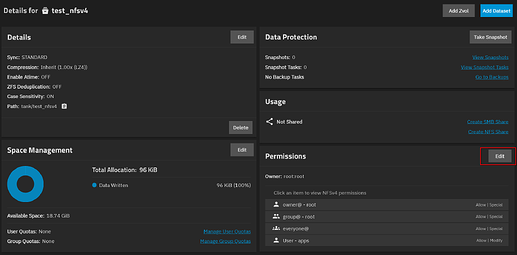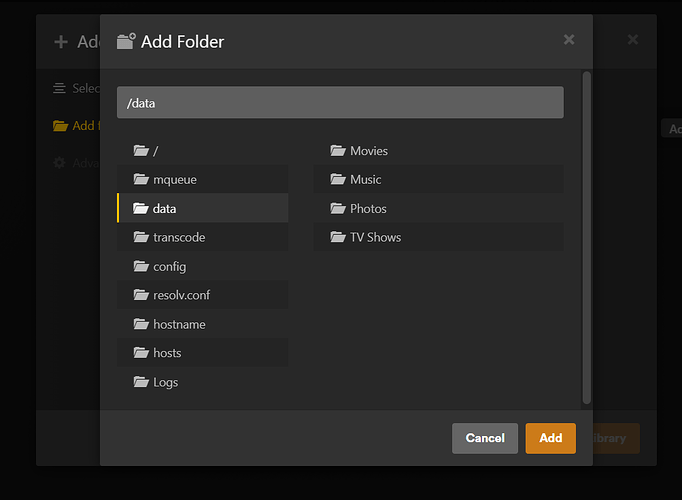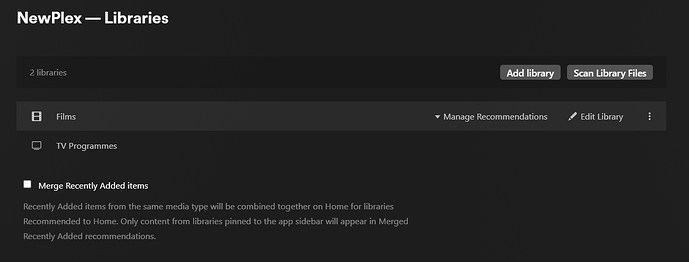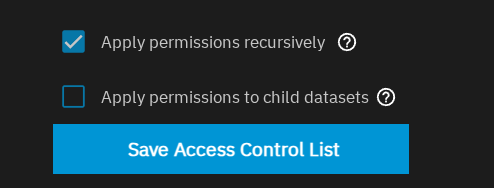What do you mean, “doesn’[t] show up”? What do you see in /data inside the app?
Just as a test, put something into plex/data (you did set its preset to “Apps” when you created it, right?), set the “plex data” host path there, and see if you can see it in /data inside the app.
I made a new folder and copied a file into it.
And this is the Add Folder in web UI.
And yes the Apps preset was chosen.
Isn’t possible that my old Core datasets didn’t translate well while in upgrading to Scale? (I see in you excellent guide that you also prepare media dataset with App preset. As far as I can remember in Core there wasn’t such a thing…)
This may be permissions. Make sure the apps group (gid 568) has read (or r/w if required) perms on the dataset.
MyPool/Media does not explicitly allow the apps user/group. Not sure what permissions everyone@ has.
You could try adding Who: User , User: apps , Permissions: Basic - Modify to the dataset permissions.
Did you apply the permissions recursively?
At the ACL editor? No.
What you’ve done is applied the permissions to the dataset, but none of the folders/files contained within.
So apps might be able to read MyPool/Media no problem, but it can’t read MyPool/Media/Movies, etc. You need to apply permissions recursively, my bad, should have mentioned.
Many thanx. I think now it will be fine. You were very kind.
Two more question.
The server is nearby and won’t allow remote access. How can I set it to have remote access?
And my tv app which I use to access Plex server send a “Checking connection speed…” message and doesn’t play the movies. What’s going on?
Sorry for the lame questions.