hello, im having a problem with plex.
i have migrated my server from core to scale (Dragonfish-24.04.2.5) and i wanted to install plex again. it fully installed it but it cant find my data on the smb share i use
hello, im having a problem with plex.
i have migrated my server from core to scale (Dragonfish-24.04.2.5) and i wanted to install plex again. it fully installed it but it cant find my data on the smb share i use
Uh, I’m not sure how SMB is relevant here. Surely you aren’t using Plex over SMB?
If you browse /data from Plex, you should see everything at /mnt/toshiba pool/media/Plex…
Why did you migrate your server to a version that’s two major releases out of date? That’s a poor practice in general–and in this case, it’s a particularly poor practice, as the apps system completely changed in 24.10.
i did it becouse i read it somwhere (could be outdated)
now i have installed (25.04.0)
From the host:
ls -l /mnt/toshiba pool/media/Plex
could be a bit more specific i dont know what to do
It’s a shell command. You type it in TrueNAS shell.
System > Shell, though it’s much nicer to use a SSH client.
thanks.
this is what i get:
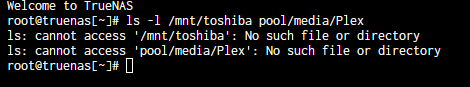
sorry,
ls -l '/mnt/toshiba pool/media/Plex'
You have a space in the path so it needs quotes.
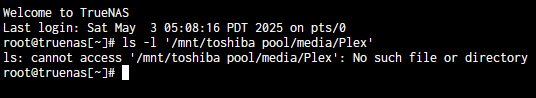
my directory doesnt seem to exist.
Sorry again, I had to zoom in.
i thought it said ‘toshiba pool’, not ‘tohiba pool’. Old man.
ls -l '/mnt/tohiba pool/media/Plex'
I read about this story when the news broke out. Apparently, the NSA gave up after three years of trying to crack @Timo_Secember’s server.
Genius. ![]() If only they had known…
If only they had known…
It reminds me of the time I got out of a speeding ticket because my license plate is lIl1l1.
Try this in the shell?
chown -R apps:apps '/mnt/tohiba pool/media/Plex'
It will set apps:apps as the owner for everything in that path. ‘apps’ is the user that ‘Plex’ runs as.
My username on a site is wrong because when I was registering, the swollen battery on the laptop I used was creating pressure under the keyboard that caused a lot of keypresses to not register.
I didn’t notice until I went to their support to find out why I couldn’t log in or recover my password.
If you look back at the output of ‘ls -l’ earlier, you will see ‘921 921’. This is the ‘user’ and ‘group’ that own those files. I think ‘921’ is the user id / group id of the ‘apps’ user on Core.
On Scale, the user ‘apps’ has user id and group id of 568, so didn’t have permissions to those files. The ‘chown -R’ recursively changed the owner of those files to the correct apps user (568).
Not the “apps” user, but specifically the “plex” user.
If you installed the “Plugin”, I believe it automatically creates the 921 “plex” user on the host to match the UID within the jail.
If you installed it manually in a jail, then you’d need to manually create user UID 921 on the host and name it “plex”.