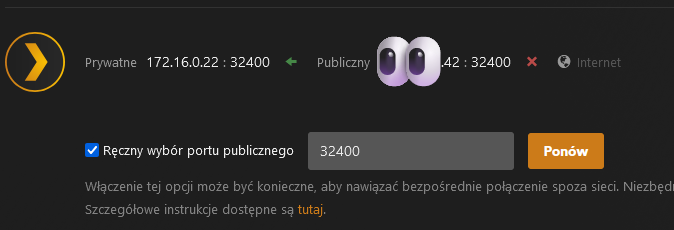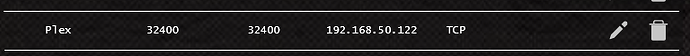Hi,
I’m having issues with the remote access to the Plex app.
TrueNAS Scale updated to the latest version installed as supervisor of the machine
Official Plex app
I entered Plex access token
I did the port redirection in my router settings:
When I set the connection, it runs fine for about a minut and then goes back to the disconnected state.
I tried ticking the Host Network box in app settings but it did not help. What else can I do?
You probably need to open a port on your router/firewall and redirect it to the (fixed) IP address of your TrueNAS system on the LAN.
That’s what I did. I redirected incoming calls from public port 32400 to my TrueNAS IP address 192.168.50.122) with port 32400. It still does not work.
I tried turning off the firewall but it did not affect the outcome in any way.
oxyde
September 15, 2024, 8:48pm
4
I found a post on reddit, hope can help you:
in plex where you enable remote access plex thinks the IP for my install starts with 172 when the host is on 192. This has to do with Kubernetes…but anyway. In your plex program go to settings, network scroll down to “Custom server access URLs” and put in
“https://192.168.1.90:32400 ,http://192.168.1.90:32400 ”
1 Like
Thanks! That helped, too!
Although, looking at the logs I found another reason:
Sep 15, 2024 22:56:25.485 [139742683810616] ERROR - [EventSourceClient/pubsub/139.162.219.82:443] MyPlex: mapping failed due to potential double NAT configuration
Sep 15, 2024 22:56:25.485 [139742683810616] DEBUG - [EventSourceClient/pubsub/139.162.219.82:443] MyPlex: mapping state set to 'Mapped - Not Published (Double NAT)'.
So I had to setup port forwarding also on the ISP modem. Now it all works as intended.
1 Like