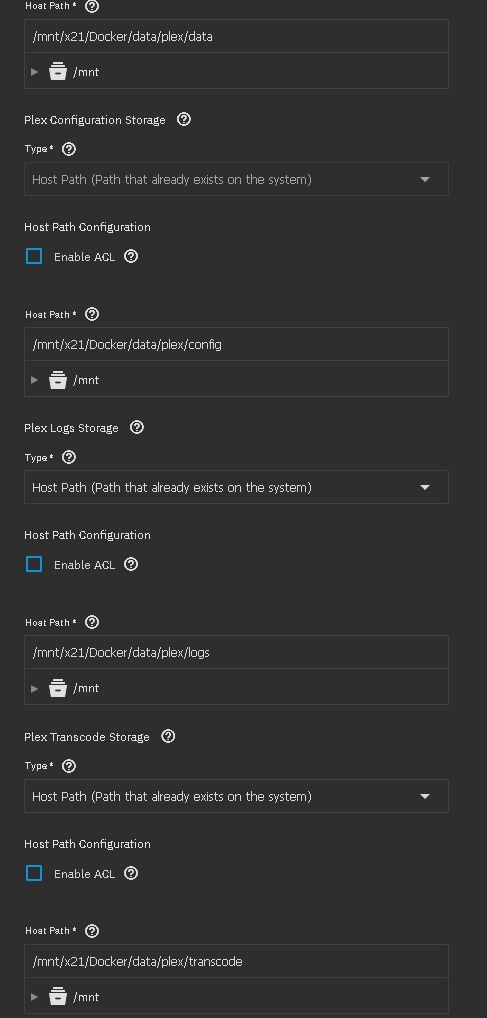So I’ve been working all day trying to get Plex up and running after Moving from Core to Scale Fangtooth. I got my metadata all moved over from my previous Core jail and the Plex UI shows everything as it was when it was running on Core. The problem I’m having is it says all my media is unavailable. How do I mount my media dataset to the container so that Plex can see my media files?
Permissions are wide open on my media dataset (777) so it shouldn’t be a permissions issue. I’ve tried adding it via the extra storage option and that’s not working.
If I check the box “Host Network” when I install plex the webUI opens up and all my old metadata is loaded and looks like it did before but my media is unavailable. If I install with “Host Network” unchecked I’m greeted with a setup wizzard where I can add all my media but it doesn’t load all the old metadata.
Is it not possible to use my metadata from my Core install with Plex on Scale?
I struggle with Docker so please pretend you’re talking to a third grader when you explain anything.