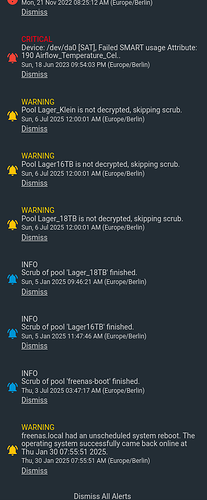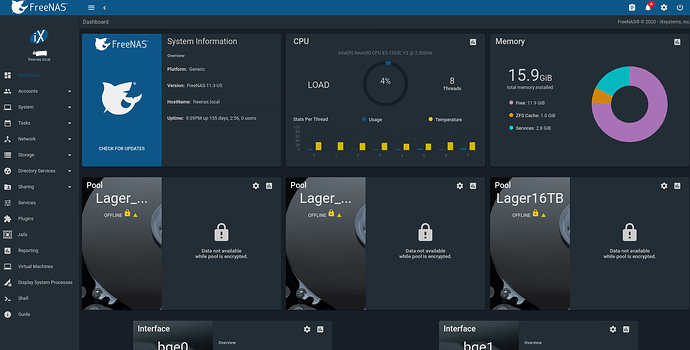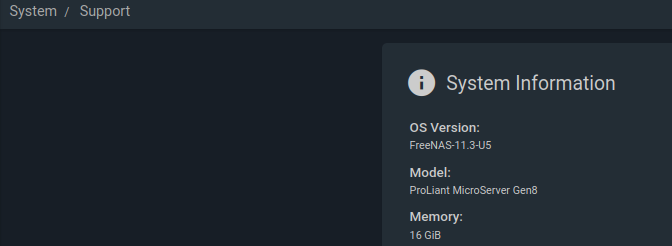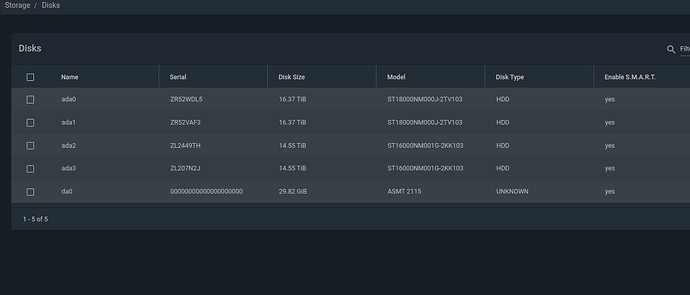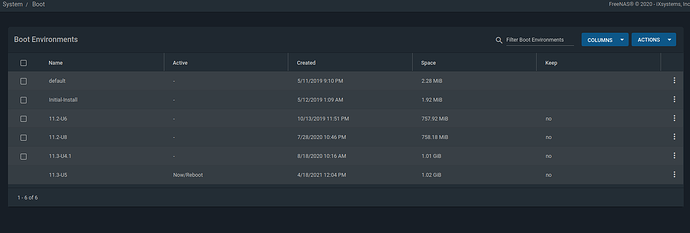After a power outage none of my pools decrypt upon typing in the passphrase. I get this error but am not tech savvy enough to derive help from it. Hope that someone here can point to the mistake im making.
Error: concurrent.futures.process._RemoteTraceback:
"""
Traceback (most recent call last):
File "/usr/local/lib/python3.7/concurrent/futures/process.py", line 239, in _process_worker
r = call_item.fn(*call_item.args, **call_item.kwargs)
File "/usr/local/lib/python3.7/site-packages/middlewared/worker.py", line 97, in main_worker
res = loop.run_until_complete(coro)
File "/usr/local/lib/python3.7/asyncio/base_events.py", line 587, in run_until_complete
return future.result()
File "/usr/local/lib/python3.7/site-packages/middlewared/worker.py", line 53, in _run
return await self._call(name, serviceobj, methodobj, params=args, job=job)
File "/usr/local/lib/python3.7/site-packages/middlewared/worker.py", line 45, in _call
return methodobj(*params)
File "/usr/local/lib/python3.7/site-packages/middlewared/worker.py", line 45, in _call
return methodobj(*params)
File "/usr/local/lib/python3.7/site-packages/middlewared/schema.py", line 965, in nf
return f(*args, **kwargs)
File "/usr/local/lib/python3.7/site-packages/middlewared/plugins/zfs.py", line 390, in import_pool
'Failed to mount datasets after importing "%s" pool: %s', name_or_guid, str(e), exc_info=True
File "libzfs.pyx", line 369, in libzfs.ZFS.__exit__
File "/usr/local/lib/python3.7/site-packages/middlewared/plugins/zfs.py", line 380, in import_pool
raise CallError(f'Pool {name_or_guid} not found.', errno.ENOENT)
middlewared.service_exception.CallError: [ENOENT] Pool 573962227414056319 not found.
"""
The above exception was the direct cause of the following exception:
Traceback (most recent call last):
File "/usr/local/lib/python3.7/site-packages/middlewared/plugins/pool.py", line 1667, in unlock
'cachefile': ZPOOL_CACHE_FILE,
File "/usr/local/lib/python3.7/site-packages/middlewared/main.py", line 1141, in call
app=app, pipes=pipes, job_on_progress_cb=job_on_progress_cb, io_thread=True,
File "/usr/local/lib/python3.7/site-packages/middlewared/main.py", line 1081, in _call
return await self._call_worker(name, *args)
File "/usr/local/lib/python3.7/site-packages/middlewared/main.py", line 1101, in _call_worker
return await self.run_in_proc(main_worker, name, args, job)
File "/usr/local/lib/python3.7/site-packages/middlewared/main.py", line 1036, in run_in_proc
return await self.run_in_executor(self.__procpool, method, *args, **kwargs)
File "/usr/local/lib/python3.7/site-packages/middlewared/main.py", line 1010, in run_in_executor
return await loop.run_in_executor(pool, functools.partial(method, *args, **kwargs))
middlewared.service_exception.CallError: [ENOENT] Pool 573962227414056319 not found.
During handling of the above exception, another exception occurred:
Traceback (most recent call last):
File "/usr/local/lib/python3.7/site-packages/middlewared/job.py", line 349, in run
await self.future
File "/usr/local/lib/python3.7/site-packages/middlewared/job.py", line 385, in __run_body
rv = await self.method(*([self] + args))
File "/usr/local/lib/python3.7/site-packages/middlewared/schema.py", line 961, in nf
return await f(*args, **kwargs)
File "/usr/local/lib/python3.7/site-packages/middlewared/plugins/pool.py", line 1679, in unlock
raise CallError(msg)
middlewared.service_exception.CallError: [EFAULT] Pool could not be imported: 2 devices failed to decrypt.