Thanks for all your help so far, we’re making progress. I exported then reimported the pool through the GUI successfully, however I can’t get SMB shares to show up. Any time I try to add or edit an SMB share I get this error:
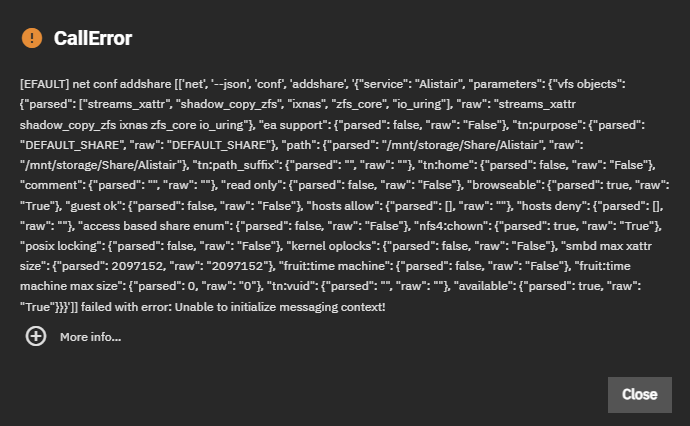
The share is created anyway but it is not visible over the network.
TBH at this stage I will probably do a complete rebuild of my system once I’ve backed up my files (most of them already were but I want to recover some recent ones) so I’d be happy just to copy them using FTP, RSync or something