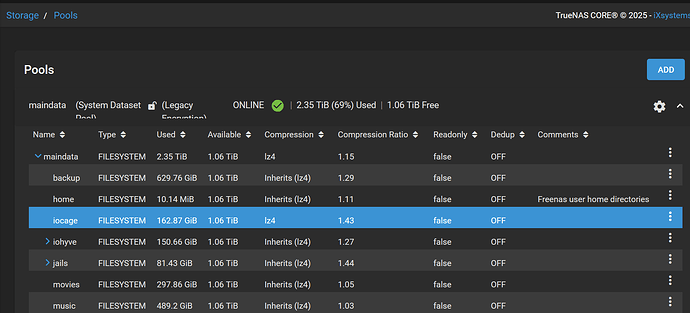Hello, I upgraded to the latest CORE and also removed the GELI encryption from my pool using the instructions at How to remove encryption from a ZFS volume (while keeping the data) | TrueNAS Community. Essentially: remove the encrypted disk from the pool, remove encryption, re-add the unencrypted disk, wait for resilver.
The maindata pool now does not show up at boot, but I can import it no problem. How do I get it to automatically show up after boot? The boot pool has one disk degraded (yes, I have configs backed up just in case : )
freenas% cat /etc/version
TrueNAS-13.3-U1.2 (2147134704)
freenas% zpool list
NAME SIZE ALLOC FREE CKPOINT EXPANDSZ FRAG CAP DEDUP HEALTH ALTROOT
freenas-boot 28.5G 6.61G 21.9G - - 15% 23% 1.00x DEGRADED -
maindata 7.25T 4.68T 2.57T - - 43% 64% 1.00x ONLINE -
freenas% zpool list -v
NAME SIZE ALLOC FREE CKPOINT EXPANDSZ FRAG CAP DEDUP HEALTH ALTROOT
freenas-boot 28.5G 6.61G 21.9G - - 15% 23% 1.00x DEGRADED -
mirror-0 28.5G 6.61G 21.9G - - 15% 23.2% - DEGRADED
gptid/dfe4fb42-75b5-11e5-9e2e-d8d385636e4c - - - - - - - - UNAVAIL
gptid/e008ef26-75b5-11e5-9e2e-d8d385636e4c 28.6G - - - - - - - ONLINE
maindata 7.25T 4.68T 2.57T - - 43% 64% 1.00x ONLINE -
raidz2-0 7.25T 4.68T 2.57T - - 43% 64.5% - ONLINE
gptid/85858002-5059-11ec-9c0f-d8d385636e4c 2.73T - - - - - - - ONLINE
gptid/16fbe186-df2e-11e6-857a-d8d385636e4c 2.73T - - - - - - - ONLINE
gptid/bf6c6035-95c2-11e5-a2cd-d8d385636e4c 1.82T - - - - - - - ONLINE
gptid/c032a980-95c2-11e5-a2cd-d8d385636e4c 1.82T - - - - - - - ONLINE