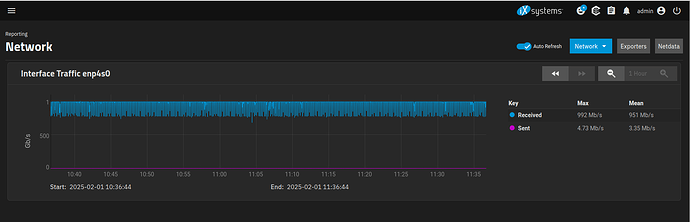Background:
After having finished setting up : NAS initiated rsync “pull scripts” from my main linux server to my "Primary Supermicro NAS.
I am now trying a : Manual “Data Protection” → Replication task.
I’m “PUSH’ing” my Backup/Linux-server dataset to my "Secondary (Backup) EPYC NAS (no HT enabled), and G-zip9 compression override on dest. dataset.
I was starting out looking at the TN documentation page, but it was a bit “cryptic”.
Then i trued to follow a “Lawrence PUSH backup YT video”, but I failed miserably …
The example video(s) uses root as ssh & replication users, and that fails on a clean non upgraded Dragonfish system. My guess is that “they” seem to use Core “upgraded” systems.
I ended up followinng this IX YT video:
With the following change note(s)
Don't use https:// as the remote nas URL , gives "self signed" certificate issues ... Use http://
And remember to click use sudo for zfs commands in BOTH ssh connection windows , and on replication task
Replication PUSH from Primary to Secondary is working
I am now running a manual replication task with SSH (encrypted) as transport method.
I just have 1Gb interfaces on my EPYC Secondary NAS, and i’m getting (IMHO) a decent xfer speed.
I tried a SSH+NETCAT xfer but got some “enable tty for password” error.
And at that point i just dropped the netcat, and used pure ssh.
Question:
With the speed i’m getting ~900Mb+ , and a cpu utilization of around (12% Pri) and (26% Sec).
Would it be worth going for (spending time on) SSH + NETCAT ?
Well besides the: “I won’t let the system win” feeling , that might make me do it anyway … ![]()
The Backup NAS will at some point in time be moved to the Summerhouse:
Home ↔ Sommerhouse connection is a :
pFS ovpn L2L connection , and i have around 250Mb bw …
I have not tested for “Hours of sustained” xfer throtteling from the ISP yet …