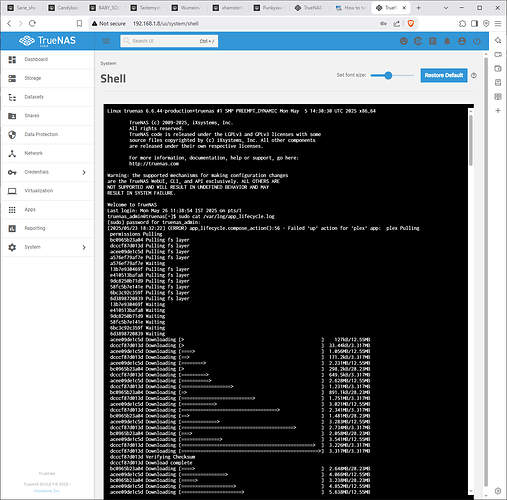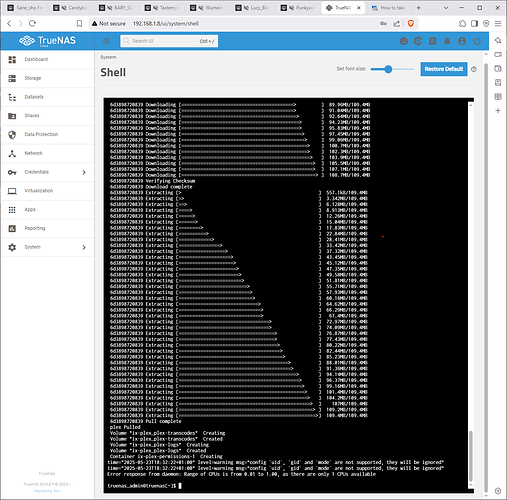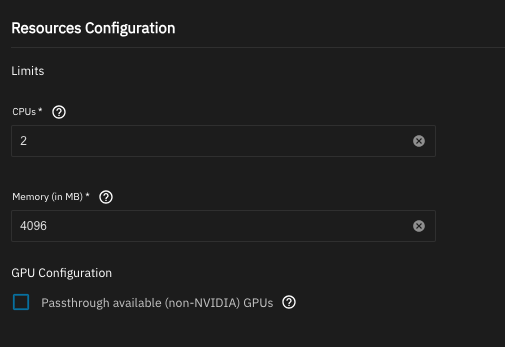I had Plex running on scale ( I think 24.10 ) on a HPelite, 2 drives and SSD for boot; the motherboard failed and i rebuilt the pc;
Installed scale succesfully but Plex failed to install
my knowledge is limited ; I reinstalled scale several times using different releases followind many youtube tutorials but all failed ; finally reformated all disks in case something was still on disk even thought scale says disks will be wiped when creating the pool;
now have 24.10.2.2 ; and enclose the log .
I also tried installing some other apps; emby; jellyfin and home assistant; all of which worked on original setup; but none will install now
any help appreciated
fail to install 23 May 2025
Plex scale 24.10.2.2
on HPelite 2 hard drives and SSD all newly formatted to try to ensure no residue from previous attempts
I have named pool same as PC ie HPelite_8000
Bill
Traceback (most recent call last):
File “/usr/lib/python3/dist-packages/middlewared/job.py”, line 509, in run
await self.future
File “/usr/lib/python3/dist-packages/middlewared/job.py”, line 556, in __run_body
rv = await self.middleware.run_in_thread(self.method, *args)
^^^^^^^^^^^^^^^^^^^^^^^^^^^^^^^^^^^^^^^^^^^^^^^^^^^^^^^
File “/usr/lib/python3/dist-packages/middlewared/main.py”, line 1367, in run_in_thread
return await self.run_in_executor(io_thread_pool_executor, method, *args, **kwargs)
^^^^^^^^^^^^^^^^^^^^^^^^^^^^^^^^^^^^^^^^^^^^^^^^^^^^^^^^^^^^^^^^^^^^^^^^^^^^
File “/usr/lib/python3/dist-packages/middlewared/main.py”, line 1364, in run_in_executor
return await loop.run_in_executor(pool, functools.partial(method, *args, **kwargs))
^^^^^^^^^^^^^^^^^^^^^^^^^^^^^^^^^^^^^^^^^^^^^^^^^^^^^^^^^^^^^^^^^^^^^^^^^^^^
File “/usr/lib/python3.11/concurrent/futures/thread.py”, line 58, in run
result = self.fn(*self.args, **self.kwargs)
^^^^^^^^^^^^^^^^^^^^^^^^^^^^^^^^^^
File “/usr/lib/python3/dist-packages/middlewared/service/crud_service.py”, line 268, in nf
rv = func(*args, **kwargs)
^^^^^^^^^^^^^^^^^^^^^
File “/usr/lib/python3/dist-packages/middlewared/schema/processor.py”, line 55, in nf
res = f(*args, **kwargs)
^^^^^^^^^^^^^^^^^^
File “/usr/lib/python3/dist-packages/middlewared/schema/processor.py”, line 183, in nf
return func(*args, **kwargs)
^^^^^^^^^^^^^^^^^^^^^
File “/usr/lib/python3/dist-packages/middlewared/plugins/apps/crud.py”, line 203, in do_create
return self.create_internal(job, app_name, version, data[‘values’], complete_app_details)
^^^^^^^^^^^^^^^^^^^^^^^^^^^^^^^^^^^^^^^^^^^^^^^^^^^^^^^^^^^^^^^^^^^^^^^^^^^^^^^^^^
File “/usr/lib/python3/dist-packages/middlewared/plugins/apps/crud.py”, line 248, in create_internal
raise e from None
File “/usr/lib/python3/dist-packages/middlewared/plugins/apps/crud.py”, line 241, in create_internal
compose_action(app_name, version, ‘up’, force_recreate=True, remove_orphans=True)
File “/usr/lib/python3/dist-packages/middlewared/plugins/apps/compose_utils.py”, line 61, in compose_action
raise CallError(err_msg)
middlewared.service_exception.CallError: [EFAULT] Failed ‘up’ action for ‘plex’ app. Please check /var/log/app_lifecycle.log for more details
Bill
Dublin, Ireland