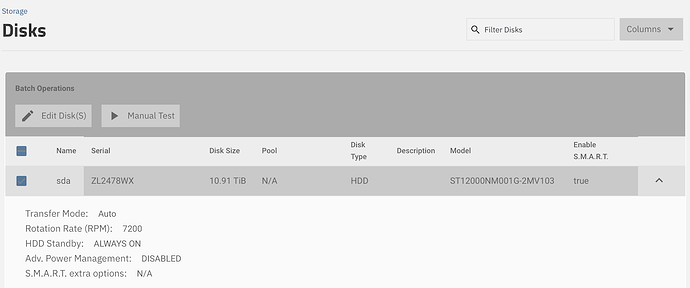I need to pull out a hard drive from my NAS. What is the procedure? There should be a way to do so without shutting down the NAS, which is what I have done heretofore.
If your hardware support hot unplug,
Find out the serial. Offline the drive. Wait for it to spin down. Verify its serial. Physically Remove it.
Thanks! But…
I went here:
… but don’t see any option to offline the drive. Should I looks somewhere else or assume that my hardware does not support it?
Yes. Need to click the pool’s “manage devices” button on the storage page. Then find the device in the vdev.
What if the disk in question is not part of a pool?
Now that is a good question. I suspect the answer is that the drive is not part of a pool so it is not transferring data, thus from a data perspective you are good to go, assuming your hardware is designed to hot-swap drives.
I’d like to see what @Stux comes up with.
If that’s the case, you should be good to just remove it.
If you have normal removable drive trays, then when you pop the tray don’t pull it right out, give it a few seconds (5?) for the drive to spin down.
You’ll know you muffed the above when you feel the gyroscopic forces ![]()
I have experienced it.
To be fair/specific, any spinning hard drive produced in the last 10 years would park the head when losing power, so, the risk for head crash is not really there.
Now, data loss is a different issue, but again, as long as the HD was put offline/standby and the data flushed, you can remove that drive as soon as the OS says so.