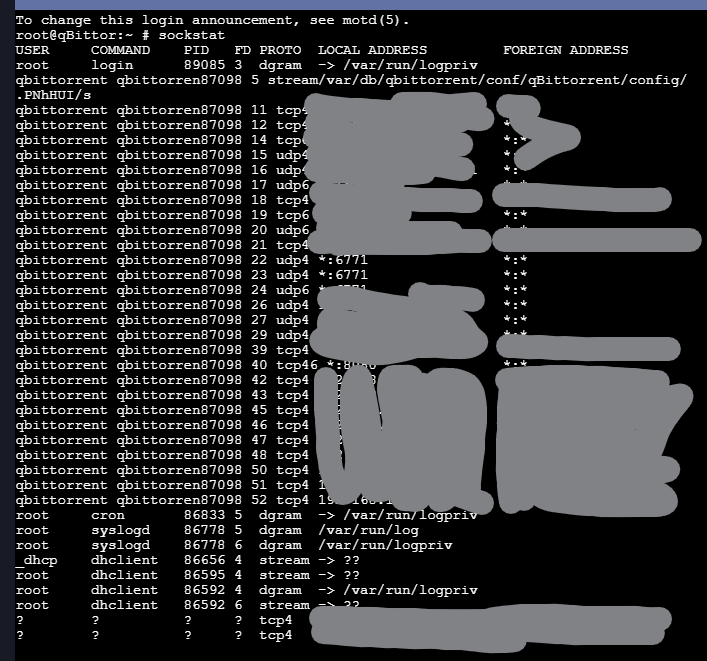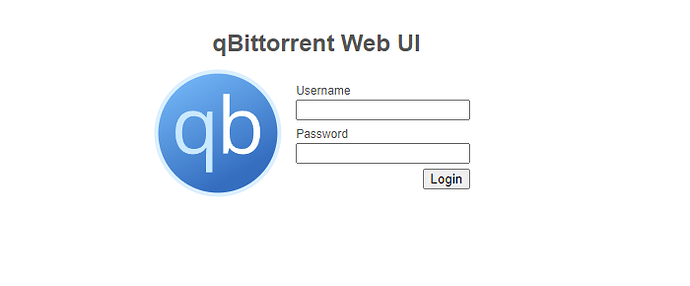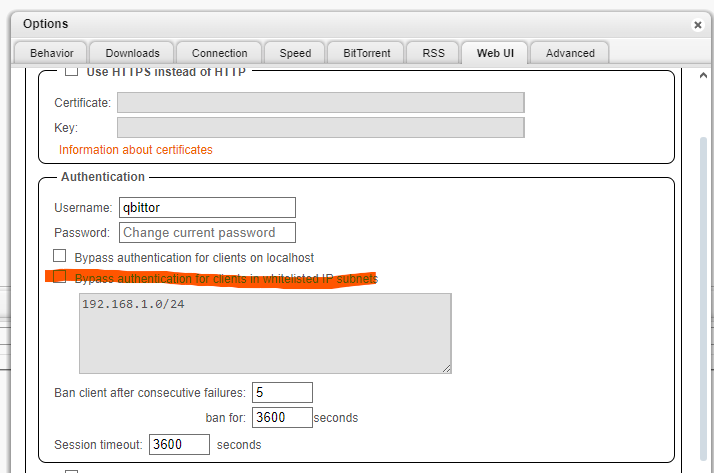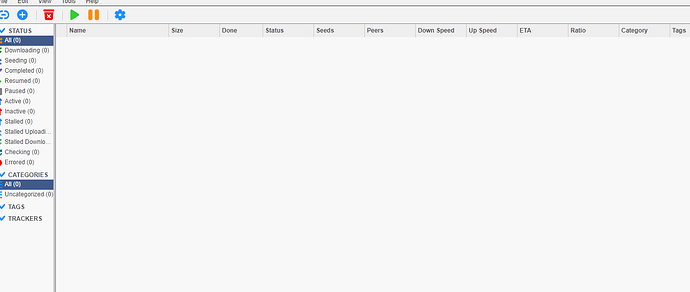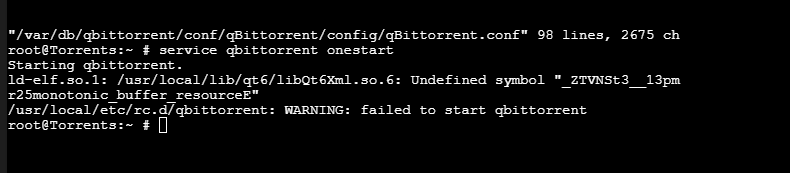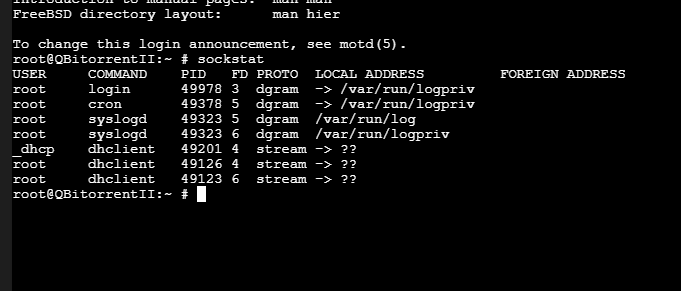
From inside the jail, do service qbittorrent start or just restart the jail and it should start automatically.
I started the jail again fresh.
Back here:
Did not see anything about password etc. Looking at these - Reddit - Dive into anything - but not seen anything that helps
Have you tried username “admin” and password “adminadmin”?
Yes. And other variations.
They changed it in 4.6.1 apparently - Reddit - Dive into anything - it’s a random password generated, but I can’t seem to find where.
I got over it by allowing full access from any local IP. In your jail Shell enter the following:
- Stop the jail first:
services qbittorrent onestop - Open for editing the config file:
ee /var/db/qbittorrent/conf/qBittorrent/config/qBittorrent.conf - Then add the following to the bottom of the file:
[Preferences]
WebUI\AuthSubnetWhitelist=192.168.1.0/24
WebUI\AuthSubnetWhitelistEnabled=true
WebUI\UseUPnP=false
- Hit “ESC”, wait for the window to open then hit “a” two times.
- Start the service again:
services qbittorrent onestart - After log in don’t forget to go to “Options”->“WebUI” and remove the bypass checkbox:
P.S. Setting a new password can also be done here.
But what password did you use? @Azeures
I think the issue here is the password, not necessarily access.
This override allows you to just plainly enter a new username and password and that should be saved and can be used afterwards.
This seems like the same solution as @Azeures mentioned. Once you get in you can change the password for your user and it should persist.
Also I would recommend using the edit text editor for now. It’s a little easier.
Just hit ESC when done editing, then option will appear to quit and save changes.
I got in for the new jail… and saved new password etc. but all the torrents are empty etc. I guess to be expected? Anyway to port all that over to new jail? The mounting wouldn’t be the reason?
ON THE OLD JAIL / Plugin - I thought I could get back into…
I did the same steps, but when running it:
i have the same issue… from my investigation they need to update the plugin jail to release 13.3 when they will update the jail it will resolve. I tried manually to upgrade but no success.
Get rid of all plugins you are using and use manual jails. You’ll be miles ahead.
Who is they? (who can I pester? ![]()
And - @victor - anyway to salvage settings from old jail to new?
@winnielinnie Can you speak to this?
I don’t actually use qbittorrent.
i tended to agree i was too lazy to do that but your comment inspired me ![]() i can confirm that manual setup on 13.3 jail works ok… done it yesterday and all is working fine
i can confirm that manual setup on 13.3 jail works ok… done it yesterday and all is working fine
yes copy that content of this file to the new jail it should be working same after
/var/db/qbittorrent/conf/qBittorrent/config/qBittorrent.conf
if you need the install command its
pkg install qbittorrent-nox
just make sure you create 13.3 jail
You can simply copy (via cp -av) the entire directory from the old jail to the new jail’s location, from an SSH session in the TrueNAS host itself.
It might look something like this. Preferably done with sudo / root user.
# First, rename the existing directory in the new jail, to prevent any conflicts.
mv /mnt/<pool>/iocage/jails/<newjail>/root/var/db/qbittorrent /mnt/<pool>/iocage/jails/<newjail>/root/var/db/qbittorrent.bak
# Then, copy over the relevant directory from the old jail to the new jail
cp -av /mnt/<pool>/iocage/jails/<oldjail>/root/var/db/qbittorrent /mnt/<pool>/iocage/jails/<newjail>/root/var/db/qbittorrent