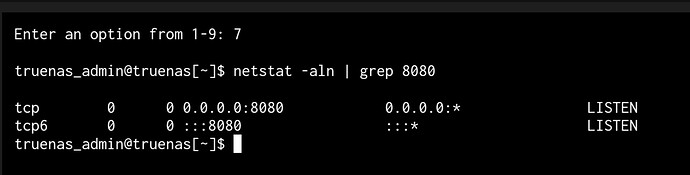I can not access my qbittorrent ui.
To start, I am inexperienced so if I missed something obvious please point it out.
I am running truenas scale, I installed the portainer app.
I used a stack to create a qbittorrent container inside of portainer which is always routed though and openvpn (PIA). I was following this guide:
I did have to modify the volume mounts (being on truenas compared to OMV).
The portainer app has permissions and is mounted to both locations of the volumes listed. (I know it has access to the folders because it created an openvpn folder to which I added the required files and the log said that the VPN service has started)
I changed the PUID and PGID to the IDs listed as portainers IDs in truednas. Is this correct??
My final stack looks like this:
services:
qbittorrentvpn:
image: markusmcnugen/qbittorrentvpn
container_name: qbittorrentvpn
privileged: true
environment:
- VPN_USERNAME= REDACTED
- VPN_PASSWORD= REDACTED
- PUID=568 #optional
- PGID=568 #optional
- WEBUI_PORT_ENV=8080 #optional
- INCOMING_PORT_ENV=8999 #optional
- VPN_ENABLED=yes
- LAN_NETWORK=192.168.1.0/24
- NAME_SERVERS=1.1.1.1,1.1.1.3
ports:
- 8080:8080
- 8999:8999
- 8999:8999/udp
volumes:
- /mnt/Volga/Apps/Docker/QBittorrentVPN:/config
- /mnt/Baikal/Data/Media/Downloads:/downloads
restart: unless-stopped
So from all the above it seems like everything is working, except when I type the nas ip address:8080, I can not reach the qbittorrent interface.
Thanks in advance