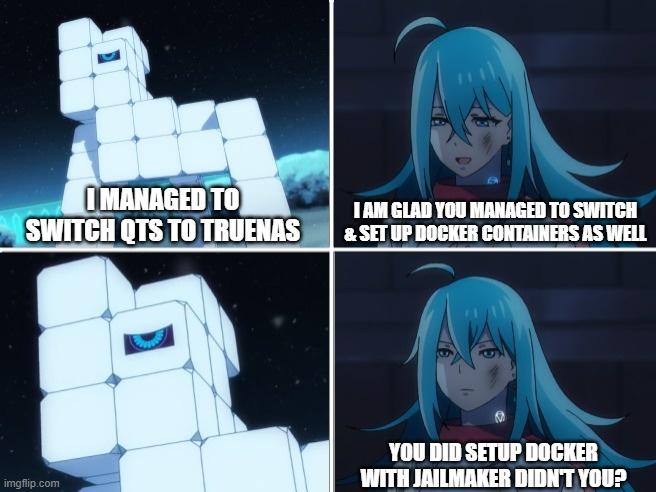Just an overall recap of the current status of moving from QNAP QTS to truenas.
- switch QTS to truenas - completed
- Fan fix. have to go bios to set smartfans to manual - completed.
- lcd fix. post init and shutdown script not working - incomplete
- restore shares to truenas datasets. did this using rsync using qnap hybrid backup sync to truenas dataset - complete
- set scheduled smart tests for SSD & hdds. weekly for short, monthly for long - complete
- run raid scrub and also set a monthly schedule run - complete
- setup ACLS - complete
- enable smb and nfs. Can access the datasets via windows 11 file explorer using smb - complete
- setup docker using jailmaker - incomplete
- test kubernetes app deploy. tested for unifi controller it worked. but i removed pool for app because don’t plan on using it since i am trying to use jailmaker for docker instead - complete
- configured bridging for networking - complete
- setup sfp+ 10g fiber - complete
- change hostname, time zone and miscelanous settings. Don’t think i missed anything - complete
- checked reporting, yes it works great. Even has netdata which is cool. It even saved me by notifying i had a temperature issue, which i then noticed my fans weren’t working so i managed to fix that thx to truenas alerts and checking the monitoring tools like netdata to troubleshoot - complete
- setup users - complete
- setup acls - complete
- snapshots - incomplete
I think that more or less covers most of what you need for a NAS. So basically more or less a success. Only major thing to solve is the docker situation. Others with better technical skills have already done so. So i just have to keep at it ![]()
If you are not planning on running any docker containers, then your move to truenas will be much easier.
truenas uses kubernetes k3’s listed under the apps section in the UI. You just select the app from the catalog, do the minor adjustments in settings and deploy.
But even if you wanted docker, seems the VM route is the easiest to do. Jailmaker is a bit more complicated but is probably a bit doable once more complete guides that account for everything come around. hopefully my documentation as i go along will help somewhat with that.
A picture is worth a thousand words - confucius