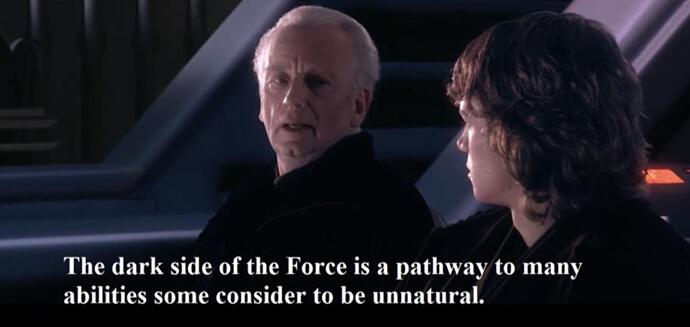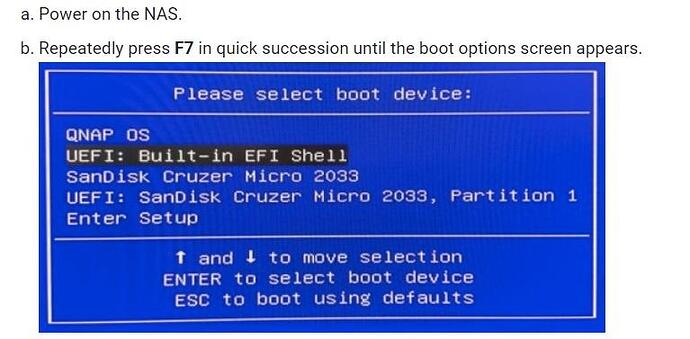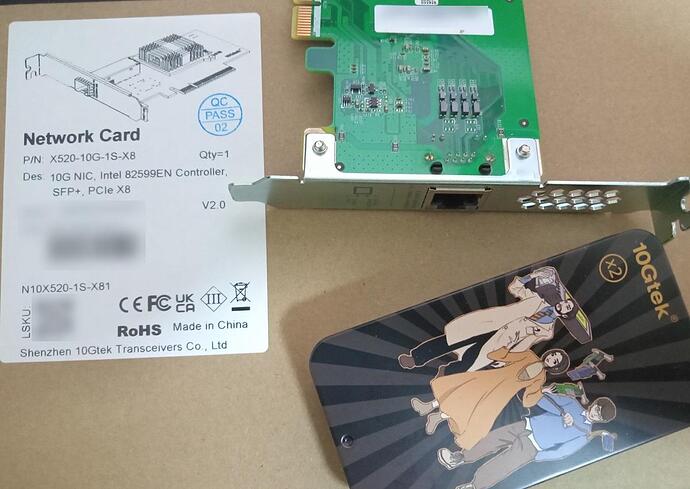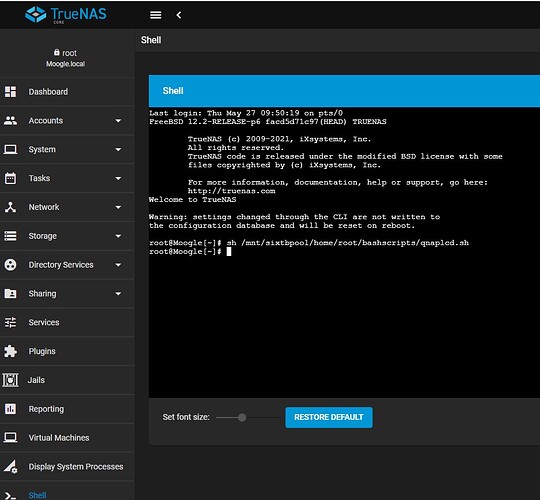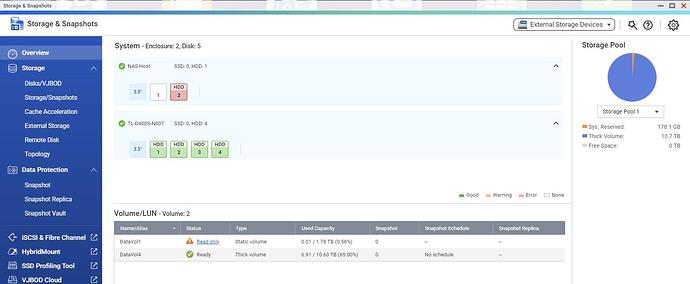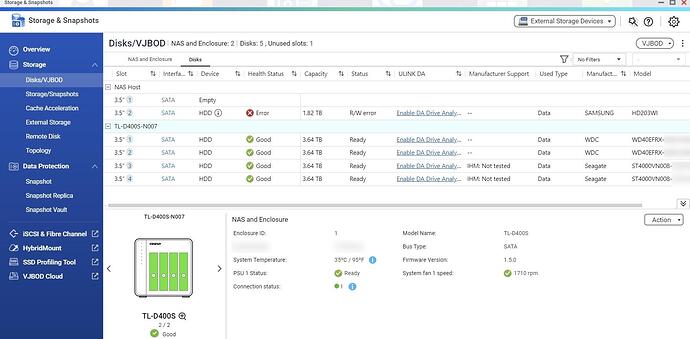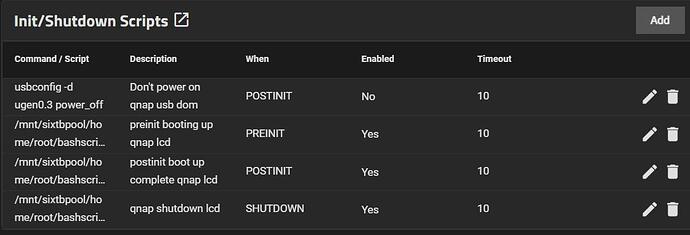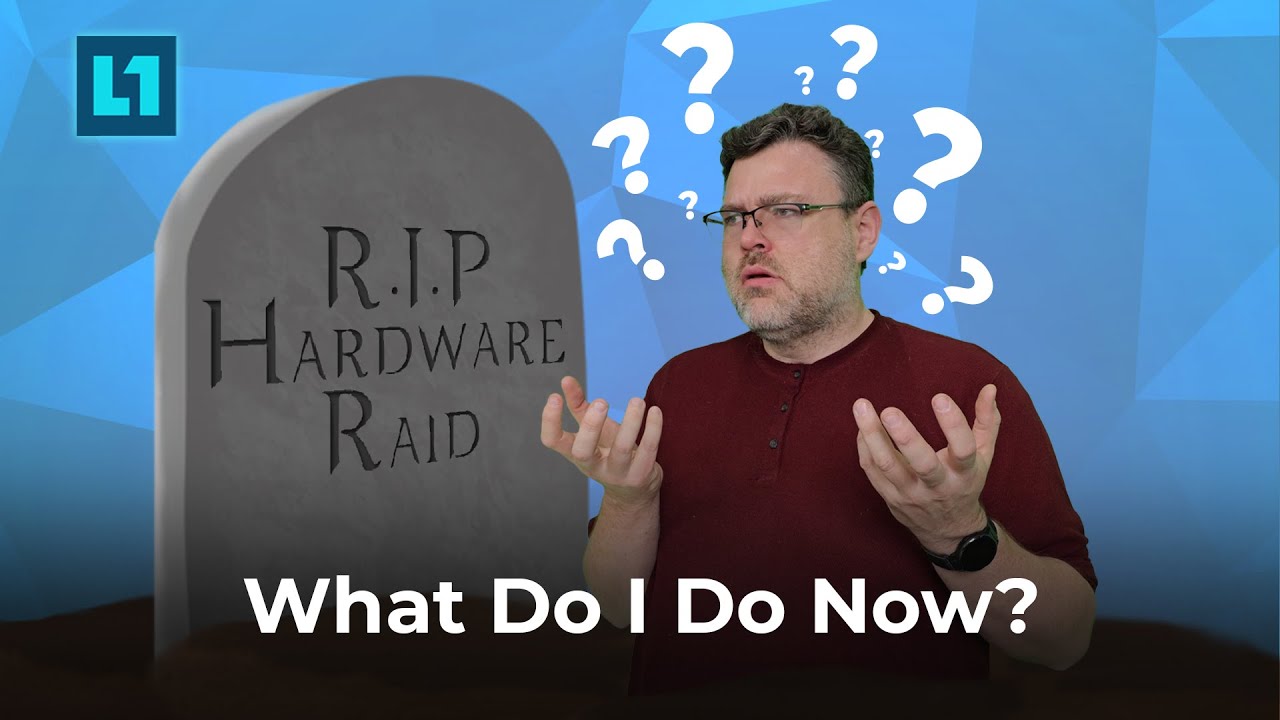I had previously experimented with truenas using 2 different qnap models.
a TS-253D (scale) and a TS-653A (core).
I tested how truenas worked (since it was my first time), and i was checking how that would work on a QNAP. Familiarizing myself with truenas, and also how would setting up truenas on a QNAP to make that possible and test how stable this would be.
this was the original project to make that work (credits to elvis and trex)
https://forum.qnap.com/viewtopic.php?t=161170
Having done all the preparation, now i am planning to do this for the TS-877.
Before doing this, i of backed up everything so i can roll back. Always have a backup no matter what.
There a few ways to move to truenas. Some users opt to remove the dom physically but i don’t think that is necessary. All i did last time was simply remove the dom from the bios boot, that is all. This way if you ever need to roll back, you can do so easily. So i don’t think physically removing the dom module is necessary. Too much effort/hassle.
For QNAP models with a LCD, you would need to add a script to make sure the LCD remains off. Elvis from qnap forum made a script which i tested working on the TS-653a previously.
For OS i opted for the truenas scale dragonfly. It’s not meant for production so i won’t suggest that for others (stick to the stable releases). I have ample backups and want to test it out. Am interested in the smb performance improvements. I am wondering whether moving from QTS to truenas it will improve smb performance or not.
As of the time this thread was created, TrueNAS SCALE 23.10.2 is the stable release. TrueNAS SCALE 24.04-RC.1 is a release candidate only meant for beta testers *this is what i will be using
pros and cons moving from QNAP QTS to truenas
pro
-
ZFS (was suppose to have a license for zfs, never happened, so this is the only way to get zfs for this model besides unraid)
-
truenas ecosystem (this os is heavily praised by the nas community. i’ve used it myself as a test bed and i also think it is quite good)
cons
-
probably can’t connect to my TL-D400S expansion box (moving this to another qnap nas still running on QTS for the purpose just to connect to the box which is used as a backup)
-
ZFS performance slower than EXT4 (this has always been something people keep bringing it up. I will test it for myself and see how well it does. That said i put emphasis on keeping data safe which ZFS does much better, so i don’t some performance penalty)
-
truenas core vm apps not good (but i am going to use scale so this shouldn’t be an issue, but thought i should mention it)
I am curious whether switching from QTS to truenas, whether my 10GTEK SFP+ fiber optic transceivers will work or not (it didn’t for QTS). So i will do that test.
One of my initial concerns for moving to truenas from qts, was what would replace HBS (hybrid backup sync) probably the only app i liked the most for the QTS platform.
Truenas has a RSYNC module which should work best with other truenas installed nas, OR even non truenas nas devices. I’ve tested how this works, so i’m comfortable enough to make the transition. But in case i don’t like it, i can always still use HBS from a different NAS which is still running QTS, to access HBS to perform backup or recovery. But my main nas will be using truenas if everything goes as planned.
The other thing that held me back from moving to truenas was moving my docker homelab server to the new OS. It will take some work to get it back up and running, but i am not running anything mission critical, so i can slowly bring things back online over time.
Not to mention even when i was using QNAP qts for docker, i’ve used mostly portainer rather than container station for managing my dockers. The one thing i will need to adapt to is how the networking will be like on truenas vs QTS virtual network switches. But i don’t think it should be a problem.