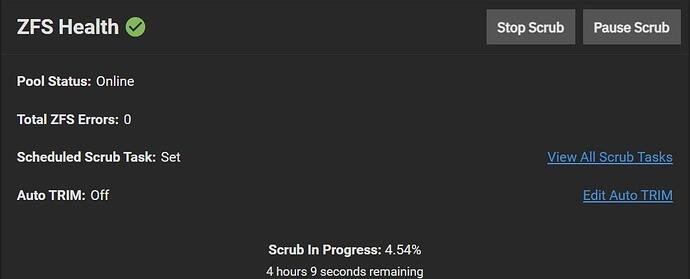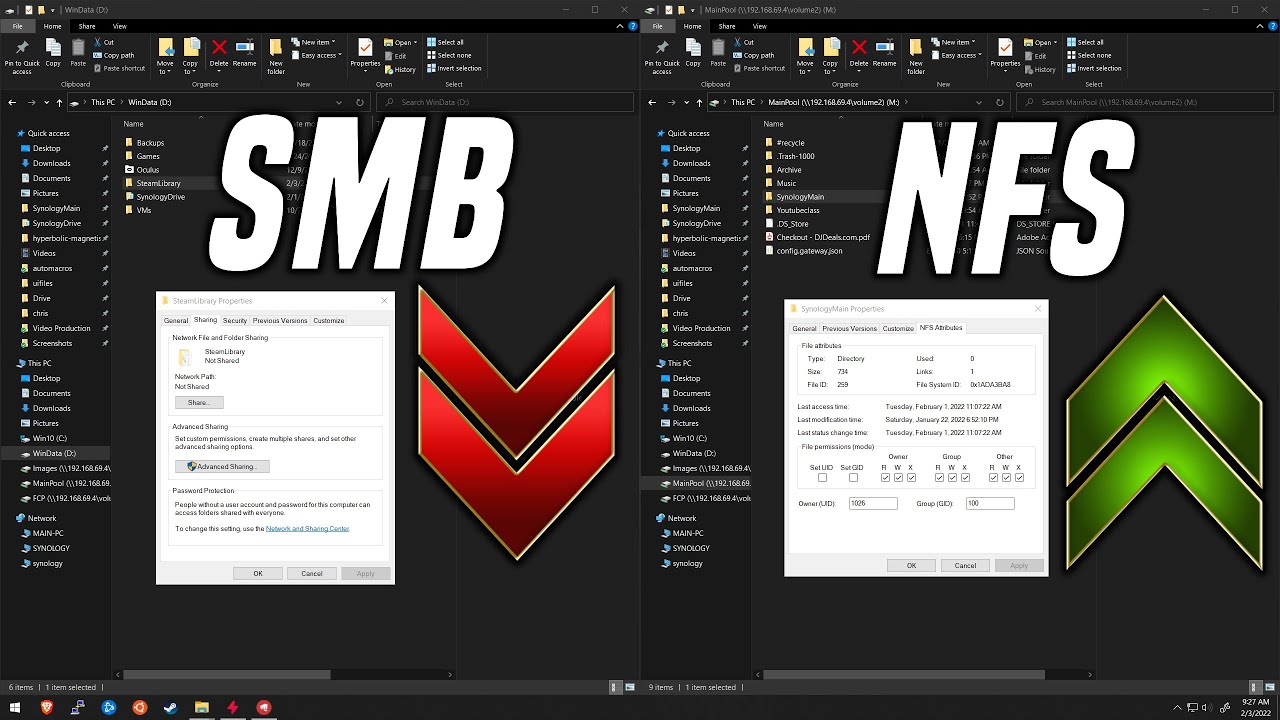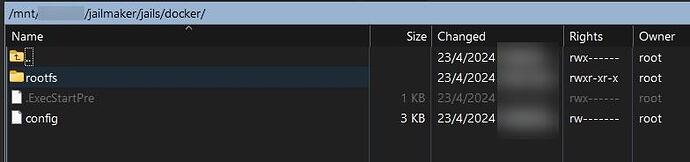just a comment on my backup restoration work. i already mentioned how i did that so i won’t get into those details. Just wanted to point the stuff i didn’t mention.
Example,
on my desktop pc i set shortcuts to my nas e.g.
Novels, Music, Videos …
Even stuff like foobar has playlists pointing to my nas shares.
But since i moved they didn’t work. But after restoring it worked.
When you add shortcuts using target, you can either use a lan ip, or the nas name. I opted for the later.
Anyway just wanted to point out, the restoration worked well and everything works without having to fix. Just be sure when restoring it follows the same pathing.
Example,
Back in QTS, my shares there like Storage, Storage2…
After creating datasets in Truenas it was like
Main dataset name for pool1 (this is the hdd raidz1 pool 4x 4tb)
then you have dataset children under it e.g. Storage, Storage2…
With this layout, it managed to restore the pathing from before for my basic stuff (the shortcuts i use on desktop pointing to my nas name)
in this entire process, the only thing that truly broke was the docker containers. But even that can be fixed given time. I’ve wanted to redo the pathing anyway to a dedicated docker dataset (in this case under jailmaker dataset)
Before i had my containers within the container station folder, which is not best practice. I should have created a share called docker with a docker user/ docker group which is a non admin/root account for the docker containers.
So taking this switch to clean house and do it right this time around if possible.
first app i need to get up and running is portainer which crucial for me to deploy the rest of my dockers. Yes i could deploy other dockers without portainer, but then that defeats the purpose of using portainer. To manage with portainer it’s best to deploy the dockers via that.
Next app would be whoami. A basic app to test with, it’s very simple. A good starting point.
Currently my stumbling block is i can’t access the docker dataset via jailmaker shell.
All i got working is docker, but i can’t do anything if i can’t access the shares by doing a ls and cd to deploy docker compose yaml config.
i think it might be permission issues, will try again later