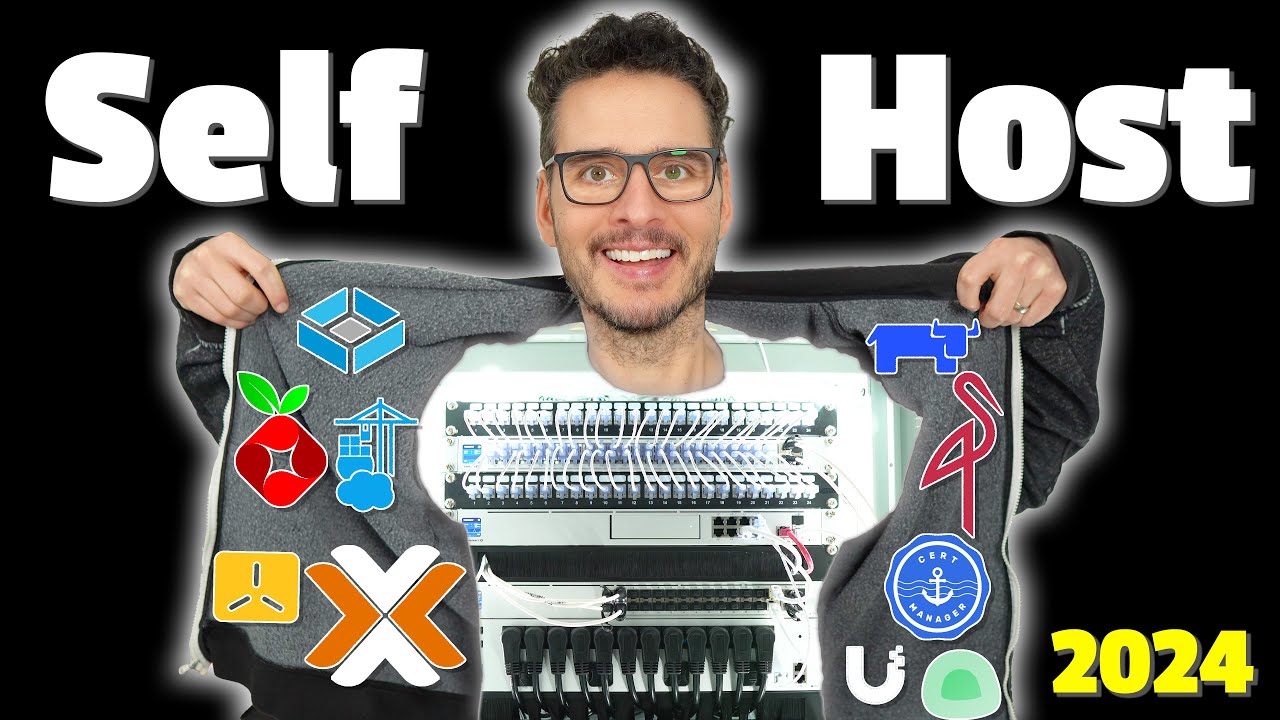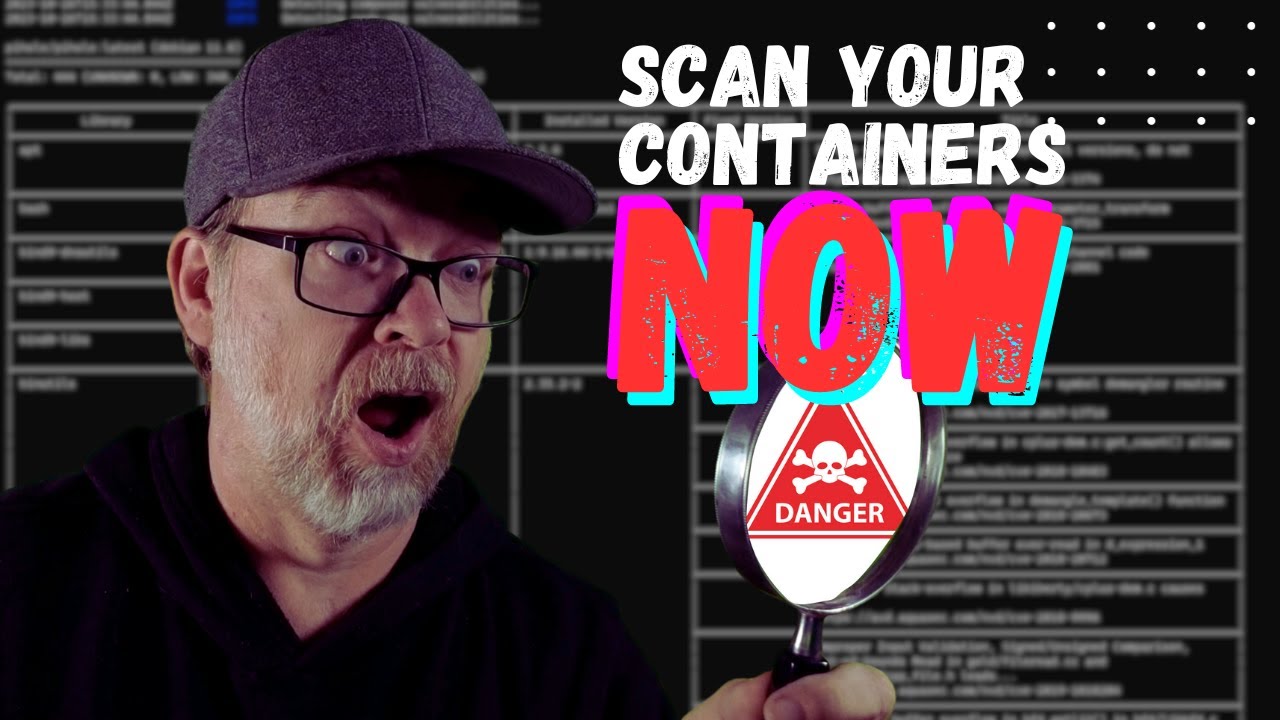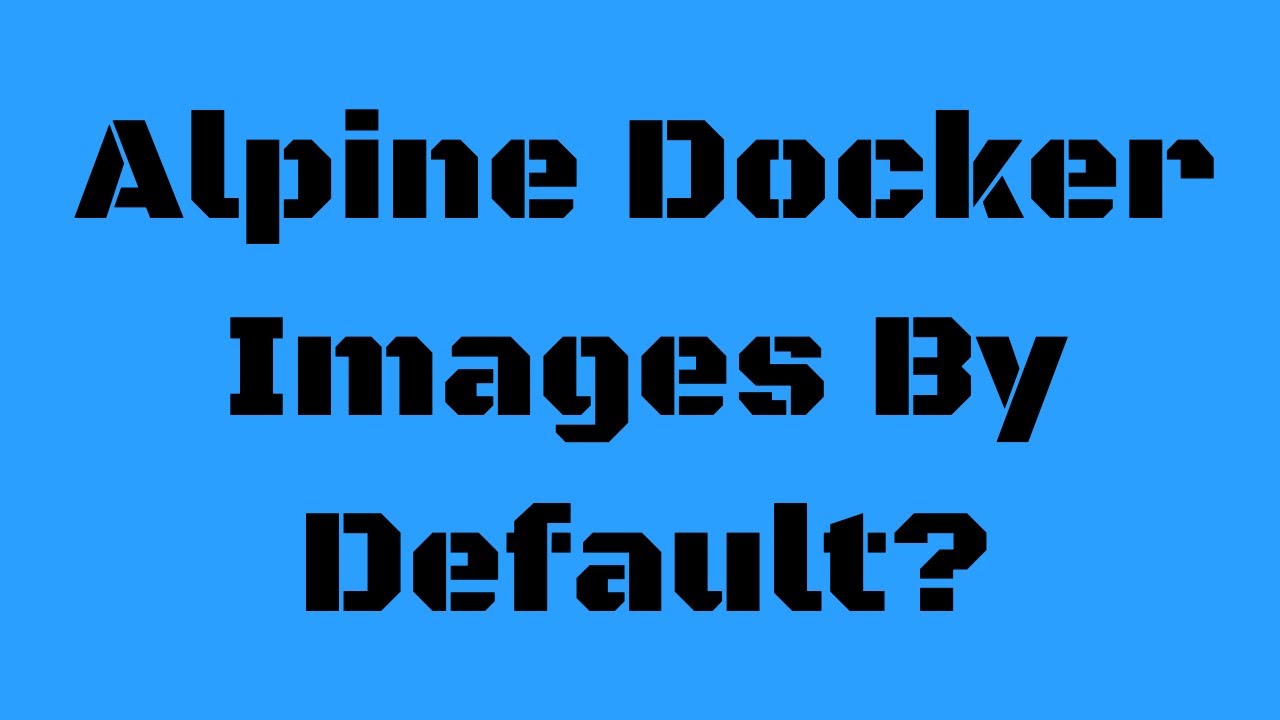**Describe the bug**
Passwordless function is returning Failed to authenticate …message. The same passkey works when used in the login > password > WebAuthn flow
Passkey from both 1Password and Windows Hello fails on passwordless flow
**To Reproduce**
go to auth.mydomaind
click on use a security key
Click on sign in 1password popup or choose windows hello (both works for user > pass > WebAuth but fails for passwordless)
receive the Failed to authenticate message
**Expected behavior**
Login success
**Screenshots**











**Logs**
```authentik-server-1 | {"auth_via": "unauthenticated", "domain_url": "auth.my-domain.com", "event": "Task published", "host": "auth.my-domain.com", "level": "info", "logger": "authentik.root.celery", "pid": 45, "request_id": "97a5951066a541a6a42fc5e8d50a2d2c", "schema_name": "public", "task_id": "cbb6c13860d446cab4dafd5266f38253", "task_name": "authentik.events.tasks.event_notification_handler", "timestamp": "2024-04-29T14:39:21.964816"}
authentik-server-1 | {"auth_via": "unauthenticated", "domain_url": "auth.my-domain.com", "event": "Task published", "host": "auth.my-domain.com", "level": "info", "logger": "authentik.root.celery", "pid": 45, "request_id": "97a5951066a541a6a42fc5e8d50a2d2c", "schema_name": "public", "task_id": "2dbc009246144425a89610eb2255cb24", "task_name": "authentik.policies.reputation.tasks.save_reputation", "timestamp": "2024-04-29T14:39:21.965867"}
authentik-server-1 | {"auth_via": "unauthenticated", "domain_url": "auth.my-domain.com", "event": "/api/v3/flows/executor/webauthn-passwordless-custom-flow/?query=next%3D%252F", "host": "auth.my-domain.com", "level": "info", "logger": "authentik.asgi", "method": "POST", "pid": 45, "remote": "192.168.50.159", "request_id": "97a5951066a541a6a42fc5e8d50a2d2c", "runtime": 31, "schema_name": "public", "scheme": "https", "status": 302, "timestamp": "2024-04-29T14:39:21.971079", "user": "", "user_agent": "Mozilla/5.0 (Windows NT 10.0; Win64; x64; rv:125.0) Gecko/20100101 Firefox/125.0"}
authentik-server-1 | {"auth_via": "unauthenticated", "domain_url": "auth.my-domain.com", "event": "/api/v3/flows/executor/webauthn-passwordless-custom-flow/?query=next%3D%252F", "host": "auth.my-domain.com", "level": "info", "logger": "authentik.asgi", "method": "GET", "pid": 45, "remote": "192.168.50.159", "request_id": "cbd6ab3060b34224bc81ae78c3069bf0", "runtime": 21, "schema_name": "public", "scheme": "https", "status": 200, "timestamp": "2024-04-29T14:39:22.011008", "user": "", "user_agent": "Mozilla/5.0 (Windows NT 10.0; Win64; x64; rv:125.0) Gecko/20100101 Firefox/125.0"}
authentik-server-1 | {"auth_via": "unauthenticated", "domain_url": "auth.my-domain.com", "event": "/api/v3/flows/executor/webauthn-passwordless-custom-flow/?query=next%3D%252F", "host": "auth.my-domain.com", "level": "info", "logger": "authentik.asgi", "method": "POST", "pid": 45, "remote": "192.168.50.159", "request_id": "3658aade2d1c43ee8909fc5e6b53cb06", "runtime": 17, "schema_name": "public", "scheme": "https", "status": 302, "timestamp": "2024-04-29T14:39:22.054367", "user": "", "user_agent": "Mozilla/5.0 (Windows NT 10.0; Win64; x64; rv:125.0) Gecko/20100101 Firefox/125.0"}
authentik-worker-1 | {"domain_url": null, "event": "Task started", "level": "info", "logger": "authentik.root.celery", "pid": 354, "schema_name": "public", "task_id": "cbb6c138-60d4-46ca-b4da-fd5266f38253", "task_name": "event_notification_handler", "timestamp": "2024-04-29T14:39:22.088575"}
authentik-server-1 | {"auth_via": "unauthenticated", "domain_url": "auth.my-domain.com", "event": "/api/v3/flows/executor/webauthn-passwordless-custom-flow/?query=next%3D%252F", "host": "auth.my-domain.com", "level": "info", "logger": "authentik.asgi", "method": "GET", "pid": 45, "remote": "192.168.50.159", "request_id": "d9781374e7ff4a6299707aeda21342ea", "runtime": 20, "schema_name": "public", "scheme": "https", "status": 200, "timestamp": "2024-04-29T14:39:22.094649", "user": "", "user_agent": "Mozilla/5.0 (Windows NT 10.0; Win64; x64; rv:125.0) Gecko/20100101 Firefox/125.0"}
authentik-worker-1 | {"domain_url": null, "event": "Task published", "level": "info", "logger": "authentik.root.celery", "pid": 354, "schema_name": "public", "task_id": "e4fd3c4f07c942d6bb5442b407131710", "task_name": "authentik.events.tasks.event_trigger_handler", "timestamp": "2024-04-29T14:39:22.097114"}
authentik-worker-1 | {"domain_url": null, "event": "Task published", "level": "info", "logger": "authentik.root.celery", "pid": 354, "schema_name": "public", "task_id": "fc5764d30aaf4032af7dc3a4c2060825", "task_name": "authentik.events.tasks.event_trigger_handler", "timestamp": "2024-04-29T14:39:22.097806"}
authentik-worker-1 | {"domain_url": null, "event": "Task published", "level": "info", "logger": "authentik.root.celery", "pid": 354, "schema_name": "public", "task_id": "fa151826cd5147c3818c41880d458a0c", "task_name": "authentik.events.tasks.event_trigger_handler", "timestamp": "2024-04-29T14:39:22.098369"}
authentik-worker-1 | {"domain_url": null, "event": "Task finished", "level": "info", "logger": "authentik.root.celery", "pid": 354, "schema_name": "public", "state": "SUCCESS", "task_id": "cbb6c13860d446cab4dafd5266f38253", "task_name": "event_notification_handler", "timestamp": "2024-04-29T14:39:22.099331"}
authentik-worker-1 | {"domain_url": null, "event": "Task started", "level": "info", "logger": "authentik.root.celery", "pid": 354, "schema_name": "public", "task_id": "2dbc0092-4614-4425-a896-10eb2255cb24", "task_name": "save_reputation", "timestamp": "2024-04-29T14:39:22.101521"}
authentik-worker-1 | {"domain_url": null, "event": "Task finished", "level": "info", "logger": "authentik.root.celery", "pid": 354, "schema_name": "public", "state": "SUCCESS", "task_id": "2dbc009246144425a89610eb2255cb24", "task_name": "save_reputation", "timestamp": "2024-04-29T14:39:22.116309"}
authentik-worker-1 | {"domain_url": null, "event": "Task started", "level": "info", "logger": "authentik.root.celery", "pid": 354, "schema_name": "public", "task_id": "e4fd3c4f-07c9-42d6-bb54-42b407131710", "task_name": "event_trigger_handler", "timestamp": "2024-04-29T14:39:22.117588"}
authentik-worker-1 | {"checker": "passes_action", "domain_url": null, "event": "Event matcher check result", "level": "info", "logger": "authentik.policies.event_matcher.models", "pid": 354, "result": "<PolicyResult passing=False messages=('Action matched.',)>", "schema_name": "public", "task_id": "task-e4fd3c4f07c942d6bb5442b407131710", "timestamp": "2024-04-29T14:39:22.129071"}
authentik-worker-1 | {"domain_url": null, "event": "Task finished", "level": "info", "logger": "authentik.root.celery", "pid": 354, "schema_name": "public", "state": "SUCCESS", "task_id": "e4fd3c4f07c942d6bb5442b407131710", "task_name": "event_trigger_handler", "timestamp": "2024-04-29T14:39:22.130409"}
authentik-worker-1 | {"domain_url": null, "event": "Task started", "level": "info", "logger": "authentik.root.celery", "pid": 354, "schema_name": "public", "task_id": "fc5764d3-0aaf-4032-af7d-c3a4c2060825", "task_name": "event_trigger_handler", "timestamp": "2024-04-29T14:39:22.131437"}
authentik-worker-1 | {"checker": "passes_action", "domain_url": null, "event": "Event matcher check result", "level": "info", "logger": "authentik.policies.event_matcher.models", "pid": 354, "result": "<PolicyResult passing=False messages=('Action matched.',)>", "schema_name": "public", "task_id": "task-fc5764d30aaf4032af7dc3a4c2060825", "timestamp": "2024-04-29T14:39:22.140819"}
authentik-worker-1 | {"domain_url": null, "event": "Task finished", "level": "info", "logger": "authentik.root.celery", "pid": 354, "schema_name": "public", "state": "SUCCESS", "task_id": "fc5764d30aaf4032af7dc3a4c2060825", "task_name": "event_trigger_handler", "timestamp": "2024-04-29T14:39:22.142013"}
authentik-worker-1 | {"domain_url": null, "event": "Task started", "level": "info", "logger": "authentik.root.celery", "pid": 354, "schema_name": "public", "task_id": "fa151826-cd51-47c3-818c-41880d458a0c", "task_name": "event_trigger_handler", "timestamp": "2024-04-29T14:39:22.143073"}
authentik-worker-1 | {"checker": "passes_action", "domain_url": null, "event": "Event matcher check result", "level": "info", "logger": "authentik.policies.event_matcher.models", "pid": 354, "result": "<PolicyResult passing=False messages=('Action matched.',)>", "schema_name": "public", "task_id": "task-fa151826cd5147c3818c41880d458a0c", "timestamp": "2024-04-29T14:39:22.152936"}
authentik-worker-1 | {"checker": "passes_action", "domain_url": null, "event": "Event matcher check result", "level": "info", "logger": "authentik.policies.event_matcher.models", "pid": 354, "result": "<PolicyResult passing=False messages=('Action matched.',)>", "schema_name": "public", "task_id": "task-fa151826cd5147c3818c41880d458a0c", "timestamp": "2024-04-29T14:39:22.155335"}
authentik-worker-1 | {"domain_url": null, "event": "Task finished", "level": "info", "logger": "authentik.root.celery", "pid": 354, "schema_name": "public", "state": "SUCCESS", "task_id": "fa151826cd5147c3818c41880d458a0c", "task_name": "event_trigger_handler", "timestamp": "2024-04-29T14:39:22.156483"}
```
**Version and Deployment (please complete the following information):**
- authentik version: 2024.4.1
- Deployment: docker-compose
**Additional context**
```
{
"user": {
"pk": 1,
"email": "",
"username": "AnonymousUser",
"is_anonymous": true
},
"action": "login_failed",
"app": "authentik.events.signals",
"context": {
"stage": {
"pk": "1e3f ... 2",
"app": "authentik_stages_authenticator_validate",
"name": "WebAuthn passwordless (custom stage)",
"model_name": "authenticatorvalidatestage"
},
"device": {
"pk": 11,
"app": "authentik_stages_authenticator_webauthn",
"name": "1Password",
"model_name": "webauthndevice"
},
"username": "",
"device_type": {
"pk": "b ... d",
"app": "authentik_stages_authenticator_webauthn",
"name": "WebAuthn device type 1Password (b ... 0d)",
"model_name": "webauthndevicetype"
},
"device_class": "webauthn",
"http_request": {
"args": {
"next": "/"
},
"path": "/api/v3/flows/executor/webauthn-passwordless-custom-flow/",
"method": "POST",
"user_agent": "Mozilla/5.0 (Windows NT 10.0; Win64; x64; rv:125.0) Gecko/20100101 Firefox/125.0"
}
},
"client_ip": "192. ....159",
"expires": "2025-04-29T14:23:25.006Z",
"brand": {
"pk": "f0 ... 5e",
"app": "authentik_brands",
"name": "Default brand",
"model_name": "brand"
}
}
```
![]()