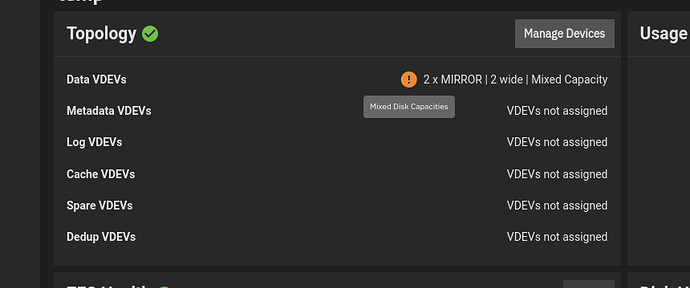I’ve a question:
How come that if I use the WebUI to extend (attach) a drive that is bigger (12 TB) to a smaller one (10 TB), that the WebUI creates a different partition sizes and shows me “Mixed capacity” under storage?
BUT…
If I use zpool attach in the terminal, the WebUI doesn’t report “Mixed capacity”.
From my understanding:
The WebUI uses the whole disk size for the partition, but the command only utilizes the size of the smaller device hence a smaller partition on the bigger disk?!
At least that’s what fdisk -l reports?!
admin@truenas[~]$ sudo fdisk -l /dev/sdf
Disk /dev/sdf: 9.1 TiB, 10000831348736 bytes, 19532873728 sectors
Disk model: WDC WD101EFBX-68
Units: sectors of 1 * 512 = 512 bytes
Sector size (logical/physical): 512 bytes / 4096 bytes
I/O size (minimum/optimal): 4096 bytes / 4096 bytes
Disklabel type: gpt
Disk identifier: C4F9C925-1FEA-4655-A2D7-D84428C9198B
Device Start End Sectors Size Type
/dev/sdf1 4096 19532871680 19532867585 **9.1T** Solaris /usr & Apple ZFS
admin@truenas[~]$ sudo fdisk -l /dev/sdb
Disk /dev/sdb: 10.91 TiB, 12000138625024 bytes, 23437770752 sectors
Disk model: TOSHIBA HDWG21C
Units: sectors of 1 * 512 = 512 bytes
Sector size (logical/physical): 512 bytes / 4096 bytes
I/O size (minimum/optimal): 4096 bytes / 4096 bytes
Disklabel type: gpt
Disk identifier: 5AEC1BCE-598F-4215-898B-C85B29BEBD23
Device Start End Sectors Size Type
/dev/sdb1 4096 23437768704 23437764609 **10.9T** Solaris /usr & Apple ZFS
Why is the WebUI handling it that way?
I’m asking because, if I attach the bigger 12 TB drive via terminal, I can still replace it against a 10 TB, but if it was done in the WebUI I can’t because of the bigger partition size?!
I hope you guys understand what I mean.
Cheers