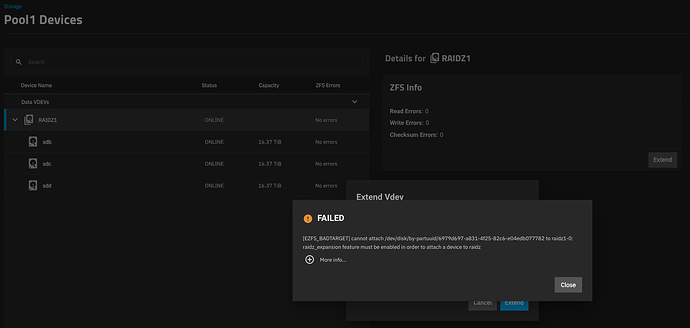How does that work on disk?
Probably the same as a 3 disk RAID-Z1. Parity written to whichever disk came up in the chance event. Data on the other.
Tried it out a few days ago;
RAID-Zx with just 1 data disk
So one drive worth of data and one drive worth of parity? ![]()
Same storage ratio as a mirror.
Only benefit is you can now expand the number of disks in the vdev!
This goes against my understanding of how RAIDZ handles parity. ![]()
How is this feature coming along at this stage? I have a completely full 4-wide RAIDZ2 I wish to expand, a 2-wide Mirror, and a spare disk. All the same capacity. Plan is to expand the Z2 with the spare, copy over everything on the Mirror into the newly-created space, then add the two disks currently in the Mirror to the Z2.
Try the BETA, should be way more stable than the nightlies.
Hmmm.
I think at this stage the nightlies are the Beta + Bug Fixes, and will be close to the RC, than the beta is.
@koberulz Of course, you have another backup of the data?
If I could afford a full backup of the data, I could afford to just build a new vdev.
Backup and an additional VDEV serve different purposes; do note that RAIDZ expansion is still an experimental feature and has caused data loss to at least one user.
Backup and an additional VDEV serve different purposes
My point being, I cannot afford an extra 80TB of storage.
Ouch! You should really, really, be careful before jumping on brand new features on still beta OS.
Which is why I’m here asking questions. I’m still running Dragonfish at the moment.
Wait for EE’s release and see.
And this… is why I go with mirrors. Never have to worry about vdev expansion shenanigans and upgrades are simple, affordable, and orders of magnitudes faster (if it involves resilvering) and your pool isn’t crawling while it’s resilvering.
They’re only affordable if they’re small…if I’ve got 7 disks I get way more storage from a Z2 than from a mirror, and it’s easier to find something to house that many drives.
Yeah, but most people don’t have the money to upgrade 7 disks at a time. The whole point of RAIDZ expansion is because people want to upgrade 1-2 at a time… You’re literally missing the whole point of the feature.
I ran into the same error after updating to 24.10 EE.
Can someone pinpoint me to the way or describe, how to update the zfs pool so that I can add another disk?
And am I right, with the in-place rebalancing script, I can rebalance the pool including the new drive, without copying all data back and forth to another vdev?
Update: I found the pool upgrade button! It takes a while.
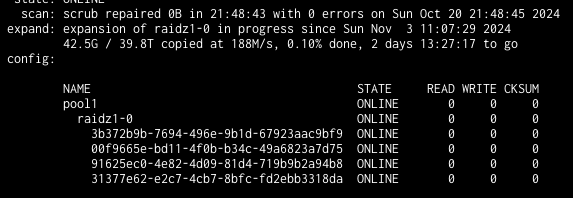
So my question still is, is it worth to use the rebalancing script after the expansion and does this work on only one vdev, without copying data to a mirror vdev forth and back?
So far I have Deduplication “off”. Is it worth to turn this on, to save diskspace? I als use my pool to backup a proxmox ve server with several VMs and Containers, and the Proxmox Backupserver is already using Deduplication?
I can imagine, that there might be a problem to setup two layers of deduplication. What is the way to go here? Any recommandation?
No? I can gradually upgrade one or two disks at a time until I have ten disks, but if I’m using mirrors that’s only five storage disks whereas with my RAID config it’s eight storage disks.