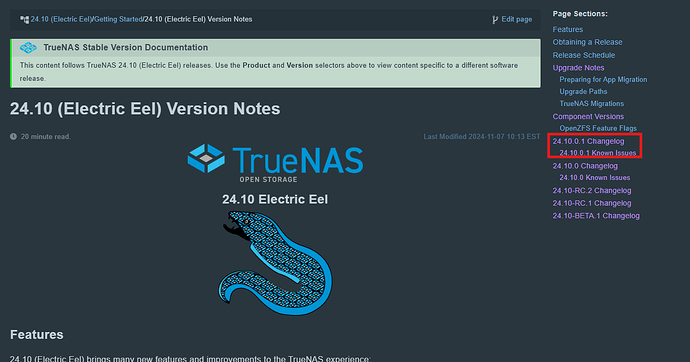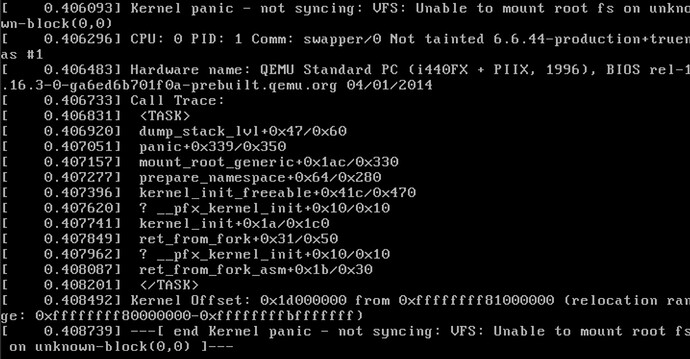After the update truenas installs the nvidia driver again (don’t know why it doesn’t save the last installed version if you’re already on 24.10 and have it installed), which for me took around 10-15 minutes. After the nividia install finishes the docker service gets restarted. Maybe your truenas tried to install the driver, could not connect to the nvidia github and either stalled or failed the install.
Yes, that would make sense. I do remember that it mentioned HTTPS, so I will have to try again and see if the issue persists. Give me 10 minutes and I’ll report back.
HTTPSConnectionPool(host=‘nvidia.github.io’, port=443): Max retries exceeded with url: /libnvidia-container/gpgkey (Caused by NewConnectionError(‘: Failed to establish a new connection: [Errno -3] Temporary failure in name resolution’))
Here are my network settings for DNS, and checking nvidia.github.io in my browser opens without issues:
Nameservers
Nameserver 1: 1.0.0.1
Nameserver 2: 1.1.1.1
Nameserver 3: 8.8.8.8
Read here and scroll down to reply 55
The UI link is a static link tied to the release train for the given major version, in this case 24.10. It isn’t updated for each incremental release because the changelog for each minor version is contained within the same article.
There is a navigation link available direct to each dot release on the right side of the page.
If you’re viewing on mobile, you can click this icon in the top right to open the article navigation menu
Yup. I see that link now, but years of web browsing has taught my brain to ignore any sections on the right or left of the main article because those are often ads and usually unrelated.
I still contend that when I have 24.10.0 installed and I get a notification for 24.10.0.1 with a link claiming to tell me what is new with this update it should take me to a place that directly tells me what changed in 24.10.0.1.
I had a problem with time machine backups on 24.10.0.1. My Macs failed with messages saying the back was disconnected. Booting back from 24.10.0 it did work normally.
Cannot connect to host update.ixsystems.com:443 ssl:default [Connect call failed ('185.244.226.2', 443)]: Automatic update check failed. Please check system network settings.
This shows up when I click on “Apply Pending update” on 3 truenas servers using seperate internet connections. This morning (at ~07:30) I was able to upgrade one of those to ElectricEel-24.10.0.1. Is the update server down?
# FAILED
Cannot connect to host update.ixsystems.com:443 ssl:default [Connect call failed ('185.244.226.2', 443)]
Traceback (most recent call last):
File "/usr/lib/python3/dist-packages/aiohttp/connector.py", line 980, in _wrap_create_connection
return await self._loop.create_connection(*args, **kwargs) # type: ignore[return-value] # noqa
^^^^^^^^^^^^^^^^^^^^^^^^^^^^^^^^^^^^^^^^^^^^^^^^^^^
File "/usr/lib/python3.11/asyncio/base_events.py", line 1085, in create_connection
raise exceptions[0]
File "/usr/lib/python3.11/asyncio/base_events.py", line 1069, in create_connection
sock = await self._connect_sock(
^^^^^^^^^^^^^^^^^^^^^^^^^
File "/usr/lib/python3.11/asyncio/base_events.py", line 973, in _connect_sock
await self.sock_connect(sock, address)
File "/usr/lib/python3.11/asyncio/selector_events.py", line 634, in sock_connect
return await fut
^^^^^^^^^
File "/usr/lib/python3.11/asyncio/selector_events.py", line 674, in _sock_connect_cb
raise OSError(err, f'Connect call failed {address}')
OSError: [Errno 101] Connect call failed ('185.244.226.2', 443)
The above exception was the direct cause of the following exception:
Traceback (most recent call last):
File "/usr/lib/python3/dist-packages/middlewared/job.py", line 488, in run
await self.future
File "/usr/lib/python3/dist-packages/middlewared/job.py", line 533, in __run_body
rv = await self.method(*args)
^^^^^^^^^^^^^^^^^^^^^^^^
File "/usr/lib/python3/dist-packages/middlewared/schema/processor.py", line 179, in nf
return await func(*args, **kwargs)
^^^^^^^^^^^^^^^^^^^^^^^^^^^
File "/usr/lib/python3/dist-packages/middlewared/plugins/update.py", line 274, in update
trains = await self.middleware.call('update.get_trains')
^^^^^^^^^^^^^^^^^^^^^^^^^^^^^^^^^^^^^^^^^^^^^^^
File "/usr/lib/python3/dist-packages/middlewared/main.py", line 1626, in call
return await self._call(
^^^^^^^^^^^^^^^^^
File "/usr/lib/python3/dist-packages/middlewared/main.py", line 1468, in _call
return await self.run_in_executor(prepared_call.executor, methodobj, *prepared_call.args)
^^^^^^^^^^^^^^^^^^^^^^^^^^^^^^^^^^^^^^^^^^^^^^^^^^^^^^^^^^^^^^^^^^^^^^^^^^^^^^^^^^
File "/usr/lib/python3/dist-packages/middlewared/main.py", line 1361, in run_in_executor
return await loop.run_in_executor(pool, functools.partial(method, *args, **kwargs))
^^^^^^^^^^^^^^^^^^^^^^^^^^^^^^^^^^^^^^^^^^^^^^^^^^^^^^^^^^^^^^^^^^^^^^^^^^^^
File "/usr/lib/python3.11/concurrent/futures/thread.py", line 58, in run
result = self.fn(*self.args, **self.kwargs)
^^^^^^^^^^^^^^^^^^^^^^^^^^^^^^^^^^
File "/usr/lib/python3/dist-packages/middlewared/schema/processor.py", line 183, in nf
return func(*args, **kwargs)
^^^^^^^^^^^^^^^^^^^^^
File "/usr/lib/python3/dist-packages/middlewared/plugins/update.py", line 105, in get_trains
trains_data = self.middleware.call_sync('update.get_trains_data')
^^^^^^^^^^^^^^^^^^^^^^^^^^^^^^^^^^^^^^^^^^^^^^^^^^^
File "/usr/lib/python3/dist-packages/middlewared/main.py", line 1651, in call_sync
return self.run_coroutine(methodobj(*prepared_call.args))
^^^^^^^^^^^^^^^^^^^^^^^^^^^^^^^^^^^^^^^^^^^^^^^^^^
File "/usr/lib/python3/dist-packages/middlewared/main.py", line 1691, in run_coroutine
return fut.result()
^^^^^^^^^^^^
File "/usr/lib/python3.11/concurrent/futures/_base.py", line 449, in result
return self.__get_result()
^^^^^^^^^^^^^^^^^^^
File "/usr/lib/python3.11/concurrent/futures/_base.py", line 401, in __get_result
raise self._exception
File "/usr/lib/python3/dist-packages/middlewared/plugins/update_/trains.py", line 63, in get_trains_data
**(await self.fetch(f"{self.update_srv}/trains.json"))
^^^^^^^^^^^^^^^^^^^^^^^^^^^^^^^^^^^^^^^^^^^^^^^^^^
File "/usr/lib/python3/dist-packages/middlewared/plugins/update_/trains.py", line 25, in fetch
async with client.get(url) as resp:
File "/usr/lib/python3/dist-packages/aiohttp/client.py", line 1141, in __aenter__
self._resp = await self._coro
^^^^^^^^^^^^^^^^
File "/usr/lib/python3/dist-packages/aiohttp/client.py", line 536, in _request
conn = await self._connector.connect(
^^^^^^^^^^^^^^^^^^^^^^^^^^^^^^
File "/usr/lib/python3/dist-packages/aiohttp/connector.py", line 540, in connect
proto = await self._create_connection(req, traces, timeout)
^^^^^^^^^^^^^^^^^^^^^^^^^^^^^^^^^^^^^^^^^^^^^^^^^^^
File "/usr/lib/python3/dist-packages/aiohttp/connector.py", line 901, in _create_connection
_, proto = await self._create_direct_connection(req, traces, timeout)
^^^^^^^^^^^^^^^^^^^^^^^^^^^^^^^^^^^^^^^^^^^^^^^^^^^^^^^^^^
File "/usr/lib/python3/dist-packages/aiohttp/connector.py", line 1209, in _create_direct_connection
raise last_exc
File "/usr/lib/python3/dist-packages/aiohttp/connector.py", line 1178, in _create_direct_connection
transp, proto = await self._wrap_create_connection(
^^^^^^^^^^^^^^^^^^^^^^^^^^^^^^^^^^^
File "/usr/lib/python3/dist-packages/aiohttp/connector.py", line 988, in _wrap_create_connection
raise client_error(req.connection_key, exc) from exc
aiohttp.client_exceptions.ClientConnectorError: Cannot connect to host update.ixsystems.com:443 ssl:default [Connect call failed ('185.244.226.2', 443)]
peterge@thinkpadt14s:~$ ping 185.244.226.2
PING 185.244.226.2 (185.244.226.2) 56(84) bytes of data.
From 62.155.241.187 icmp_seq=1 Destination Net Unreachable
From 62.155.241.187 icmp_seq=2 Destination Net Unreachable
From 62.155.241.187 icmp_seq=3 Destination Net Unreachable
From 62.155.241.187 icmp_seq=4 Destination Net Unreachable
^C
--- 185.244.226.2 ping statistics ---
4 packets transmitted, 0 received, +4 errors, 100% packet loss, time 3003ms
CDN is having some issues. Keep an eye out here, and please hold off on 24.10.0.1 anyway until the next update 24.10.0.2 goes out later today.
Hold off?
Is there a bug in 24.10.0.1? I updated last night, got four panics/restarts rolled back to 24.10.0.0 and it’s been fine all night.
Was going to open a topic regarding it today
Yep, read the updated notice at the top of the thread.
oh good, thanks I was linked to your reply from elsewhere so missed that
real glad that its a known bug and not something else harder to track down!
Dealing with the kernel panic issue. Crashes everytime I try to copy (read) a large file. First I was assuming Im having HBA issues but there is absolutely no issues over iSCSI for example.
@batezippi Please revert back to a previous release using System → Boot → “Activate” the older boot environment. We’ll be releasing a hotfix later today.
tried upgrading to this new version a few days ago when first released and inquired about my boot sequence encountering a kernel panic, not sure what exactly for or what it means technically…after trying this newer update today, my system will just freeze at this error line and ill have to reboot and itll just keep doing this…
so ill just have to revert again and wait for another few updates and see if it works smoothly then? unless someone has any info or fixes i can implement? dont really feel like trying to troubleshoot the issue here right now as im not in the mood/experienced enough probably/ and just dont have much time with family coming in lol…
sooo just simple enough for me to revert to the working config update…
yeah its just weird to me that 24.10.0.0 runs perfectly fine when selected in the grub. so its just panicking right at boot with the update for me…but i feel like my issue is different than most other peoples here lol? but if not then ignore my ignorant ass
Clear you have encountered some kind of rough edge,
You can create a new thread and then a bug ticket… or wait.
The bug ticker process is faster but does require your time and cooperation.
If anyone else sees a similar issue, please indicate with a “scream” icon and create a new thread.
QEMU Standard PC (i440FX)
Looks like this is TrueNAS running as a virtual machine. Does this happen if you do a clean installation of 24.10.0.2 as another VM?
It also says that it’s a standard PC and then adds PIIX and 1996 in the paranthesis. Are those meant to be read as it acts like a typical PC from 28 years ago?
Is that expected to be compatible?
It’s the older QEMU virtual chipset hardware. Newer hardware is q35
https://www.qemu.org/docs/master/system/i386/pc.html
BUT, by default TrueNAS uses the same chipset when hosting VMs, including TrueNAS.