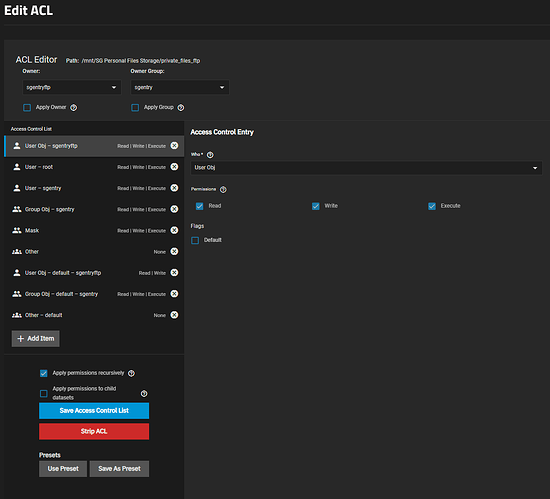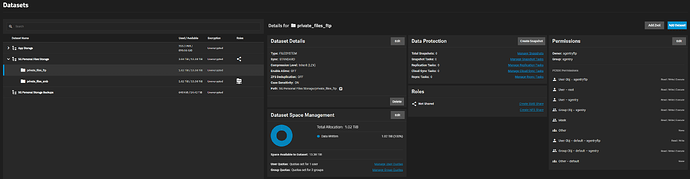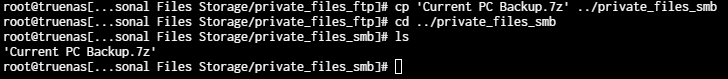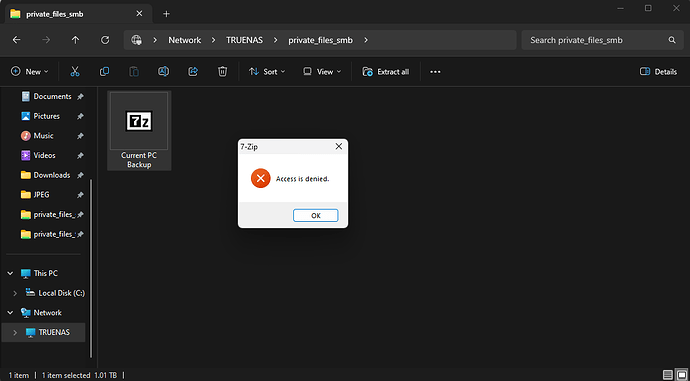Hi all. I am completely new to Truenas/ZFS and I will start by saying that the permissions systems make me want to bash my head against a wall. I am sure it’s my own stupidity but I just needed to get that off my chest.
That being said - I created two Datasets under a root Dataset. One Dataset acts as a bucket for FTP file uploads because for whatever reason SMB file transfer is significantly slower than FTP file transfers for me. The second Dataset exists for SMB access via Windows File Explorer. I uploaded some files over FTP to the FTP Dataset and then attempted to move them to the SMB one. After doing so I could see them in Windows File Explorer but I couldn’t read, edit, or delete them - I would get an access denied error. Realizing that I did not add the user I am logging into SMB with - sgentry - to the FTP Dataset’s permissions I went back and added it to the DRP Dataset’s permissions and then I selected to have it apply “recursively” so that it would update the file permissions to grant my user read, write, and execute. Upon copying the files back over to the SMB Dataset, however, my user STILL can’t access the files even though I granted my user permissions to access them. I’ve been at this for a few hours and am at a loss. Following are some screenshots:
(Here you can see that I grant read, write, and execute to ‘sgentry’ user which is the user I am signing in with via SMB and “Apply permissions recursively” is selected)
(Configuration saved)
(Copying the file with new permissions to SMB shared folder)
(Can see the file but can’t access it in any way)
Would anyone be able to help delve into what is going on with this? As mentioned before I am completely new to TrueNAS SCALE and this has me bashing my head into a wall.
Thanks so much.