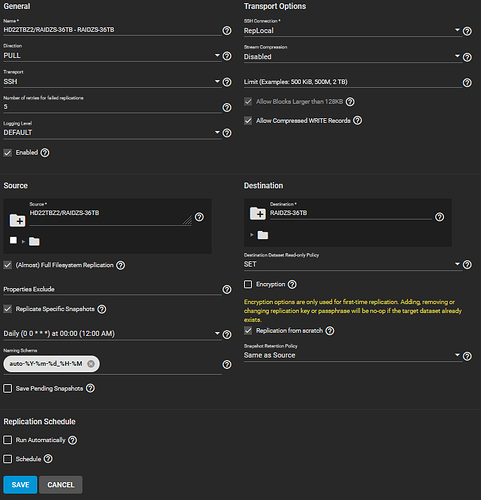Good Day Community Members.
I had Attempted the Scale Upgrade against the recommendations and now i am here with you, my trusted Community.
We have two Dell R710 Server that have Truenas Core 13,1 and 13,3 installed. The 13.1 was untouched during the upgrade other than data replication that was created and completed before Upgrading 13.3 to Scale 24.4 via upgrade Train, this resulted in the DIH error with encryption on the Drive, There was a reference to formatting using OEM tools, but with the risk of losing 4 7TB drives for the LAB enviroment it was not an option.
I had made a few Changes to my System and realized that i am unable to support the Current Scale upgrade on my Hardware. That being said, i had wiped the machine completely from the Scale OS, Re-installed Core, and uploaded Backup Config file that was created prior to hardware upgrade Now i am busy with replicating back my Pool from the 13.1 Truenas server, But i constantly get a error of destroy zfs snapshot and then re-run the replication task. So i did this… and the error keeps on occuring.
My replication task is set to be Same as source and Start from Scratch yet still get this error, with recursive off i fear i might not get the full data set restored for my VMS that used the Truenas Server as a Data store for NAS storage, essentially keeping the configurations the same into fooling the hypervisor into thinking it was just off for a while whilst everthing happened in the background.